ASRock J3160B-ITX Support and Manuals
Get Help and Manuals for this ASRock item
This item is in your list!

View All Support Options Below
Free ASRock J3160B-ITX manuals!
Problems with ASRock J3160B-ITX?
Ask a Question
Free ASRock J3160B-ITX manuals!
Problems with ASRock J3160B-ITX?
Ask a Question
Popular ASRock J3160B-ITX Manual Pages
User Manual - Page 6
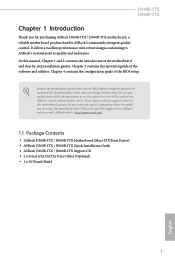
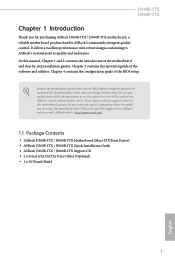
... design conforming to ASRock's commitment to quality and endurance. J3160B-ITX J3060B-ITX
Chapter 1 Introduction
Thank you for specific information about the model you require technical support related to this manual, Chapter 1 and 2 contains the introduction of the motherboard and step-by-step installation guides. Chapter 3 contains the operation guide of the BIOS setup. If you are...
User Manual - Page 7


... @ level 5 (GPU accelerated), JPEG, VP8 • Supports HDCP with HDMI Port • Supports Full HD 1080p Blu-ray (BD) playback with max.
J3160B-ITX J3060B-ITX
1.2 Specifications
Platform
• Mini-ITX Form Factor • Solid Capacitor for CPU power
CPU
• Intel® Quad-Core Processor J3160 (up to 2.24 GHz) (for J3060B-ITX)
Memory
• Dual Channel DDR3/DDR3L Memory...
User Manual - Page 9


J3160B-ITX J3060B-ITX
• 1 x 24 pin ATX Power Connector • 1 x Front Panel Audio Connector • 2 x USB 2.0 Headers (Support 4 USB 2.0 ports) (Supports ESD
Protection (ASRock Full Spike Protection)) • 1 x USB 3.0 Header (Supports 2 USB 3.0 ports) (Supports ESD
Protection (ASRock Full Spike Protection)) * USB3_1_2 is required. bit / 7 32-bit / 7 64-bit
* To install Windows&#...
User Manual - Page 15


... into a DDR3/DDR3L slot; It is installed, please install it into DDR3_ A1. It will cause permanent damage to install a DDR or DDR2 memory module into the slot at incorrect orientation.
10
English otherwise, this motherboard and SO-DIMM may be damaged.
J3160B-ITX J3060B-ITX
2.1 Installing Memory Modules (SO-DIMM)
This motherboard provides two 204-pin DDR3/DDR3L...
User Manual - Page 17


... that the power supply is switched off or the power cord is unplugged. PCIe slot: PCIE1 (PCIe 2.0 x1 slot) is 1 PCI Express slot on the motherboard.
J3160B-ITX J3060B-ITX
Before installing an expansion card, please make necessary hardware settings for PCI Express cards with x1 lane width cards.
User Manual - Page 19
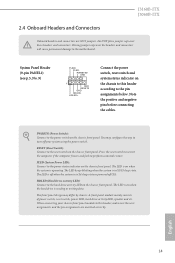
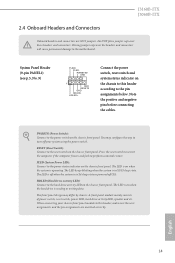
...a normal restart. When connecting your system using the power switch. 2.4 Onboard Headers and Connectors
J3160B-ITX J3060B-ITX
Onboard headers and connectors are matched correctly. Note the positive and negative pins ...over these headers and connectors.
HDLED (Hard Drive Activity LED): Connect to the motherboard. The front panel design may configure the way to turn off (S5). RESET ...
User Manual - Page 21


... the "FrontMic" Tab in our manual and chassis manual to function correctly. Please connect the CPU fan cable to the connector and match the black wire to the ground pin. High Definition Audio supports Jack Sensing, but the panel wire on the chassis must support HDA to install your system.
2. J3160B-ITX J3060B-ITX
1. MIC_RET and OUT_RET are for...
User Manual - Page 23
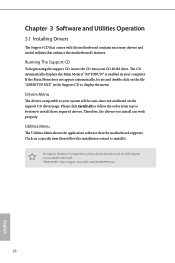
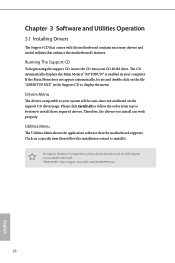
.... Please click Install All or follow the installation wizard to install those required drivers. Utilities Menu
The Utilities Menu shows the application software that enhance the motherboard's features. The CD automatically displays the Main Menu if "AUTORUN" is enabled in the Support CD to your system will be auto-detected and listed on a specific item then follow...
User Manual - Page 24
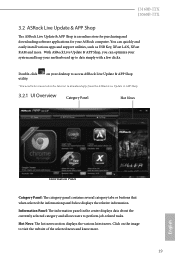
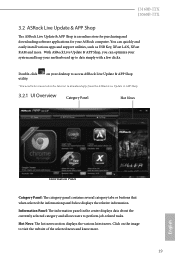
... or buttons that when selected the information panel below displays the relative information. J3160B-ITX J3060B-ITX
3.2 ASRock Live Update & APP Shop
The ASRock Live Update & APP Shop is an online store for purchasing and downloading software applications for your desktop to access ASRock Live Update & APP Shop
*You need to be connected to the Internet to perform job...
User Manual - Page 30
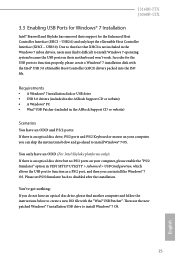
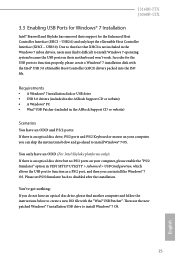
...-ITX
3.3 Enabling USB Ports for Windows® 7 Installation
Intel® Braswell and Skylake has removed their motherboard won't work. USB2.0) and only kept the eXtensible Host Controller Interface (XHCI - In order for the Enhanced Host Controller Interface (EHCI - Requirements
• A Windows® 7 installation disk or USB drive • USB 3.0 drivers (included in the ASRock Support...
User Manual - Page 31
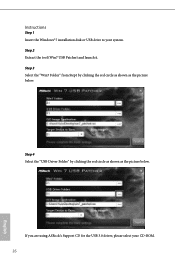
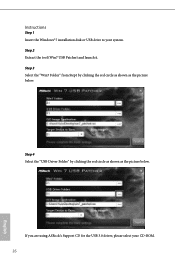
... the red circle as shown as the picture below .
Step 4 Select the "USB Driver Folder" by clicking the red circle as shown as the picture below .
Step 2 Extract the tool (Win7 USB Patcher) and launch it. Instructions
Step 1 Insert the Windows® 7 installation disk or USB drive to your CD-ROM. 26
English
User Manual - Page 34
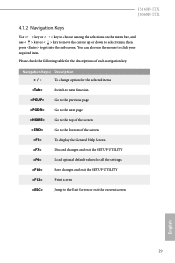
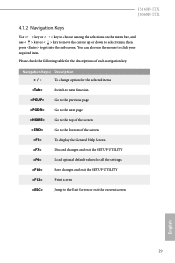
..., then press to click your required item.
Please check the following table for all the settings
Save changes and exit the SETUP UTILITY
Print screen
Jump to the Exit Screen or exit the current screen
English
29 J3160B-ITX J3060B-ITX
4.1.2 Navigation Keys
Use < > key or < > key to choose among the selections on the menu...
User Manual - Page 36
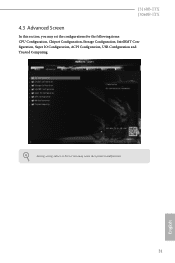
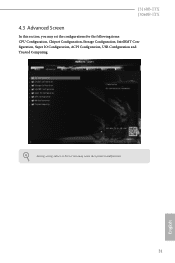
Setting wrong values in this section, you may cause the system to malfunction.
31
English J3160B-ITX J3060B-ITX
4.3 Advanced Screen
In this section may set the configurations for the following items: CPU Configuration, Chipset Configuration, Storage Configuration, IntelRMT Configuration, Super IO Configuration, ACPI Configuration, USB Configuration and Trusted Computing.
User Manual - Page 38


... memory that is installed. Front Panel
Enable/disable front panel HD audio. Onboard HDMI HD Audio
Enable audio for the onboard digital outputs. 4.3.2 Chipset Configuration
J3160B-ITX J3060B-ITX
DRAM Voltage
Use this to the integrated graphics processor when the system boots up.
Onboard HD Audio
Enable/disable onboard HD audio.
Set to Auto to enable onboard HD audio and...
User Manual - Page 47
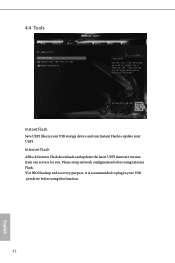
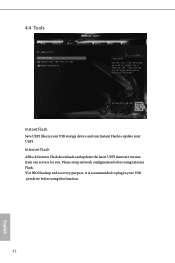
... drive before using Internet Flash. *For BIOS backup and recovery purpose, it is recommended to plug in your USB storage device and run Instant Flash to update your UEFI. Internet Flash
ASRock Internet Flash downloads and updates the latest UEFI firmware version from our servers for you.
Please setup network configuration before using this function.
42...
ASRock J3160B-ITX Reviews
Do you have an experience with the ASRock J3160B-ITX that you would like to share?
Earn 750 points for your review!
We have not received any reviews for ASRock yet.
Earn 750 points for your review!
