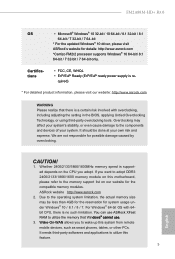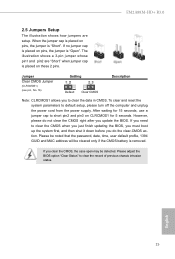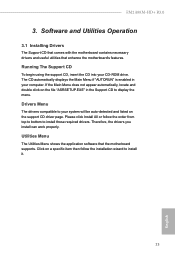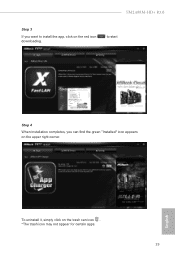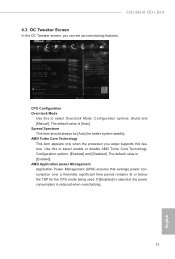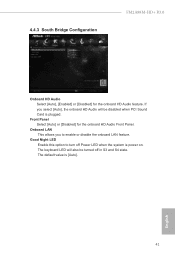ASRock FM2A88M-HD R3.0 Support and Manuals
Get Help and Manuals for this ASRock item

View All Support Options Below
Free ASRock FM2A88M-HD R3.0 manuals!
Problems with ASRock FM2A88M-HD R3.0?
Ask a Question
Free ASRock FM2A88M-HD R3.0 manuals!
Problems with ASRock FM2A88M-HD R3.0?
Ask a Question
Popular ASRock FM2A88M-HD R3.0 Manual Pages
ASRock FM2A88M-HD R3.0 Reviews
We have not received any reviews for ASRock yet.