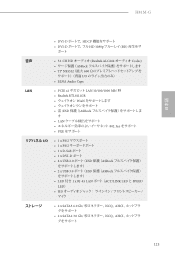ASRock H81M-G Support and Manuals
Get Help and Manuals for this ASRock item
This item is in your list!

View All Support Options Below
Free ASRock H81M-G manuals!
Problems with ASRock H81M-G?
Ask a Question
Free ASRock H81M-G manuals!
Problems with ASRock H81M-G?
Ask a Question
Popular ASRock H81M-G Manual Pages
User Manual - Page 3
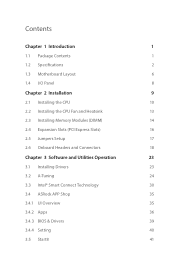
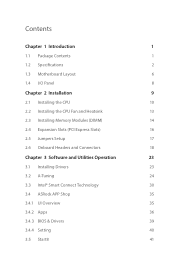
... Memory Modules (DIMM)
14
2.4 Expansion Slots (PCI Express Slots)
16
2.5 Jumpers Setup
17
2.6 Onboard Headers and Connectors
18
Chapter 3 Software and Utilities Operation
23
3.1 Installing Drivers
23
3.2 A-Tuning
24
3.3 Intel® Smart Connect Technology
30
3.4 ASRock APP Shop
35
3.4.1 UI Overview
35
3.4.2 Apps
36
3.4.3 BIOS & Drivers
39
3.4.4 Setting
40
3.5 Start8
41
User Manual - Page 5


... any modiications of this manual, Chapter 1 and 2 contains the introduction of the BIOS setup. H81M-G
Chapter 1 Introduction
hank you for speciic information about the model you require technical support related to this documentation will be available on ASRock's website as well. Chapter 4 contains the coniguration guide of the motherboard and step-by-step installation guides. You may ind...
User Manual - Page 7


... • 1 x D-Sub Port • 1 x DVI-D Port • 4 x USB 2.0 Ports (Supports ESD Protection (ASRock Full
Spike Protection)) • 2 x USB 3.0 Ports (Supports ESD Protection (ASRock Full
Spike Protection)) • 1 x RJ-45 LAN Port with max. H81M-G
• Supports D-Sub with LED (ACT/LINK LED and SPEED
LED) • HD Audio Jacks: Line in / Front Speaker / Microphone
Storage
•...
User Manual - Page 24


...LIN) to the "FrontMic" Tab in our manual and chassis manual to function correctly. To activate the front mic...instructions in the Realtek Control panel and adjust "Recording Volume". E. High Deinition Audio supports Jack Sensing, but the panel wire on the chassis must support HDA to install your system.
2. FAN_SPEED_CONTROL FAN_SPEED +12V GND
1 234
FAN_SPEED FAN_VOLTAGE
GND
his motherboard...
User Manual - Page 27


... Menu does not appear automatically, locate and double click on the support CD driver page. herefore, the drivers you install can work properly. H81M-G
Chapter 3 Software and Utilities Operation
3.1 Installing Drivers
he Utilities Menu shows the application sotware that enhance the motherboard's features. "KB2720599": http://support.microsot.com/kb/2720599/en-us
23
English To improve Windows...
User Manual - Page 28


... for your desktop. Ater the installation, you install the all-in A-Tuning main menu: Operation Mode, Tools, OC Tweaker, System Info, Live Update, Tech Service and Settings.
Double-click the "A-Tuning" icon, A-Tuning main menu will pop up.
3.2.2 Using A-Tuning
here are six sections in -one driver to your system from ASRock's support CD, A-Tuning will ind the...
User Manual - Page 30


Dehumidiier Prevent motherboard damages due ...the period of the dehumidifying process. Click on the health status icon to conigure settings for an alert to the next speed level when the assigned temperature is a ...hard disk health monitoring utility that displays detailed HDD information, such as hard disk model, serial number, irmware, power on count, power on , and the duration of time ...
User Manual - Page 34


...services\ msahci in AHCI mode, please follow the instructions below. If your system is already installed under
IDE mode, directly changing the SATA mode to AHCI may cause Windows 8.1/8/7 to -date.
3.3.1 System Requirements
• Conirm whether your motherboard supports...your computer from 3 into 0. or 64-bit edition) • Set the SATA mode to avoid loss.
1. here are certain risks. ...
User Manual - Page 35


Step 2 Once installed, run ASRock Smart Connect from your desktop or go to Windows Start -> All Programs -> ASRock Utility.
31
English H81M-G
3.3.2 Setup Guide
Installing ASRock Smart Connect Utility
Step 1 Install ASRock Smart Connect Utility, which is located in the folder at the following path of the Support CD: \ ASRock Utility > Smart Connect.
User Manual - Page 39


... install various apps and support utilities quickly and easily, and optimize your system and keep your motherboard up to perform job-related tasks. Double-click
on the image to download apps from the ASRock...with a few clicks. Click on your ASRock computer. H81M-G
3.4 ASRock APP Shop
he hot news section displays the various latest news. Hot News: he ASRock APP Shop is an online store for ...
User Manual - Page 43


... Step 2
to see a list of recommended or critical updates for the BIOS or drivers. Step 1 Please check the item information before update.
Click to select one or more details.
H81M-G
3.4.3 BIOS & Drivers
Installing BIOS or Drivers
When the "BIOS & Drivers" tab is selected, you will see more items you want to start the update process.
39
English Step 3
Click...
User Manual - Page 51


... at your own risk and expense.
47
English H81M-G
Because the UEFI sotware is constantly being updated, the following UEFI setup screens and descriptions are for reference purpose only, and they may cause damage to overclock their non Z87 chipset motherboards.
Load Optimized GPU OC Setting
Please note that overclocking may not exactly match what you can...
User Manual - Page 71


... for you are having trouble with your USB pen drive before using this function.
67
English 4.5 Tools
H81M-G
UEFI Tech Service
Contact ASRock Tech Service if you .
Please setup network coniguration before using UEFI Tech Service. Internet Flash
ASRock Internet Flash downloads and updates the latest UEFI irmware version from our support CD, Easy Driver Installer is recommended to...
User Manual - Page 75


... system to be turned on or of seconds to conigure the boot settings and the boot priority. H81M-G
4.7 Boot Screen
his section displays the available devices on your computer's boot time. Ultra Fast mode is only supported by the onboard LAN. Setup Prompt Timeout
Conigure the number of when the system boots up by...
ASRock H81M-G Reviews
Do you have an experience with the ASRock H81M-G that you would like to share?
Earn 750 points for your review!
We have not received any reviews for ASRock yet.
Earn 750 points for your review!