ASRock QC5000M Support and Manuals
Get Help and Manuals for this ASRock item
This item is in your list!

View All Support Options Below
Free ASRock QC5000M manuals!
Problems with ASRock QC5000M?
Ask a Question
Free ASRock QC5000M manuals!
Problems with ASRock QC5000M?
Ask a Question
Popular ASRock QC5000M Manual Pages
User Manual - Page 4


... Motherboard Layout
5
1.4 I/O Panel
7
Chapter 2 Installation
9
2.1 Installing Memory Modules (DIMM)
10
2.2 Expansion Slots (PCI Express Slots)
12
2.3 Jumpers Setup
13
2.4 Onboard Headers and Connectors
14
Chapter 3 Software and Utilities Operation
17
3.1 Installing Drivers
17
3.2 ASRock APP Shop
18
3.2.1 UI Overview
18
3.2.2 Apps
19
3.2.3 BIOS & Drivers
22
3.2.4 Setting...
User Manual - Page 6
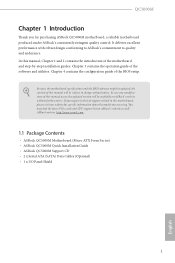
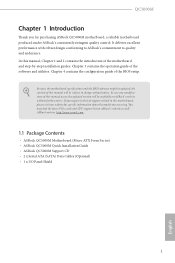
... control. Chapter 3 contains the operation guide of the BIOS setup.
In case any modiications of this manual will be available on ASRock's website as well. ASRock website http://www.asrock.com.
1.1 Package Contents
• ASRock QC5000M Motherboard (Micro ATX Form Factor) • ASRock QC5000M Quick Installation Guide • ASRock QC5000M Support CD • 2 x Serial ATA (SATA...
User Manual - Page 7
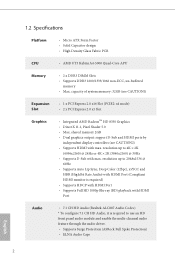
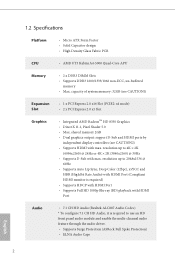
...CPU
• AMD FT3 Kabini A4-5000 Quad-Core APU
Memory
• 2 x DDR3 DIMM Slots • Supports DDR3 1600/1333/1066 non-ECC, un-bufered
memory • Max. resolution up to 2048x1536 @
60Hz • Supports Auto Lip Sync, ...enable the multi-channel audio feature through the audio driver. • Supports Surge Protection (ASRock Full Spike Protection) • ELNA Audio Caps
English
2
User Manual - Page 8
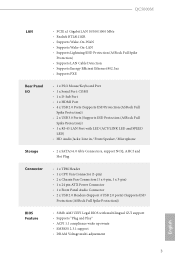
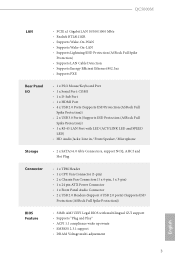
QC5000M
LAN
Rear Panel I/O
Storage Connector
BIOS Feature
• PCIE x1 Gigabit LAN 10/100/1000 Mb/s • Realtek RTL8111GR • Supports Wake-On-WAN • Supports Wake-On-LAN • Supports Lightning/ESD Protection (ASRock Full Spike
Protection) • Supports LAN Cable Detection • Supports Energy Eicient Ethernet 802.3az • Supports PXE
• 1 x PS/2 Mouse/Keyboard...
User Manual - Page 9
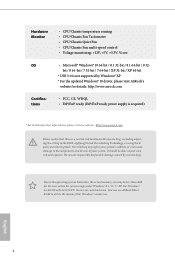
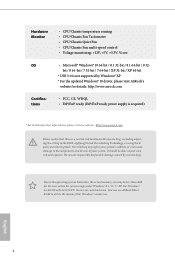
...* USB 3.0 is not supported by overclocking. Hardware Monitor... updated Windows® 10 driver, please visit ASRock's...
website for system usage under Windows® 8.1 / 8 / 7 / XP. Overclocking may be done at your system. For Windows® 64-bit OS with 64-bit CPU, there is a certain risk involved with overclocking, including adjusting the setting in the BIOS...
User Manual - Page 20


...mic, go to install your system.
2. Each USB 2.0 header can support two ports. Please follow the instructions in our manual and chassis manual to the "...motherboard. Connect Audio_R (RIN) to OUT2_R and Audio_L (LIN) to MIC2_L. Connect Mic_IN (MIC) to OUT2_L. Serial ATA3 Connectors (SATA3_1: see p.5, No. 5) (SATA3_2: see p.5, No. 6)
SATA3_1 SATA3_2
QC5000M
hese two SATA3 connectors support...
User Manual - Page 22


QC5000M
Chapter 3 Software and Utilities Operation
3.1 Installing Drivers
he CD automatically displays the Main Menu if "AUTORUN" is enabled in the Support CD to display the menu. he Support CD that comes with the motherboard contains necessary drivers and useful utilities that the motherboard supports. herefore, the drivers you install can work properly. If the Main Menu does not appear ...
User Manual - Page 29
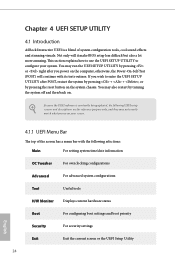
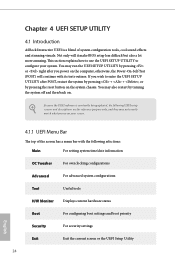
...SETUP UTILITY
4.1 Introduction
ASRock Interactive UEFI is constantly being updated, the following selections:
Main
For setting system time/date information
OC Tweaker
For overclocking conigurations
Advanced
For advanced system conigurations
Tool
Useful tools
H/W Monitor
Displays current hardware status
Boot
For coniguring boot settings... test routines. You may run the UEFI SETUP ...
User Manual - Page 32
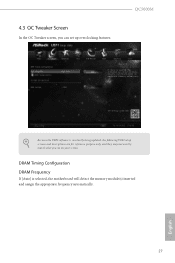
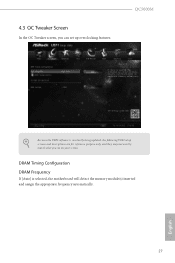
DRAM Timing Coniguration DRAM Frequency
If [Auto] is constantly being updated, the following UEFI setup screens and descriptions are for reference purpose only, and they may not exactly match what you can set up overclocking features.
QC5000M
Because the UEFI sotware is selected, the motherboard will detect the memory module(s) inserted and assign the appropriate frequency...
User Manual - Page 45


... users from our support CD, Easy Driver Installer is a handy tool in your USB storage device and run Instant Flash to update your UEFI.
40
English
UEFI Tech Service
Contact ASRock Tech Service if you are having trouble with your system via OMG. Please setup network coniguration before using UEFI Tech Service. Easy Driver Installer
For users that installs the LAN driver to your...
User Manual - Page 46
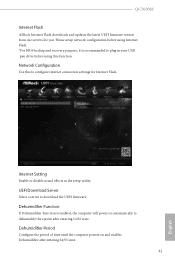
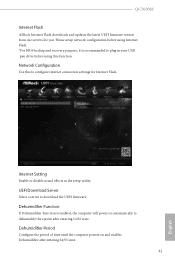
Internet Setting
Enable or disable sound efects in your USB pen drive before using this to plug in the setup utility. QC5000M
Internet Flash
ASRock Internet Flash downloads and updates the latest UEFI irmware version from our servers for Internet Flash. Please setup network coniguration before using Internet Flash. *For BIOS backup and recovery purpose, it is enabled...
User Manual - Page 49


... Screen
his section displays the available devices on or of seconds to conigure the boot settings and the boot priority. Setup Prompt Timeout
Conigure the number of when the system boots up by Windows 8 and the VBIOS must support UEFI GOP if you are using an external graphics card. Fast Boot
Fast Boot...
User Manual - Page 50
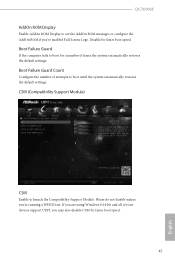
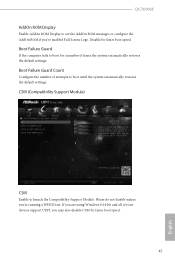
... boot until the system automatically restores the default settings. Boot Failure Guard
If the computer fails to boot for a number of your devices support UEFI, you may also disable CSM for faster boot speed. Please do not disable unless you 've enabled Full Screen Logo. QC5000M AddOn ROM Display
Enable AddOn ROM Display...
User Manual - Page 52
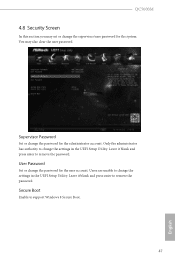
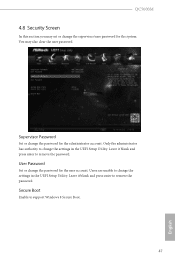
... the administrator account. Only the administrator has authority to support Windows 8 Secure Boot.
47
English Supervisor Password
Set or change the settings in the UEFI Setup Utility. Secure Boot
Enable to change the password for the system. Leave it blank and press enter to remove the password. QC5000M
4.8 Security Screen
In this section you may also clear the...
Quick Installation Guide - Page 7


... as well. In case any modiications of this manual will be subject to change without further notice. If you are using. ASRock website http://www.asrock.com.
1.1 Package Contents
• ASRock QC5000M Motherboard (Micro ATX Form Factor) • ASRock QC5000M Quick Installation Guide • ASRock QC5000M Support CD • 2 x Serial ATA (SATA) Data Cables (Optional) • 1 x I/O Panel...
ASRock QC5000M Reviews
Do you have an experience with the ASRock QC5000M that you would like to share?
Earn 750 points for your review!
We have not received any reviews for ASRock yet.
Earn 750 points for your review!
