ASRock H55 Pro Support and Manuals
Get Help and Manuals for this ASRock item
This item is in your list!

View All Support Options Below
Free ASRock H55 Pro manuals!
Problems with ASRock H55 Pro?
Ask a Question
Free ASRock H55 Pro manuals!
Problems with ASRock H55 Pro?
Ask a Question
ASRock H55 Pro Videos
Popular ASRock H55 Pro Manual Pages
User Manual - Page 5


... H55 Pro Quick Installation Guide ASRock H55 Pro Support CD 1 x 80-conductor Ultra ATA 66/100/133 IDE Ribbon Cable 1 x Ribbon Cable for purchasing ASRock H55 Pro motherboard, a reliable motherboard produced under ASRock's consistently stringent quality control. It delivers excellent performance with robust design conforming to ASRock's commitment to BIOS setup and information of this manual...
User Manual - Page 24


... on the Radeon graphics cards. Please check AMD website for ATITM driver updates. Then you will find "ATI Catalyst Control Center" on your system. Please check AMD website for details.
ATI Catalyst Control Center
Step 6. Click "Apply".
24
Restart your computer. 2.7.2 Driver Installation and Setup
Step 1. We recommend using this utility to your Windows®...
User Manual - Page 35


...installed in F000h segment with 0FFh.
A2
Takes care of the MTRR's. A8
Prepare CPU for Int 19 boot.
Set the window for displaying text
information.
37
Displaying sign-on message, CPU information, setup...in
CPU, etc.) successfully installed in the system and update the BDA,
EBDA, etc.
50
Programming the memory hole or any OEM specific information.
38
Initializes different ...
User Manual - Page 37


..., please carefully read below instruction with the best performance. Some default setting of different vendors, the jumper pin setting methods may not be enabled...updates.
37
Please visit HITACHI's website for details: http://www.hitachigst.com/hdd/support/download.htm
The above examples are shorted, SATA 1.5Gb/s will be the same. 2.14 SATAII Hard Disk Setup Guide
Before installing...
User Manual - Page 41


... Hot Plug functions
STEP 1: Set Up BIOS. Set the option "SATA Operation Mode" to your optical drive first. Then you want to boot your system. WARNING! E. The system will lose ALL data in it! 2.18 Driver Installation Guide
To install the drivers to your system, please insert the support CD to [AHCI]. A. Enter BIOS SETUP UTILITY Advanced screen Storage...
User Manual - Page 61


... [EuP], [Scenery] and [ASRock].
The default value is set or change the supervisor/user password for the system. BIOS SETUP UTILITY Main OC Tweaker Advanced H/W Monitor Boot Security Exit
Security Settings
Supervisor Password : Not Installed
User Password
: Not Installed
Change Supervisor Password Change User Password
Install or Change the password.
This option only appears when...
User Manual - Page 63


... double click on a specific item then follow the installation wizard to install it. 4.2.4 Contact Information If you may contact your OS documentation for more about ASRock, welcome to activate the devices. 4.2.3 Utilities Menu The Utilities Menu shows the applications software that enhance the motherboard features.
4.2.1 Running The Support CD To begin using the support CD, insert the...
Quick Installation Guide - Page 9


... "User Manual" in Flash ROM. Please visit our website for the operation procedures of overclocking settings. ASRock Instant Flash is able to get the best system performance under Windows® environment. It helps you to SATAII connector, please read the "SATAII Hard Disk Setup Guide" on the same motherboard.
14. Before installing SATAII hard disk to update system BIOS...
Quick Installation Guide - Page 17


... from the CrossFireXTM multi-GPU platform.
2. 2.5 CrossFireXTM and Quad CrossFireXTM Operation Guide
This motherboard supports CrossFireXTM and Quad CrossFireXTM feature. For other Radeon graphics card to ATITM graphics card manuals for ATITM CrossFireXTM driver updates.
1. Please check AMD website for detailed installation guide. In below procedures, we use PCIE3 slot or IDE port, PCIE4...
Quick Installation Guide - Page 19
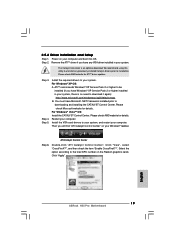
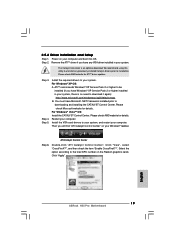
... Center" on the Radeon graphics cards. English
19 ASRock H55 Pro Motherboard 2.5.2 Driver Installation and Setup
Step 1. Power on your computer. Please check AMD website for ATITM driver updates.
Install the required drivers to your system, and restart your system.
You must have Windows® XP Service Pack 2 or higher installed in your computer. Click "View", select...
Quick Installation Guide - Page 24


...Setup Utility.
Power LED Header
(3-pin PLED1) (see p.2 No. 24)
This header accommodates several system front panel functions. ASRock H55 Pro Motherboard Please follow the instruction in our manual and chassis manual to Ground (GND). Connect Ground (GND) to install your system.
2. E.
The LED is on the chassis must support HDA to MIC2_L.
High Definition Audio supports...only. Set the ...
Quick Installation Guide - Page 30


...hole or any OEM specific information. Execute BIOS setup if needed . Check boot password if installed. Initializes the Microsoft IRQ Routing Table. Disables the system configuration display if needed . Prepare CPU for ACPI. Save system context for OS boot including final MTRR values. ASRock H55 Pro Motherboard Mid POST initialization of the MTRR's. Display errors to limit memory...
Quick Installation Guide - Page 31


... and Hot Plug functions
STEP 1: Set up BIOS. Then, the drivers compatible to your system can work properly.
2.12 Installing Windows® 7 / 7 64-bit / VistaTM / VistaTM 64-bit / XP / XP 64-bit Without RAID Functions
If you want to install Windows® 7 / 7 64-bit / VistaTM / VistaTM 64-bit OS on your
system.
31 ASRock H55 Pro Motherboard
English
Quick Installation Guide - Page 32


...
system.
2.13 Untied Overclocking Technology
This motherboard supports Untied Overclocking Technology, which means during overclocking, but PCI / PCIE buses are in the fixed mode so that FSB can operate under a more stable overclocking environment. Set the option "SATA Operation Mode" to [Manual]. Enter BIOS SETUP UTILITY Advanced screen Storage Configuration. A. STEP 2: Install Windows®...
Quick Installation Guide - Page 33


...
33 ASRock H55 Pro Motherboard
English For the detailed information about BIOS Setup, please refer to the User Manual (PDF file) contained in the Support CD ...Support CD information
This motherboard supports various Microsoft® Windows® operating systems: 7 / 7 64-bit / VistaTM / VistaTM 64-bit / XP / XP 64-bit. otherwise, POST continues with the motherboard contains necessary drivers...
ASRock H55 Pro Reviews
Do you have an experience with the ASRock H55 Pro that you would like to share?
Earn 750 points for your review!
We have not received any reviews for ASRock yet.
Earn 750 points for your review!

