ASRock H81 Pro BTC R2.0 Support and Manuals
Get Help and Manuals for this ASRock item
This item is in your list!

View All Support Options Below
Free ASRock H81 Pro BTC R2.0 manuals!
Problems with ASRock H81 Pro BTC R2.0?
Ask a Question
Free ASRock H81 Pro BTC R2.0 manuals!
Problems with ASRock H81 Pro BTC R2.0?
Ask a Question
Popular ASRock H81 Pro BTC R2.0 Manual Pages
User Manual - Page 4


... Slots)
16
2.5 Jumpers Setup
17
2.6 Onboard Headers and Connectors
18
2.7 Installing the 4-pin Power Connectors
22
Chapter 3 Software and Utilities Operation
23
3.1 Installing Drivers
23
3.2 Intel® Smart Connect Technology
24
3.3 ASRock Live Update & APP Shop
29
3.3.1 UI Overview
29
3.3.2 Apps
30
3.3.3 BIOS & Drivers
33
3.3.4 Setting
34
Chapter 4 UEFI SETUP UTILITY
35
User Manual - Page 6


... BIOS software might be updated, the content of this manual, Chapter 1 and 2 contains the introduction of this motherboard, please visit our website for specific information about the model you for purchasing ASRock H81 Pro BTC R2.0 motherboard, a reliable motherboard produced under ASRock's consistently stringent quality control. Chapter 3 contains the operation guide of the BIOS setup...
User Manual - Page 8


H81 Pro BTC R2.0
• Supports Auto Lip Sync, Deep Color (12bpc), xvYCC and HBR (High Bit Rate Audio) with HDMI Port (Compliant HDMI monitor is required)
• Supports HDCP with HDMI Port • Supports Full HD 1080p Blu-ray (BD) playback with HDMI
Port
Audio
• 5.1 CH HD Audio (Realtek ALC662 Audio Codec) • Supports Surge Protection (ASRock Full...
User Manual - Page 10


...
5 H81 Pro BTC R2.0
Certifications
• FCC, CE, WHQL • ErP/EuP ready (ErP/EuP ready power supply is required)
* For detailed product information, please visit our website: http://www.asrock.com
Please realize that Windows® cannot use ASRock XFast RAM to utilize the memory that there is a certain risk involved with overclocking, including adjusting the setting in...
User Manual - Page 24


... transfer rate. Connect Audio_R (RIN) to OUT2_R and Audio_L (LIN) to connect them for the AC'97 audio panel. H81 Pro BTC R2.0
Serial ATA2 Connectors (SATA2_0: see p.6, No. 11) (SATA2_1: see p.6, No. 13)
SATA2_0 SATA2_1
These two SATA2 connectors support SATA data cables for internal storage devices with up to 3.0 Gb/s data transfer rate. B.
User Manual - Page 28


... on a specific item then follow the order from top to bottom to display the menu.
Drivers Menu
The drivers compatible to install it. Utilities Menu
The Utilities Menu shows the application software that enhance the motherboard's features.
Click on the support CD driver page. "KB2720599": http://support.microsoft.com/kb/2720599/en-us
23
English H81 Pro BTC R2.0
Chapter 3 Software...
User Manual - Page 29


... 64-bit edition) • Set the SATA mode to refresh email or social networking applications. Please backup any important data before operating to crash while booting. If Windows 8/7 is not in Windows 8/7, type "Regedit" into HKEY_LOCAL_MACHINE\SYSTEM\CurrentControlSet\services\ msahci in Windows Registry Editor. If your motherboard supports this feature. • Operating system...
User Manual - Page 30


H81 Pro BTC R2.0
3.2.2 Setup Guide
Installing ASRock Smart Connect Utility
Step 1 Install ASRock Smart Connect Utility, which is located in the folder at the following path of the Support CD: \ ASRock Utility > Smart Connect. Step 2 Once installed, run ASRock Smart Connect from your desktop or go to Windows Start -> All Programs -> ASRock Utility.
25
English
User Manual - Page 32


... you wish to connect to the internet and receive updates while the system is in the
Step 7
Drag the slider to configure how often the system will connect to the network to Shut down, and click on Sleep.
3. in sleep state running .
2.
H81 Pro BTC R2.0
Step 6
Double-click the Intel® Smart Connect Technology...
User Manual - Page 34


... clicks. H81 Pro BTC R2.0
3.3 ASRock Live Update & APP Shop
The ASRock Live Update & APP Shop is an online store for purchasing and downloading software applications for your motherboard up to perform job-related tasks. Double-click utility. With ASRock APP Shop, you can quickly and easily install various apps and support utilities, such as USB Key, XFast LAN, XFast RAM and...
User Manual - Page 36


English
To uninstall it, simply click on the upper right corner.
Step 4
When installation completes, you want to install the app, click on the red icon
to start downloading. H81 Pro BTC R2.0
Step 3 If you can find the green "Installed" icon appears on the trash can icon . *The trash icon may not appear for certain apps.
31
User Manual - Page 40


H81 Pro BTC R2.0
Chapter 4 UEFI SETUP UTILITY
4.1 Introduction
ASRock Interactive UEFI is constantly being updated, the following selections:
Main
For setting system time/date information
OC Tweaker
For overclocking configurations
Advanced
For advanced system configurations
Tool
Useful tools
H/W Monitor
Displays current hardware status
Boot
For configuring boot settings and boot ...
User Manual - Page 42


H81 Pro BTC R2.0
4.2 Main Screen
When you enter the UEFI SETUP UTILITY, the Main screen will appear and display the system overview.
Active Page on Entry
Select the default page when entering the UEFI setup utility. UEFI Guide
UEFI Guide is a quick tutorial for ASRock's UEFI setup Utility. You may abort the tutorial by pressing "esc".
37
English
User Manual - Page 44
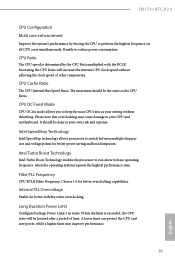
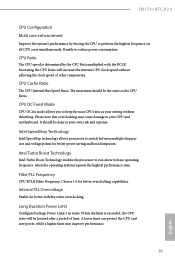
... enables the processor to reduce power consumption. CPU Ratio
The CPU speed is exceeded, the CPU ratio will increase the internal CPU clock speed without throttling. Increasing the CPU Ratio will be done at your CPU and motherboard. Filter PLL Frequency
CPU BCLK Filter Frequency. Internal PLL Overvoltage
Enable for better stability when overclocking. H81 Pro BTC R2.0
CPU Configuration...
User Manual - Page 64


...
H81 Pro BTC R2.0
UEFI Tech Service
Contact ASRock Tech Service if you .
Easy Driver Installer
For users that installs the LAN driver to your PC.
Network Configuration
Use this function. Please setup network configuration before using Internet Flash. *For BIOS backup and recovery purpose, it is a handy tool in your UEFI.
Internet Flash
ASRock Internet Flash downloads and updates...
ASRock H81 Pro BTC R2.0 Reviews
Do you have an experience with the ASRock H81 Pro BTC R2.0 that you would like to share?
Earn 750 points for your review!
We have not received any reviews for ASRock yet.
Earn 750 points for your review!
