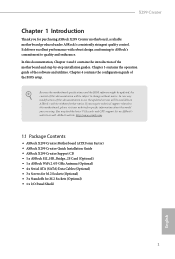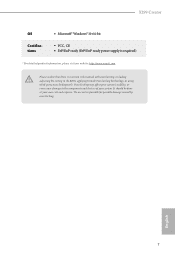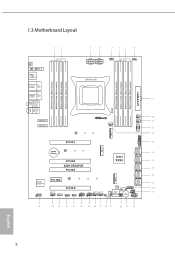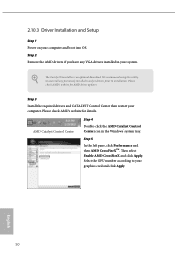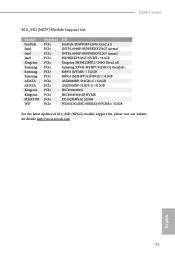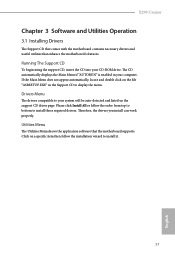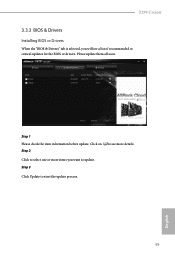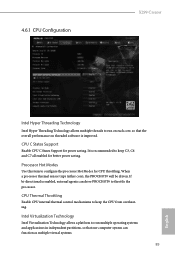ASRock X299 Creator Support and Manuals
Get Help and Manuals for this ASRock item

View All Support Options Below
Free ASRock X299 Creator manuals!
Problems with ASRock X299 Creator?
Ask a Question
Free ASRock X299 Creator manuals!
Problems with ASRock X299 Creator?
Ask a Question
ASRock X299 Creator Videos
Popular ASRock X299 Creator Manual Pages
ASRock X299 Creator Reviews
We have not received any reviews for ASRock yet.