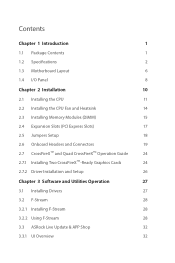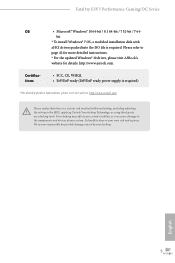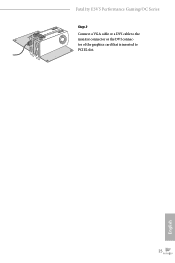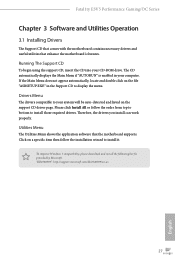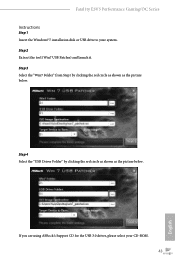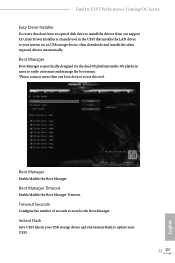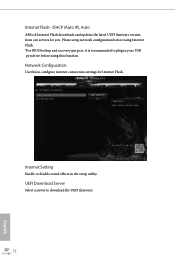ASRock Fatal1ty E3V5 Performance Gaming/OC Support and Manuals
Get Help and Manuals for this ASRock item

View All Support Options Below
Free ASRock Fatal1ty E3V5 Performance Gaming/OC manuals!
Problems with ASRock Fatal1ty E3V5 Performance Gaming/OC?
Ask a Question
Free ASRock Fatal1ty E3V5 Performance Gaming/OC manuals!
Problems with ASRock Fatal1ty E3V5 Performance Gaming/OC?
Ask a Question
Popular ASRock Fatal1ty E3V5 Performance Gaming/OC Manual Pages
ASRock Fatal1ty E3V5 Performance Gaming/OC Reviews
We have not received any reviews for ASRock yet.