ASRock FM2A85X Pro Support and Manuals
Get Help and Manuals for this ASRock item
This item is in your list!

View All Support Options Below
Free ASRock FM2A85X Pro manuals!
Problems with ASRock FM2A85X Pro?
Ask a Question
Free ASRock FM2A85X Pro manuals!
Problems with ASRock FM2A85X Pro?
Ask a Question
Popular ASRock FM2A85X Pro Manual Pages
RAID Installation Guide - Page 5


...1: Set up UEFI. Enter UEFI SETUP UTILITY → Advanced screen →Storage Configuration. Set the "SATA Mode" option to check this document for proper configuration. STEP 3: Install Windows... to the OS you install. Please refer to the BIOS RAID installation guide part in this RAID installation guide for details. B. STEP 2: Set RAID configuration. 1.3 Installing Windows 8 / 8 ...
RAID Installation Guide - Page 19


... on your system.
2.2 Browser Support
On the Host PC with the AMD Controller, where you install RAIDXpert, you to configure and ...install the browser first and make it the default browser. Then install RAIDXpert. Double-click the Install CD's icon to launch it . 4. Double-click the Installer icon to open it (right). 2. RAIDXpert uses this guide carefully and follow the instructions...
User Manual - Page 5


... endurance. ASRock website http://www.asrock.com If you for specific information about the model you are using. In this manual occur, the updated version will be available on ASRock website as well. www.asrock.com/support/index.asp
1.1 Package Contents
ASRock FM2A85X Pro Motherboard (ATX Form Factor) ASRock FM2A85X Pro Quick Installation Guide ASRock FM2A85X Pro Support CD 2 x Serial...
User Manual - Page 21


...". Click "View", select "CrossFireXTM", and then check the item "Enable CrossFireXTM". We recommend using this utility to installation.
Please check AMD website for AMD driver updates. 2.5.2 Driver Installation and Setup
Step 1. Step 2.
Then you install two Radeon graphics cards).
21 The Catalyst Uninstaller is an optional download.
For Windows® 8 / 7 / VistaTM OS...
User Manual - Page 25


... two monitors instead of dual monitor function after your computer. If you can drive same or different display contents. If you haven't installed onboard VGA driver yet, please install onboard VGA driver from our support CD to support dual VGA output so that D-Sub and DVI-D can easily enjoy the benefits of dual monitor feature without...
User Manual - Page 37


... driver is available on our website: www.asrock.com
2. Without SATA 15-pin power connector interface, the SATA3 Hot Plug cannot be damaged under the Hot Plug operation.
3. Make sure your SATA3 HDD can support Hot Plug function from our motherboard package.
5. Before you process the SATA3 HDD Hot Plug, please check below instructions...
User Manual - Page 39
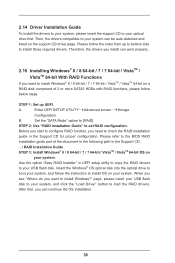
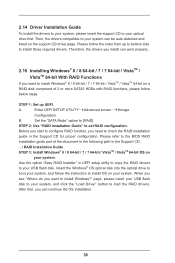
... the "Load Driver" button to install OS on
your USB flash disk. Please follow the instruction to load the RAID drivers. When you
see "Where do you want to your system.
B. Use the option "Easy RAID Installer" in the Support CD for proper configuration.
A. Enter UEFI SETUP UTILITY Advanced screen Storage
Configuration. STEP 2: Use "RAID Installation Guide" to...
User Manual - Page 50


... device, please change "SATA Mode" to "RAID", then you can help you set this item to enable or disable the "SATA Controller" feature. Hard Disk S.M.A.R.T.
Configuration options: [Disabled], [Auto], [Enabled]. 50 If you to copy the RAID driver from a support CD to your USB storage device. The default value is for SATA_5, SATA_6...
User Manual - Page 63


.../ 8 64-bit / 7 / 7 64-bit / VistaTM / VistaTM 64-bit. Please install the necessary drivers to display the menus.
4.2.2 Drivers Menu
The Drivers Menu shows the available devices drivers if the system detects the installed devices. Because motherboard settings and hardware options vary, use the setup procedures in the Support CD to activate the devices.
4.2.3 Utilities Menu
The Utilities Menu...
User Manual - Page 68


...for System Restore. b. 16. If you will need to following instructions to install OS.
De-select Local Disks for this problem. Disk volume > 2TB), it may take more time to confirm.... Click "Turn System Restore Off" to boot into Windows® or install driver/utilities. Then Press "Ok".
68 If you encounter this problem, you install Windows® 8 64-bit / 7 64-bit / VistaTM 64...
Quick Installation Guide - Page 4


... FM2A85X Pro Motherboard (ATX Form Factor) ASRock FM2A85X Pro Quick Installation Guide ASRock FM2A85X Pro Support CD 2 x Serial ATA (SATA) Data Cables (Optional) 1 x I/O Panel Shield
ASRock Reminds You... For the BIOS setup, please refer to AHCI mode. Because the motherboard specifications and the BIOS software might be updated, the content of the motherboard can be subject to set...
Quick Installation Guide - Page 18


... Center. English
18 ASRock FM2A85X Pro Motherboard Step 2. The Catalyst Uninstaller is an optional download.
Restart your sys-
We recommend using this utility to installation.
ATI Catalyst Control Center
Step 6. Please check AMD website for AMD driver updates. Step 5. Step 3. Power on your computer and boot into OS. 2.5.2 Driver Installation and Setup
Step 1.
Quick Installation Guide - Page 26


... ASRock FM2A85X Pro Motherboard B. Before you start to configure RAID function, you want to your USB flash disk.
Use the option "Easy RAID Installer" in the Support CD for proper configuration.
When you
see "Where do you need to [RAID].
Set the "SATA Mode" option to check the RAID installation
guide in UEFI setup...
Quick Installation Guide - Page 28


... Flash Memory on the system chassis. If you wish to display the menus.
28 ASRock FM2A85X Pro Motherboard
English For the detailed information about BIOS Setup, please refer to the User Manual (PDF file) contained in the Support CD to enter BIOS Setup after POST, please restart the system by pressing + + , or pressing the reset button...
Quick Installation Guide - Page 152


... a large hard disk (ex.
Then Press "Ok".
152 ASRock FM2A85X Pro Motherboard
English 16. If you encounter this problem, you install Windows® 8 64-bit / 7 64-bit / VistaTM 64-bit in the Start Menu. Below steps are Microsoft® suggested solution: A. Follow Windows® Installation Guide to fix this problem. Disable System Restore. De-select Local Disks for...
ASRock FM2A85X Pro Reviews
Do you have an experience with the ASRock FM2A85X Pro that you would like to share?
Earn 750 points for your review!
We have not received any reviews for ASRock yet.
Earn 750 points for your review!
