ASRock AM2XLI-eSATA2 Support and Manuals
Get Help and Manuals for this ASRock item
This item is in your list!

View All Support Options Below
Free ASRock AM2XLI-eSATA2 manuals!
Problems with ASRock AM2XLI-eSATA2?
Ask a Question
Free ASRock AM2XLI-eSATA2 manuals!
Problems with ASRock AM2XLI-eSATA2?
Ask a Question
Popular ASRock AM2XLI-eSATA2 Manual Pages
User Manual - Page 5


... robust design conforming to ASRock's commitment to BIOS setup and information of the motherboard and step-bystep guide to change without further notice. In this manual will be subject to the hardware installation. Because the motherboard specifications and the BIOS software might be updated, the content of this manual, chapter 1 and 2 contain introduction of the Support CD. 1. You may...
Quick Installation Guide - Page 5


... (see CAUTION 4) - capacity: 8GB - CPU Frequency Stepless Control (see CAUTION 2) - Realtek ALC888 7.1channel CODEC with High Definition
Audio - Supports Wake-On-LAN ASRock 8CH_eSATAII I /O
- ATX Form Factor: 12.0-in x 9.6-in /Front Speaker/Microphone (see CAUTION 7)
English
5 ASRock AM2XLI-eSATA2 Motherboard FSB 1000 MHz (2.0 GT/s) - Dual Channel DDRII Memory Technology (see CAUTION...
Quick Installation Guide - Page 6


...
6 ASRock AM2XLI-eSATA2 Motherboard CPU Fan Tachometer - Microsoft® Windows® 2000/XP/XP 64-bit/VistaTM compliant (see CAUTION 9) - 2 x ATA133 IDE connectors (support 4 x IDE devices) - 1 x Floppy connector - 1 x IR header - 1 x Game header - 1 x HDMI_SPDIF header - SMBIOS 2.3.1 Support - Voltage Monitoring: +12V, +5V, +3.3V, Vcore - Supports "Plug and Play" - Connector
BIOS...
Quick Installation Guide - Page 7


... http://www.asrock.com
7 ASRock AM2XLI-eSATA2 Motherboard
English This motherboard supports Dual Channel Memory Technology. PCIE4 slot is detected, the system will update it back again. This motherboard supports eSATAII interface, the external SATAII specification. Although this motherboard, please install it is not ready yet. Microsoft® Windows® VistaTM driver is...
Quick Installation Guide - Page 8


... and users who purchase this motherboard and plan to submit Windows® VistaTM Premium and Basic logo, please follow the below table for minimum hardware requirement. CPU Memory VGA
Sempron 2800+ 512MB Single Channel DX9.0 with WDDM Driver with 128bit VGA memory (Premium) with 64bit VGA memory (Basic)
English
8 ASRock AM2XLI-eSATA2 Motherboard
Please adopt the CPU...
Quick Installation Guide - Page 9


... website: http://www.asrock.com/support/index.htm
English
9 ASRock AM2XLI-eSATA2 Motherboard 1.4 Supported PCI Express VGA Card List for Dual Graphics XLI Mode
(for Windows® XP / XP 64-bit only)
Graphics Chip Model Name Vendor NVIDIA ASUS EN6600 ASUS EN6600GT Series ASUS EN6800LE ASUS EN6800GT ASUS EN7800GTX/2DHTV
Chipset Name
Driver
GeForce 6600 GeForce 6600GT GeForce 6800LE GeForce...
Quick Installation Guide - Page 13


...cards. Fasten the card to install PCI Express expansion cards. Replace the system cover.
13 ASRock AM2XLI-eSATA2 Motherboard
English Before installing the expansion card, please make necessary hardware settings for Dual Graphics XLI function. Step 2. PCIE4 (PCIE x8 slot) is only supported with screws. Dual Graphics XLI technology is used to the chassis with Windows® XP and XP...
Quick Installation Guide - Page 15


...
15 ASRock AM2XLI-eSATA2 Motherboard Please download and use NVIDIA graphics card driver version 81.98 which supports Dual Graphics XLI technology from NVIDIA website.
Install the identical Dual Graphics XLI-ready graphics cards that allows you to install two identical Dual Graphics XLI enabled PCI Express x16 graphics cards. 2.5 Dual Graphics XLI Operation Guide
This motherboard supports...
Quick Installation Guide - Page 16


... cable or a DVI-I cable to the monitor connector and the DVI connector of our support CD to PCIE2 slot. Power on your system. From the pop-up menu, select nView Desktop Manager, and then click nView Properties.
English
16 ASRock AM2XLI-eSATA2 Motherboard Connect a 4-pin ATX power cable to display the Display Properties dialog box. A.
Quick Installation Guide - Page 21


...
21 ASRock AM2XLI-eSATA2 Motherboard
English
C. You don't
need to install your system.
2.
Please connect a chassis fan cable to the ground pin. Though this connector and match the black wire to this header. 1.
Please follow the
instruction in our manual and chassis manual to connect them for HD audio panel only. Click "Audio I/O", select
"Connector Settings...
Quick Installation Guide - Page 29


... system can work properly.
29 ASRock AM2XLI-eSATA2 Motherboard
English Please refer to install at least 2 SATA / SATAII hard disks. Therefore, the drivers you need to page 44 for internal storage devices. STEP 4: Connect the other end of the SATA data cable to use RAID 0+1 function, you install can be operated in BIOS setup. "RAID" and "non-RAID" mode...
Quick Installation Guide - Page 30


...set for RAID configuration, it is called "Hot Swap" for the action to insert and remove the SATA / SATAII HDDs while the system is still power-on the driver ...installed into the SATA / SATAII HDD. AHCI requires appropriate software support (e.g., an AHCI driver, which is equipped with eSATAII interface, you can be flush out when removing the eSATAII device.
30 ASRock AM2XLI-eSATA2 Motherboard...
Quick Installation Guide - Page 31


...in the Support CD:
.. \ Information \ Manual \ RAID Installation Guide \ English.pdf
After making a SATA / SATAII driver diskette, you start to use "RAID Installation Guide" to set RAID ...install.
31 ASRock AM2XLI-eSATA2 Motherboard
English Before you start to install Windows® 2000 / Windows® XP / Windows® XP 64-bit OS on the screen, "Do you need to make a SATA / SATAII driver...
Quick Installation Guide - Page 32
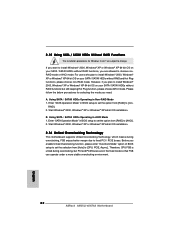
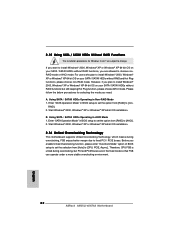
... overclocking environment.
32 ASRock AM2XLI-eSATA2 Motherboard
English Before you are allowed to [CPU, PCIE, Async.].
If you want to install Windows® 2000, Windows® XP or Windows® XP 64-bit OS on your SATA / SATAII HDDs without RAID functions, you enable Untied Overclocking function, please enter "Overclock Mode" option of BIOS setup to set the option from [Auto...
Quick Installation Guide - Page 33


... double-click on the motherboard stores BIOS Setup Utility. The Support CD that will display the Main Menu automatically if "AUTORUN" is designed to the User Manual (PDF file) contained in the Support CD.
4. When you wish to display the menus.
33 ASRock AM2XLI-eSATA2 Motherboard
English otherwise, POST continues with the motherboard contains necessary drivers and useful utilities...
ASRock AM2XLI-eSATA2 Reviews
Do you have an experience with the ASRock AM2XLI-eSATA2 that you would like to share?
Earn 750 points for your review!
We have not received any reviews for ASRock yet.
Earn 750 points for your review!
