ASRock A88M-G/3.1 Support and Manuals
Get Help and Manuals for this ASRock item
This item is in your list!

View All Support Options Below
Free ASRock A88M-G/3.1 manuals!
Problems with ASRock A88M-G/3.1?
Ask a Question
Free ASRock A88M-G/3.1 manuals!
Problems with ASRock A88M-G/3.1?
Ask a Question
Popular ASRock A88M-G/3.1 Manual Pages
User Manual - Page 4


...of CPU Fan and Heatsink
12
2.3 Installation of Memory Modules (DIMM)
13
2.4 Expansion Slots (PCI and PCI Express Slots)
15
2.5 Jumpers Setup
16
2.6 Onboard Headers and Connectors
17
2.7 AMD Dual Graphics Operation Guide
22
2.8 M.2_SSD (NGFF) Module Installation Guide
24
3. Software and Utilities Operation
27
3.1 Installing Drivers
27
3.2 A-Tuning
28
3.3 ASRock Live Update & APP...
User Manual - Page 6
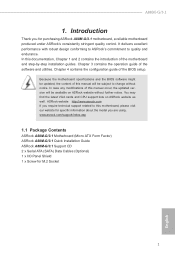
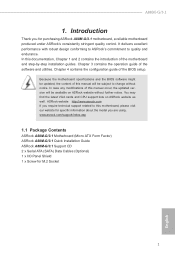
... and the BIOS software might be updated, the content of this manual occur, the updated version will be available on ASRock website as well. www.asrock.com/support/index.asp
1.1 Package Contents
ASRock A88M-G/3.1 Motherboard (Micro ATX Form Factor) ASRock A88M-G/3.1 Quick Installation Guide ASRock A88M-G/3.1 Support CD 2 x Serial ATA (SATA) Data Cables (Optional) 1 x I/O Panel Shield...
User Manual - Page 9
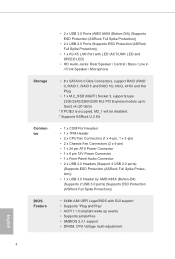
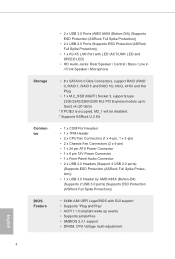
... • 2 x CPU Fan Connectors (1 x 4-pin, 1 x 3-pin) • 2 x Chassis Fan Connectors (2 x 4-pin) • 1 x 24 pin ATX Power Connector • 1 x 8 pin 12V Power Connector • 1 x Front Panel Audio Connector • 2 x USB 2.0 Headers (Support 4 USB 2.0 ports)
(Supports ESD Protection (ASRock Full Spike Protection)) • 1 x USB 3.0 Header by AMD A88X (Bolton-D4) (Supports 2 USB...
User Manual - Page 10
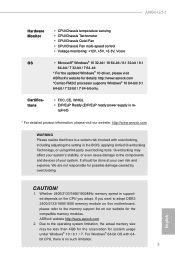
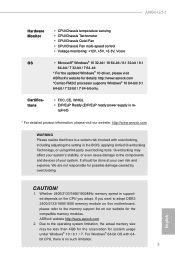
...support list on the CPU...setting in the BIOS, applying Untied Overclocking Technology, or using third-party overclocking tools. We are not responsible for the compatible memory modules. A88M-G/3.1
Hardware Monitor
• CPU/Chassis temperature sensing • CPU/Chassis Tachometer • CPU/Chassis Quiet Fan • CPU...the updated Windows® 10 driver, please visit
ASRock's website for ...
User Manual - Page 21
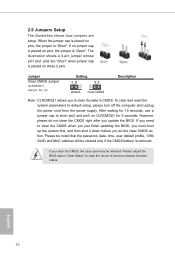
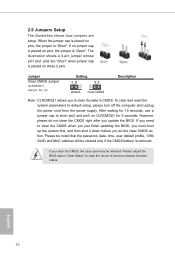
...that the password, date, time, user default profile, 1394
GUID and MAC address will be detected. English
16 If you need
to clear the CMOS when you just finish updating the BIOS...Jumper
Setting
Description
Clear CMOS Jumper
(CLRCMOS1)
(see p.6, No. 12)
Default Clear CMOS
Note: CLRCMOS1 allows you update the BIOS. After waiting for 15 seconds, use a
jumper cap to default setup,...
User Manual - Page 32
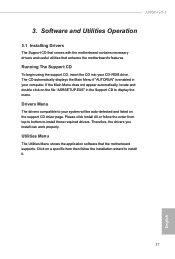
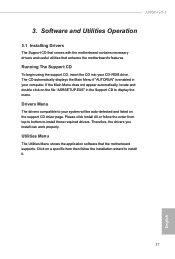
...Menu
The drivers compatible to install those required drivers. A88M-G/3.1
3. Software and Utilities Operation
3.1 Installing Drivers
The Support CD that comes with the motherboard contains necessary drivers and useful utilities that the motherboard supports.
Please click Install All or follow the order from top to bottom to your system will be auto-detected and listed on a specific item then...
User Manual - Page 36
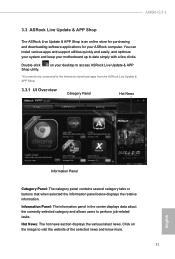
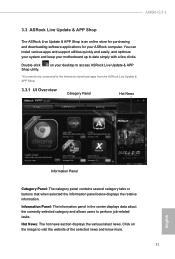
... ASRock computer. You can install various apps and support utilities quickly and easily, and optimize your system and keep your motherboard up to download apps from the ASRock Live Update....
A88M-G/3.1
3.3 ASRock Live Update & APP Shop
The ASRock Live Update & APP Shop is an online store for purchasing and downloading software applications for your desktop to access ASRock Live Update &...
User Manual - Page 42
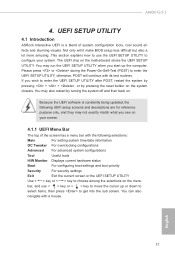
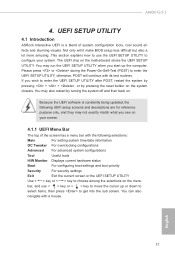
...the selections on your system.
UEFI SETUP UTILITY
4.1 Introduction
ASRock Interactive UEFI is constantly being updated, the following selections:
Main
For setting system time/date information
OC Tweaker ...settings and boot priority
Security
For security settings
Exit
Exit the current screen or the UEFI Setup Utility
Use < > key or < > key to move the cursor up the computer. A88M...
User Manual - Page 43
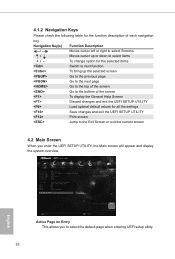
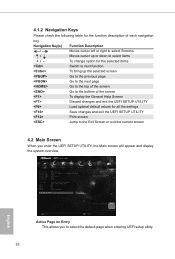
...you to the Exit Screen or exit the current screen
4.2 Main Screen
When you enter the UEFI Setup Utility, the Main screen will appear and display the system overview. Navigation Key(s) Function Description
/
...screen
To display the General Help Screen
Discard changes and exit the UEFI SETUP UTILITY
Load optimal default values for the function description of each navigation
key. 4.1.2 ...
User Manual - Page 44
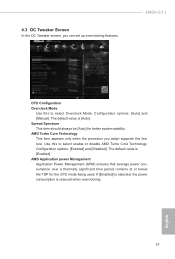
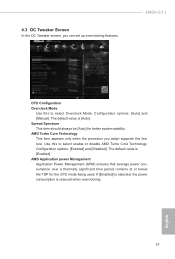
... options: [Enabled] and [Disabled]. A88M-G/3.1
CPU Configuration Overclock Mode
Use this to select Overclock Mode. AMD Turbo Core Technology This item appears only when the processor you can set up overclocking features. 4.3 OC Tweaker Screen
In the OC Tweaker screen, you adopt supports this feature. The default value is [Enabled]. Configuration options: [Auto] and [Manual].
User Manual - Page 48
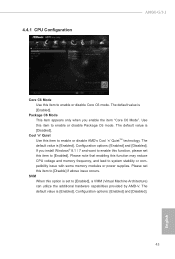
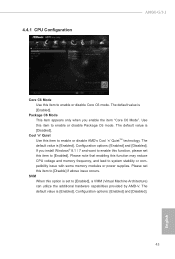
... value is [Enabled]. Package C6 Mode This item appears only when you install Windows® 8.1 / 7 and want to enable this function, please set to [Disable] if above issue occurs. The default value is [Disabled]. The default value is [Enabled].
4.4.1 CPU Configuration
A88M-G/3.1
Core C6 Mode Use this item to enable or disable Package C6...
User Manual - Page 51
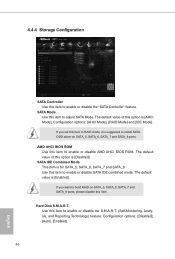
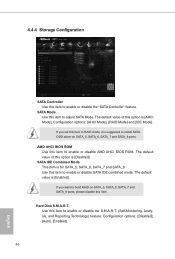
...: [Disabled], [Auto], [Enabled].
46
English If you want to build RAID on SATA_5, SATA_6, SATA_7 and SATA_8 ports. AMD AHCI BIOS ROM Use this item to adjust SATA Mode. SATA IDE ...enable or disable AMD AHCI BIOS ROM. The default value of this option is for SATA_5, SATA_6, SATA_7 and SATA_8. 4.4.4 Storage Configuration
SATA Controller Use this item to install SATA ODD driver on SATA_5, SATA_6...
User Manual - Page 57
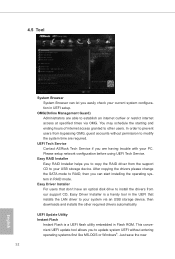
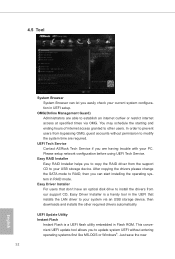
... internet access granted to your current system configuration in UEFI setup.
This convenient UEFI update tool allows you to copy the RAID driver from the support CD to other required drivers automatically. UEFI Tech Service Contact ASRock Tech Service if you easily check your USB storage device. Easy Driver Installer For users that don't have an optical disk drive to...
User Manual - Page 60
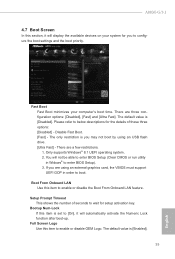
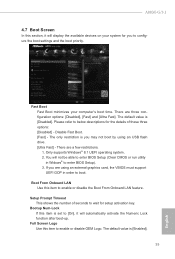
A88M... Onboard LAN Use this item to configure the boot settings and the boot priority. Please refer to below descriptions for setup activation key.
There are a few restrictions. 1.... three configuration options: [Disabled], [Fast] and [Ultra Fast]. Only supports Windows® 8.1 UEFI operating system. 2. Setup Prompt Timeout This shows the number of these three options: [Disabled] ...
User Manual - Page 64
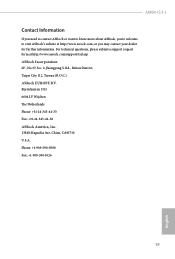
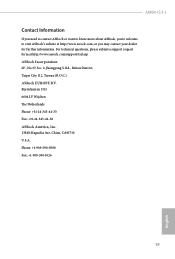
... Fax: +31-24-345-44-38 ASRock America, Inc. 13848 Magnolia Ave, Chino, CA91710 U.S.A. Phone: +1-909-590-8308 Fax: +1-909-590-1026
59
English For technical questions, please submit a support request form at http://www.asrock.com; or you 're welcome to know more about ASRock, you may contact your dealer for further information. A88M-G/3.1
Contact...
ASRock A88M-G/3.1 Reviews
Do you have an experience with the ASRock A88M-G/3.1 that you would like to share?
Earn 750 points for your review!
We have not received any reviews for ASRock yet.
Earn 750 points for your review!
