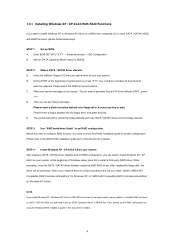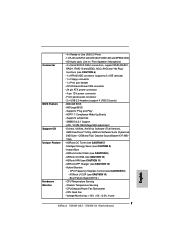ASRock 785GM-S3 Support and Manuals
Get Help and Manuals for this ASRock item

View All Support Options Below
Free ASRock 785GM-S3 manuals!
Problems with ASRock 785GM-S3?
Ask a Question
Free ASRock 785GM-S3 manuals!
Problems with ASRock 785GM-S3?
Ask a Question
Most Recent ASRock 785GM-S3 Questions
Can I Use An External Graphic Card With It
(Posted by pdn248001 7 months ago)
Popular ASRock 785GM-S3 Manual Pages
ASRock 785GM-S3 Reviews
We have not received any reviews for ASRock yet.