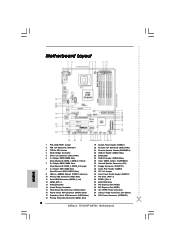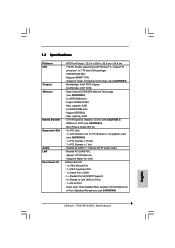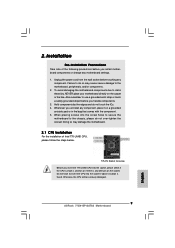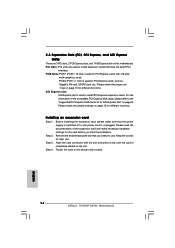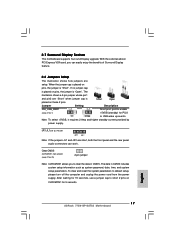ASRock 775i915P-SATA2 Support and Manuals
Get Help and Manuals for this ASRock item

View All Support Options Below
Free ASRock 775i915P-SATA2 manuals!
Problems with ASRock 775i915P-SATA2?
Ask a Question
Free ASRock 775i915P-SATA2 manuals!
Problems with ASRock 775i915P-SATA2?
Ask a Question
Popular ASRock 775i915P-SATA2 Manual Pages
ASRock 775i915P-SATA2 Reviews
We have not received any reviews for ASRock yet.