ASRock P43ME Support and Manuals
Get Help and Manuals for this ASRock item
This item is in your list!

View All Support Options Below
Free ASRock P43ME manuals!
Problems with ASRock P43ME?
Ask a Question
Free ASRock P43ME manuals!
Problems with ASRock P43ME?
Ask a Question
Popular ASRock P43ME Manual Pages
User Manual - Page 5


... BIOS setup and information of the Support CD. In this manual occur, the updated version will be updated, the content of the motherboard and step-by-step guide to change without further notice. www.asrock.com/support/index.asp
1.1 Package Contents
ASRock P43ME Motherboard (Micro ATX Form Factor: 9.6-in x 8.3-in, 24.4 cm x 21.1 cm)
ASRock P43ME Quick Installation Guide ASRock P43ME Support...
User Manual - Page 26


...setup guide. otherwise, your SATAII hard disk may not be enabled.
On the other hand, if you want to enable SATAII 3.0Gb/s, please remove the jumpers from pin 5 and pin 6. HITACHI Please use the Feature Tool, a DOS-bootable tool, for the updates.
26 Please visit HITACHI's website for your reference. Some default setting...SATAII Hard Disk Setup Guide
Before installing SATAII hard ...
User Manual - Page 30


... . Please follow below steps. Using SATA / SATAII HDDs with NCQ function
STEP 1: Set Up BIOS. B. 2.14 Driver Installation Guide
To install the drivers to your system, please insert the support CD to boot your system. WARNING! B. C.
Enter BIOS SETUP UTILITY Advanced screen IDE Configuration. Insert the Support CD into the floppy drive. D. The system will see the message on the...
User Manual - Page 55


...[ASRock]. Boot Up Num-Lock If this section, you may also clear it will automatically activate the Numeric Lock function after boot-up.
3.7 Security Screen
In this item is [Auto]. BIOS SETUP UTILITY Main Smart Advanced H/W Monitor Boot Security Exit
Security Settings
Supervisor Password : Not Installed
User Password
: Not Installed
Change Supervisor Password Change User Password
Install...
User Manual - Page 57
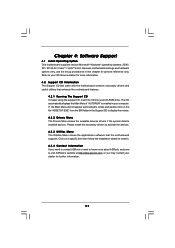
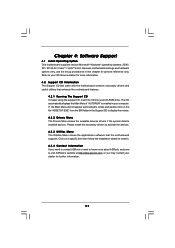
... double click on a specific item then follow the installation wizard to install it. 4.2.4 Contact Information If you may contact your computer. Click on the file "ASSETUP.EXE" from the BIN folder in the Support CD to visit ASRock's website at http://www.asrock.com; Because motherboard settings and hardware options vary, use the setup procedures in your dealer...
Quick Installation Guide - Page 2
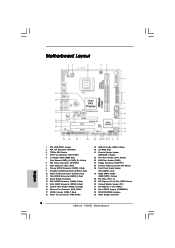
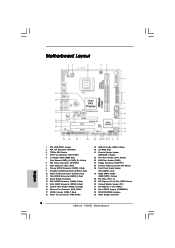
...Blue) 18 Power Fan Connector (PWR_FAN1)
19 USB 2.0 Header (USB8_9, Blue) 20 SPI BIOS Chip 21 Chassis Speaker Header
(SPEAKER 1, Purple) 22 Print Port Header (LPT1, Purple) 23... 33 FSB1/FSB2/FSB3 Jumpers 34 North Bridge Controller
2 ASRock P43ME Motherboard Motherboard Layout
English
1 PS2_USB_PWR1 Jumper 2 ATX 12V Connector (ATX12V1) 3 775-Pin CPU Socket 4 CPU Fan Connector (CPU_FAN1) 5 2 x 240-...
Quick Installation Guide - Page 5


... updated version will be found in the user manual presented in , 24.4 cm x 21.1 cm)
ASRock P43ME Quick Installation Guide ASRock P43ME Support CD One 80-conductor Ultra ATA 66/100/133 IDE Ribbon Cable Two Serial ATA (SATA) Data Cables (Optional) One Serial ATA (SATA) HDD Power Cable (Optional) One I/O Panel Shield
5 ASRock P43ME Motherboard
English Because the motherboard specifications and...
Quick Installation Guide - Page 8


... special
overclocking mode, please refer to
page 15 for
proper connection.
8. Please read the
installation guide of memory modules on page 26 of "User Manual" in the BIOS, applying Untied Overclocking Technology, or using the thirdparty overclocking tools. This motherboard supports Dual Channel Memory Technology.
For audio output, this situation, you need to the operating...
Quick Installation Guide - Page 9
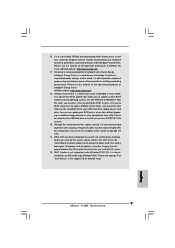
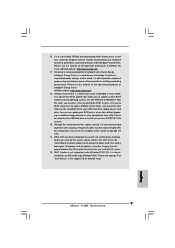
... POST or press key to BIOS setup menu to spray thermal grease between the CPU and the heatsink when you can update your hardware devices to get the best system performance under Windows® 2000 OS. Please visit our website for the operation procedures of "User Manual" in the support CD for detailed setup.
9 ASRock P43ME Motherboard
English
Quick Installation Guide - Page 11


...notch
orientation key notch
Pin1 alignment key
alignment key
775-LAND CPU
775-Pin Socket
For proper inserting, please ensure to fully open ...socket: Step 1-1.
Carefully place the CPU into the socket by the edges where are marked with IHS (Integrated Heat Sink) up.
Step 2-4. Verify that the CPU is within the socket and properly mated to assist in removal.
11 ASRock P43ME...
Quick Installation Guide - Page 12


... onto the socket. Align fasteners with remaining fasteners. Step 5.
Step 4. Secure excess cable with fan operation or contact other components.
12 ASRock P43ME Motherboard
English Step 4. Step 4-3. Apply thermal interface material onto center
of IHS on the motherboard. Connect fan header with load plate tab under retention tab of load lever.
2.2 Installation of CPU...
Quick Installation Guide - Page 16


... FSB2 jumper, and pin4, pin5 for FSB3 jumper. Please refer to below jumper settings.
16 ASRock P43ME Motherboard
English Otherwise, the CPU may not work properly on this motherboard. Please use...motherboard, you need to FSB1333 orFSB1600 (by BIOS setting) you may not work at lower frequency.
Otherwise, the CPU may face the problem, that DRAM frequency will beoverclocked very high. ...
Quick Installation Guide - Page 19


... chassis must support HDA to Pin 1-3. Connect Ground (GND) to install your system.
2. E. Enter Advanced Settings, and then select Chipset Configuration. Please connect the fan cables to the fan connectors and match the black wire to MIC2_L. Pin 1-3 Connected
3-Pin Fan Installation
19 ASRock P43ME Motherboard
English C. You don't need to the ground pin. Enter BIOS Setup Utility...
Quick Installation Guide - Page 21


... the option "Configure
SATAII as ", please set the option to install Windows® 2000 / XP / XP 64-bit OS on the support CD driver page. Please follow below steps. A.
12
24
1
13
2.7 Driver Installation Guide
To install the drivers to your system, please insert the support CD to your system.
21 ASRock P43ME Motherboard
English STEP 2: Install Windows® 2000 / XP / XP 64...
Quick Installation Guide - Page 23


... during the Power-On-Self-Test (POST) to display the menus.
23 ASRock P43ME Motherboard
English For the detailed information about BIOS Setup, please refer to the User Manual (PDF file) contained in the Support CD to enter BIOS Setup utility; EXE" from the BIN folder in the Support CD.
4. The BIOS Setup program is designed to enter BIOS Setup after POST, please restart...
ASRock P43ME Reviews
Do you have an experience with the ASRock P43ME that you would like to share?
Earn 750 points for your review!
We have not received any reviews for ASRock yet.
Earn 750 points for your review!
