ASRock 4Core1600-DVI Support and Manuals
Get Help and Manuals for this ASRock item
This item is in your list!

View All Support Options Below
Free ASRock 4Core1600-DVI manuals!
Problems with ASRock 4Core1600-DVI?
Ask a Question
Free ASRock 4Core1600-DVI manuals!
Problems with ASRock 4Core1600-DVI?
Ask a Question
Popular ASRock 4Core1600-DVI Manual Pages
User Manual - Page 5


... to ASRock's commitment to this manual occur, the updated version will be available on ASRock website as well. www.asrock.com/support/index.asp
1.1 Package Contents
ASRock 4Core1600-DVI Motherboard (Micro ATX Form Factor: 9.6-in x 9.6-in, 24.4 cm x 24.4 cm)
ASRock 4Core1600-DVI Quick Installation Guide ASRock 4Core1600-DVI Support CD One 80-conductor Ultra ATA 66/100 IDE Ribbon Cable One...
Quick Installation Guide - Page 4
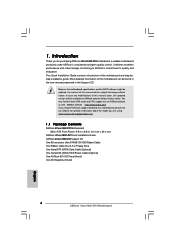
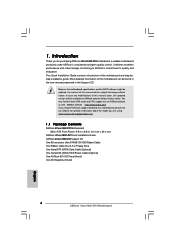
...) HDD Power Cable (Optional) One ASRock 6CH I/O Panel Shield One DVI Graphics-SI Card
4 ASRock 4Core1600-DVI Motherboard
English 1. Because the motherboard specifications and the BIOS software might be subject to quality and endurance. ASRock website http://www.asrock.com If you require technical support related to this manual occur, the updated version will be updated, the content...
Quick Installation Guide - Page 5


... Core Yorkfield and Dual Core Wolfdale processors - 1.2 Specifications
Platform CPU
Chipset Memory
Hybrid Booster Expansion Slot Graphics
Audio LAN Rear Panel I /O - 1 x PS/2 Mouse Port - 1 x PS/2 Keyboard Port - 1 x Serial Port: COM1 - 1 x VGA Port - 1 x Parallel Port (ECP/EPP Support) - 4 x Ready-to-Use USB 2.0 Ports
5 ASRock 4Core1600-DVI Motherboard
English capacity of system memory: 4GB...
Quick Installation Guide - Page 6
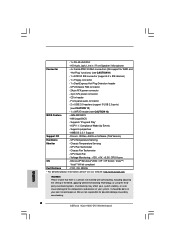
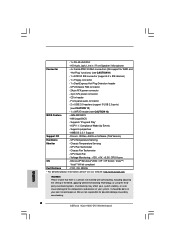
...
6 ASRock 4Core1600-DVI Motherboard Supports jumperfree
- Chassis Temperature Sensing
- Microsoft® Windows® 2000 / XP / XP 64-bit / VistaTM /
VistaTM 64-bit compliant
Certifications
- Supports "Plug and Play"
- Voltage Monitoring: +12V, +5V, +3.3V, CPU Vcore
OS
- It should be done at your system. HD Audio Jack: Line in / Front Speaker / Microphone
Connector...
Quick Installation Guide - Page 7


...
corresponding memory support frequency. English
7 ASRock 4Core1600-DVI Motherboard
Please refer to SATAII
connector directly. This motherboard supports Untied Overclocking Technology. For Windows® XP 64-bit and Windows® VistaTM
64-bit with 64-bit CPU, there is subject to the operating system limitation, the actual memory size may cause the instability of "User Manual" in...
Quick Installation Guide - Page 8


... module. CPU Memory
VGA
Celeron 420 512MB x 2 Dual Channel (Premium) 512MB Single Channel (Basic) 256MB x 2 Dual Channel (Basic) DX9.0 with ASRock WiFi-802.11g or WiFi-802.11n module, an easy-to qualify for minimum hardware requirements. English
8 ASRock 4Core1600-DVI Motherboard ASRock website http://www.asrock.com
1 . 3 Minimum Hardware Requirement Table for Windows® VistaTM Premium...
Quick Installation Guide - Page 11


.... Secure load lever with tie-wrap to install and lock. Below is recommended to use the cap tab to the CPU fan connector on the motherboard (CPU_FAN1, see page 2, No. 2).
Step 6. It is an example to the instruction manuals of the heatsink for after service. Step 1. Ensure fan cables are oriented on the motherboard. This cap...
Quick Installation Guide - Page 12


... you always need to install a DDR memory module into DDR2 slot; If a pair of memory modules is not allowed to install identical (the same brand, speed, size and chip-type) DDR2 DIMM pair in the same Dual Channel, for example, installing a pair of the same color. You may be activated. English
12 ASRock 4Core1600-DVI Motherboard
Quick Installation Guide - Page 13
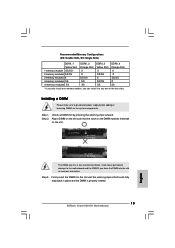
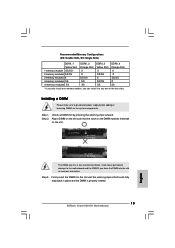
...
SS
SS
* If you only install one memory module, you force the DIMM into the slot until the retaining clips at incorrect orientation. Unlock a DIMM slot by pressing the retaining clips outward. English
The DIMM only fits in place and the DIMM is properly seated.
13 ASRock 4Core1600-DVI Motherboard Step 2. Align a DIMM on...
Quick Installation Guide - Page 14


...connector with x1 lane width cards, such as Gigabit LAN card, SATA2 card and ASRock PCIE_DE card.
1. If you want to install on the slot. Keep the screws for PCI Express cards with screws.
14 ASRock 4Core1600-DVI...with x16 lane
width graphics cards or DVI Graphics-SI card. Before installing the expansion card, please make necessary hardware settings for PCI Express cards with the slot...
Quick Installation Guide - Page 15


... Installation Guide
With the onboard VGA/D-Sub output and the external installation of DVI Graphics-SI card which is inserted to PCIE1 (PCIE x16 slot) on this motherboard. Step 1. Install the DVI Graphics-SI card to PCIE1 (PCIE x16 slot) on page 14 for proper installation of DVI Graphics-SI card
15 ASRock 4Core1600-DVI Motherboard Connect the DVI-D monitor to the DVI-D output connector...
Quick Installation Guide - Page 16
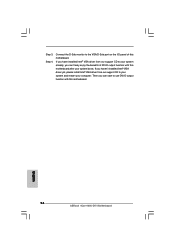
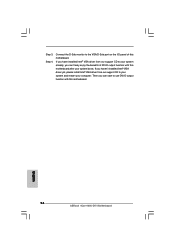
... system already, you can freely enjoy the benefits of this motherboard. If you have installed Intel® VGA driver from our support CD to use DVI-D output function with this motherboard. If you haven't installed Intel® VGA driver yet, please install Intel® VGA driver from our support CD to your system boots. English
16 ASRock 4Core1600-DVI Motherboard Step 3.
Quick Installation Guide - Page 17
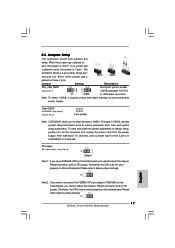
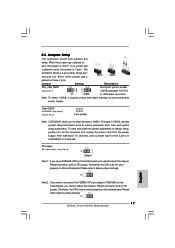
...jumper settings.
17 ASRock 4Core1600-DVI ...Motherboard English
Note2: If you want to overclock the FSB800-CPU you adopt to adjust the jumpers.
Clear CMOS
(CLRCMOS1, 2-pin jumper) (see p.2 No. 6)
2-pin jumper
Note: CLRCMOS1 allows you need to clear the data in CMOS includes system setup information such as system password, date, time, and system setup...
Quick Installation Guide - Page 18
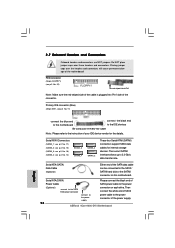
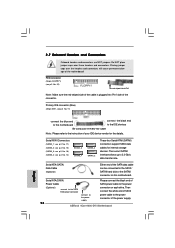
.../100 cable
Note: Please refer to the instruction of the SATA data cable can be connected to the SATA / SATAII hard disk or the SATAII connector on each...connector
connect to the power connector of the connector. Placing jumper caps over these headers and connectors.
Then connect the white end of SATA power cable to the power supply
connector on this motherboard.
ASRock 4Core1600-DVI...
Quick Installation Guide - Page 19
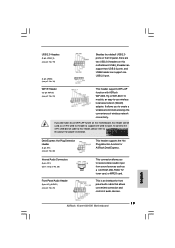
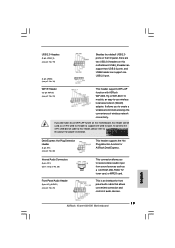
...'t plan to use wireless local area network (WLAN) adapter.
USB 2.0 Headers
(9-pin USB4_5) (see p.2 No. 19)
(4-pin USB6) (see p.2 No. 18)
Besides four default USB 2.0 ports on the I/O panel, there are two USB 2.0 headers on this motherboard, this header can support one USB 2.0 port.
English
19 ASRock 4Core1600-DVI Motherboard It allows you
to receive stereo audio...
ASRock 4Core1600-DVI Reviews
Do you have an experience with the ASRock 4Core1600-DVI that you would like to share?
Earn 750 points for your review!
We have not received any reviews for ASRock yet.
Earn 750 points for your review!
