ASRock H61DEL Support and Manuals
Get Help and Manuals for this ASRock item
This item is in your list!

View All Support Options Below
Free ASRock H61DEL manuals!
Problems with ASRock H61DEL?
Ask a Question
Free ASRock H61DEL manuals!
Problems with ASRock H61DEL?
Ask a Question
Popular ASRock H61DEL Manual Pages
User Manual - Page 5
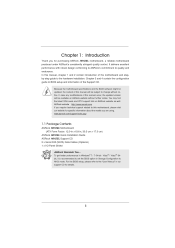
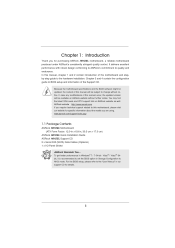
...the "User Manual" in Storage Configuration to BIOS setup and information of this motherboard, please visit our website for specific information about the model you for details.
5 www.asrock.com/support/index.asp
1.1 Package Contents
ASRock H61DEL Motherboard (ATX Form Factor: 12.0-in x 6.8-in, 30.5 cm x 17.3 cm) ASRock H61DEL Quick Installation Guide ASRock H61DEL Support CD...
User Manual - Page 9


...Intel® website for you to update system BIOS without entering operating systems first like MS-DOS or Windows®. In OC DNA, you to adjust. This convenient BIOS update tool allows you can save the new BIOS file to your OC settings as a profile and share with 64-bit CPU, there is supported... to BIOS setup menu to read the installation guide of ASRock Extreme ...
User Manual - Page 12


...-45
PWR_FAN1
27
LAN PHY
26
H61DEL
PCIE1
Dual Channel
PS2 Keyboard
PS2 Mouse...PCIE3
RoHS
PCIE4
32Mb BIOS
7 8
23
ErP/EuP Ready
22
AUDIO CODEC
Intel H61
CLRCMOS1
PCIE5
...Socket CPU Fan Connector (CPU_FAN1) ATX 12V Power Connector (ATX12V1) 2 x 240-pin DDR3 DIMM Slots (Dual Channel: DDR3_A1, DDR3_B1, Blue) ATX Power Connector (ATXPWR1) Chassis Fan Connector (CHA_FAN1) 32Mb SPI Flash Intel...
User Manual - Page 20


... motherboard. Connect HDMI monitor cable to VGA/HDMI port on the I/O panel.
VGA/D-Sub port
VGA/HDMI port
2. If you haven't installed onboard VGA driver yet, please install onboard VGA driver from our support CD to your system already, you can drive same or different display contents. 2.7 Dual Monitor and Surround Display Features
Dual Monitor...
User Manual - Page 31


Therefore, the drivers you install can be auto-detected and listed on the support CD driver page. Using SATA / SATAII HDDs with NCQ function STEP 1: Set Up UEFI. Enter UEFI SETUP UTILITY Advanced screen SATA Configuration. Set the option "SATA Mode" to format and copy files [YN]? B. C. Formatting the floppy diskette will start to...
User Manual - Page 52


Because motherboard settings and hardware options vary, use the setup procedures in the Support CD to display the menus. 4.2.2 Drivers Menu
The Drivers Menu shows the available devices drivers if the system detects installed devices. Please install the necessary drivers to install it. 4.2.4 Contact Information
If you may contact your CD-ROM drive. Chapter 4: Software Support
4.1 Install ...
Quick Installation Guide - Page 2


...
27
PWR_FAN1
H61DEL
LAN
PHY
26
PCIE1
HDMI 1.4a
PCI Express 2.0
25
PCIE2
CHA_FAN1
6
24
23 22 21
Super I/O
PCIE3 RoHS
PCIE4
ErP/EuP Ready
Intel H61
32Mb BIOS
7
8
...
14 13
1 1155-Pin CPU Socket
15 SATA2 Connector (SATA2_1, Blue)
2 CPU Fan Connector (CPU_FAN1)
16 System Panel Header (PANEL1, White)
3 ATX 12V Power Connector (ATX12V1)
17 ...ASRock H61DEL Motherboard
English
Quick Installation Guide - Page 4


...'s commitment to AHCI mode.
For the BIOS setup, please refer to set the BIOS option in the Support CD. www.asrock.com/support/index.asp
1.1 Package Contents
ASRock H61DEL Motherboard (ATX Form Factor: 12.0-in x 6.8-in our support CD for purchasing ASRock H61DEL motherboard, a reliable motherboard produced under ASRock's consistently stringent quality control. To get better performance...
Quick Installation Guide - Page 6


... 6) - Good Night LED
English
6 ASRock H61DEL Motherboard Instant Boot - ASRock XFast USB (see CAUTION 11) - ASRock U-COP (see CAUTION 10) - Front panel audio connector - 2 x USB 2.0 headers (support 4 USB 2.0 ports) - 32Mb AMI BIOS - Drivers, Utilities, AntiVirus Software (Trial Version), ASRock
Software Suite (CyberLink DVD Suite - Trial) - ASRock APP Charger (see CAUTION...
Quick Installation Guide - Page 7


...-one tool to read the installation guide of "User Manual" in EDID. Chassis Temperature Sensing
- We are only supported under Windows® 7 64-bit / 7 / VistaTM 64-bit / VistaTM.
6. For Windows® OS with overclocking, including adjusting the setting in a user-friendly interface, which is supported under Windows® 7 64-bit / 7. Please check Intel® website for you...
Quick Installation Guide - Page 8


...ASRock APP Charger. With APP Charger driver installed, you to 40% faster than ever. To use FAT32/16/12 file system. 8. Please visit our website for the operation procedures of the device. 11. This convenient BIOS update tool allows you can update your PC... POST or press key to BIOS setup menu to get the same OC settings. ASRock APP Charger allows you can load the OC ...
Quick Installation Guide - Page 11


...recommended to use the cap tab to match the two orientation key notches of the socket.
11 ASRock H61DEL Motherboard
English
Hold the CPU by depressing down and out on the hook to fully...returning the motherboard for after service. black line
Step 3-2. Disengaging the lever by the edges where are marked with black lines.
Step 1-3. Step 1. Open the socket: Step 1-1. orientation key ...
Quick Installation Guide - Page 15


... HDMI and D-Sub to your system and restart your computer.
15 ASRock H61DEL Motherboard
English
If you haven't installed onboard VGA driver yet, please install onboard VGA driver from our support CD to this motherboard. 2.5 Dual Monitor and Surround Display Features
Dual Monitor Feature This motherboard supports dual monitor feature. To enable dual monitor feature, please follow the...
Quick Installation Guide - Page 23


...]. Set the option "SATA Mode" to install those required drivers. B. Please follow below steps. Enter UEFI SETUP UTILITY Advanced screen SATA Configuration. A. Using SATA / SATAII HDDs without RAID functions, please follow the order from up UEFI. 2.8 Driver Installation Guide
To install the drivers to your system, please insert the support CD to your system.
23 ASRock H61DEL...
Quick Installation Guide - Page 25


...;le "ASSETUP.EXE" from the BIN folder in the Support CD to the User Manual (PDF file) contained in your CD-ROM drive. For the detailed information about BIOS Setup, please refer to display the menus.
25 ASRock H61DEL Motherboard
English To begin using the Support CD, insert the CD into your computer. If the Main...
ASRock H61DEL Reviews
Do you have an experience with the ASRock H61DEL that you would like to share?
Earn 750 points for your review!
We have not received any reviews for ASRock yet.
Earn 750 points for your review!
