AOC e2351f Support and Manuals
AOC e2351f Videos
Popular AOC e2351f Manual Pages
Spec Sheet_e2351F - Page 1
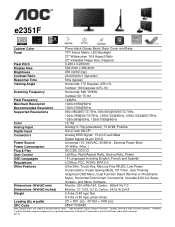
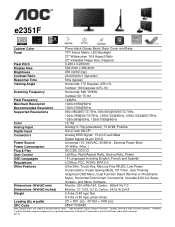
... Insert Connectors, Includes AOC's e-Saver,
Screen+ and iMenu Software
Dimensions (WxHxD mm)
Monitor: 551x409x194, Carton: 609x414x113
Dimensions (WxHxD inches)
Monitor: 21.7x16.1x7.6, Carton: 24.0x16.3x4.4
Weight
5.5 lbs (2.48 kgs) Net
8.4 lbs (3.83 kgs) gross Gross
Loading Qty w/pallet
20' = 900 pcs.; 40' Std = 1900 pcs. UPC Code
685417045488
Note: Specifications are trademarks or...
User's Manual_e2351F - Page 1


All Rights Reserved. LCD Monitor User Manual
e2351F
1
www.aoc.com
®2011 AOC.
User's Manual_e2351F - Page 2


... ...18 OSD Setting...19 Luminance ...20 Image Setup ...22 Color Setup...24 Picture Boost ...26 OSD Setup ...28 Extra ...30 Exit ...32 LED Indicator ...32
Driver ...33 Monitor Driver ...33 Windows 7 ...33 Windows Vista ...37 Windows XP ...39 Windows 2000 ...42 Windows ME...42 i-Menu ...43 e-Saver ...44 Screen+ ...45
Troubleshoot ...46 Specification ...48
General Specification ...48 Preset Display...
User's Manual_e2351F - Page 5
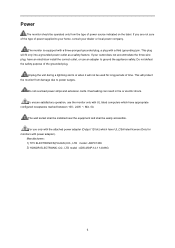
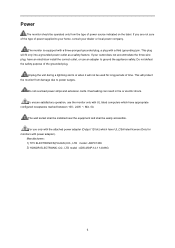
...socket shall be installed near the equipment and shall be used for monitors with a third (grounding) pin.
Manufacturers: 1) TPV ELECTRONICS(FUJIAN) CO., LTD model : ADPC1236 2) HONOR ELECTRONIC CO., LTD model : ADS-45NP-12-1 12036G
5
The monitor is equipped with a three-pronged grounded plug, a plug with power adapter). Do not defeat the safety purpose of power supplied to ground...
User's Manual_e2351F - Page 9


Setup
Contents in Box
CD Manual
Monitor Base
Stand
Power Cable
Analog Cable
DVI Cable
HDMI
Not all signal cables (Analog, DVI, and HDMI cables) will be provided for confirmation.
9 Please check with the local dealer or AOC branch office for all countries and regions.
User's Manual_e2351F - Page 38


... model and click on the 'Browse...' Select your monitor is deactivated, it means the configuration for driver software" checkbox and click "Let me pick from a list of device drivers on the 'Have disk...' Click on my computer".
7. 4. Click "Properties" in the figure below, click "Continue".
5. If the "Properties" button is completed. is . Click "Update Driver..." button...
User's Manual_e2351F - Page 40
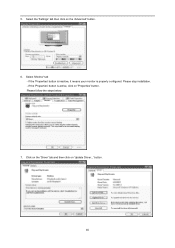
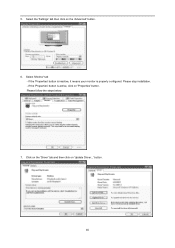
...If the 'Properties' button is properly configured. Please follow the steps below.
7. button.
40 Select 'Monitor' tab - Please stop installation. - Select the 'Settings' tab then click on 'Update Driver...' If the 'Properties' button is inactive, it means your monitor is active, click on 'Properties' button. 5. Click on the 'Driver' tab and then click on the 'Advanced' button.
6.
User's Manual_e2351F - Page 42


... choose a specific driver', then click on 'Next' and then click on the 'Yes' button. Click on 'Update Driver...' Click on the 'OK' button. 9. Select 'Monitor'
- Start Windows® Me 2. button, select the appropriate drive F: (CD-ROM Drive) then click on 'Finish' button then the 'Close' button.
42 Click on the 'OK' button, select your monitor model and...
User's Manual_e2351F - Page 44
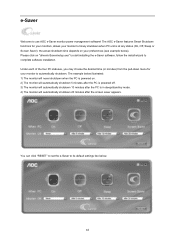
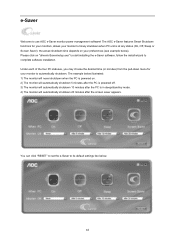
... Screen Saver); The example below illustrated: 1) The monitor will automatically shutdown 20 minutes after the PC is in minutes) from the pull-down menu for your monitors, allows your monitor to timely shutdown when PC unit is powered on "driver/e-Saver/setup.exe" to start installing the e-Saver software, follow the install wizard to use AOC e-Saver monitor power management software!
User's Manual_e2351F - Page 46
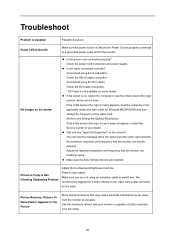
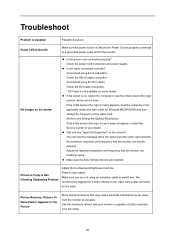
... on the back. Troubleshoot
Problem & Question Power LED Is Not ON
No images on the screen
Possible Solutions
Make sure the power button is ON and the Power Cord is capable of the video card. (Refer to the Setting the Optimal Resolution) If the initial screen (the login screen) does not appear, contact the Service Center or your...
User's Manual_e2351F - Page 48
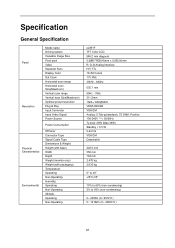
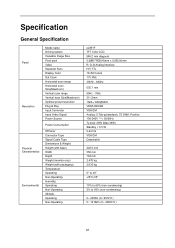
Specification
General Specification
Panel
Resolution
Physical Characteristics Environmental
Model name Driving system Viewable Image Size Pixel pitch Video Separate Sync. Display Color Dot Clock Horizontal scan range Horizontal scan Size(Maximum) Vertical scan range Vertical scan Size(Maximum) Optimal preset resolution Plug & Play Input Connector Input Video Signal Power Source
Power ...
User's Manual_e2351F - Page 51
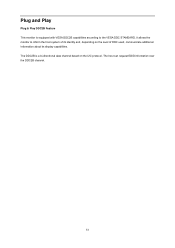
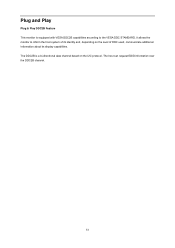
... EDID information over the DDC2B channel.
51 The DDC2B is equipped with VESA DDC2B capabilities according to inform the host system of DDC used, communicate additional information about its display capabilities. Plug and Play
Plug & Play DDC2B Feature This monitor is a bi-directional data channel based on the level of its identity...
User's Manual_e2351F - Page 55
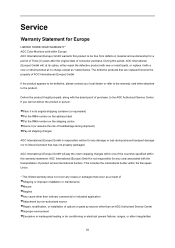
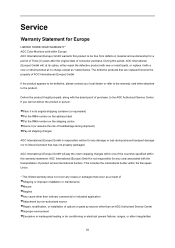
...the AOC Authorized Service Center. Service
Warranty Statement for Europe
LIMITED THREE-YEAR WARRANTY* AOC Color Monitors sold within Europe AOC ...installation or maintenance Misuse Neglect Any cause other than ordinary commercial or industrial application Adjustment by non-authorized source Repair, modification, or installation of options or parts by anyone other than an AOC Authorized Service...
User's Manual_e2351F - Page 57
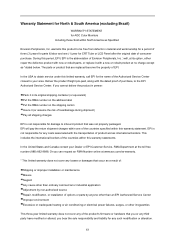
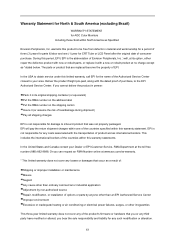
... cause other than ordinary commercial or industrial application Adjustment by non-authorized source Repair, modification, or installation of options or parts by anyone other than an EPI Authorized Service Center Improper environment Excessive or inadequate heating or air conditioning or electrical power failures, surges, or other irregularities
This three-year limited warranty does not cover...
User's Manual_e2351F - Page 59
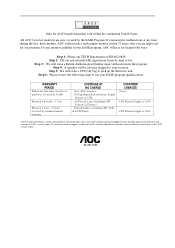
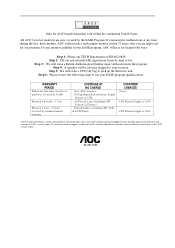
... would like to get a new AOC monitor advanced shipped to your location, prior to AOC
- If you are now covered by the EASE Program. Step 6: Please review the following chart to pick up the defective unit. All Parts & Labor Including CRT Tube & LCD Panel
- If your monitor malfunctions at the AOC service center. WARRANTY PERIOD
Within the first...
AOC e2351f Reviews
Do you have an experience with the AOC e2351f that you would like to share?
Earn 750 points for your review!
We have not received any reviews for AOC yet.
Earn 750 points for your review!


