AOC A2272PW4T Support and Manuals
Get Help and Manuals for this AOC item
This item is in your list!

View All Support Options Below
Free AOC A2272PW4T manuals!
Problems with AOC A2272PW4T?
Ask a Question
Free AOC A2272PW4T manuals!
Problems with AOC A2272PW4T?
Ask a Question
Most Recent AOC A2272PW4T Questions
Want One To Buy
whats is the ptice in USD for one and how i go about ordering one
whats is the ptice in USD for one and how i go about ordering one
(Posted by jermybeach 9 years ago)
Popular AOC A2272PW4T Manual Pages
A2272PW4T Data Sheet - Page 1


... slot,
•
1.0MP webcam 720P HD with touchscreen and runs Android 4.X Ice Cream Sandwich operating system.
AOC Monitors Android All-in-One Desktop
72 Series
21.5", 1920 x 1080
A2272PW4T
22-inch Android All-in-One Desktop at Your Fingertips
AOC's A2272PW4T is an Android all-in mic, the A2272PW4T is perfect for video calls and a great addition to your home...
A2272PW4T Data Sheet - Page 2


... offering
consistent image appearance, color accuracy from all viewing angles. The Android desktop also comes with your home workstation. The Android desktop has
two 2-watt speakers for clear sounds when playing music or video.
A2272PW4T
Android All-in-One PC at Home AOC's 22-inch Android all-in-one desktop, with a 1920 x 1080 resolution, makes a great addition...
A2272PW4T Data Sheet - Page 3
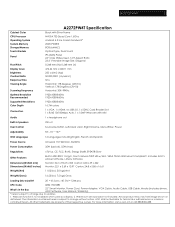
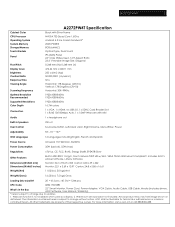
... Recommended Supported Resolutions Color Depth
Connectors
A2272PW4T Specification
Black with Silver Frame NVIDIA T33 Quad Core 1.6Ghz Android 4.X ...22" Smart Monitor, Power Cord, Power Adapter, VGA Cable, Audio Cable, USB Cable, Media (Includes drivers, AOC Software, User Manual, Warranty)
*Version subject to updates 1. All other trademarks are property of their respective owners. UPC Code...
A2272PW4T User Manual - Page 1


SMART All-in-One User Manual
A2272PW4T/A2472PW4T
www.aoc.com
©2013 AOC.All Rights Reserved. 1
A2272PW4T User Manual - Page 2


... Resolution ...17 Windows Vista ...17 Windows 8 ...18 Windows ME/2000 ...19
OPERATING INSTRUCTIONS 20
Hotkeys...20 OSD Setting ...21
Luminance...22 Image Setup ...23 Color Setup...24 Picture Boost ...25 OSD Setup...26 Extra...27 Exit...28 LED Indicator ...28
STARTING WITH ANDROID 29
Customizing your Home Screen 30 Viewing the Apps Gallery...30 Browsing the Internet...
A2272PW4T User Manual - Page 3


DRIVER ...34
Monitor Driver ...35 Windows 8 ...35 Windows 7 ...40 Windows Vista ...45 Windows 2000 ...47 Windows ME...47
i-Menu ...48 e-Saver...49 Screen+ ...50
TECHNICAL SUPPORT (FAQ 51
Troubleshoot ...51 Error Message & Possible Solution 52
No Signal ...52 Input Not Support ...52
APPENDIX ...53
Plug And Play...53 Keyboard And Mouse ...53 Kvm Behavior ...54 Specifications ...56 Preset...
A2272PW4T User Manual - Page 9


Power Cord 4. Audio Cable 7.
Power Adapter 5. MHL Cable 10. CD Manual 3. USB Mouse
v Not all signal cables (D-SUB,Audio, USB, HDMI, MHL cables) and ...You are able to adjust the tilted angle to your own preference. LCD Monitor 2.
USB Cable (upstream) 8. SETUP
CONTENTS OF THE BOX
1. Please check with the local dealer or AOC branch office for all countries and regions.
A2272PW4T User Manual - Page 31


...SCAN] to add new
network manually. 5. Touch a network .... 6. Back to Android Home Screen
Display recently...Settings] to turn it automatically, or touch [ADD NETWORK] to scan for English input. Select [NETWORKS], and check [Wi-Fi] to
open , touch [Connect] to confirm for input options.
Click on the keys to the network on -screen keyboard. If the network is secured, enter the password...
A2272PW4T User Manual - Page 33


...Select the preference date format. Display the installed services. Select the display language for entering the information manually. Select the time zone for using the information form the network automatically. Check for current region. Set the allowance for displaying the password while entering the password. Main Menu Users PERSONAL Location access
Security
Language & input Backup...
A2272PW4T User Manual - Page 34


...: Settings About System updates Local update. Click 'Next' to continue update process.
3.
DRIVER
34 ANDROID SOFTWARE UPDATE
You can read it.
2. Copy updates file on SD card device. If you want to update, please press 'Next', the System will reboot and complete system update automatically. Local update
1. Insert SD card device.The SD card device should not be reboot. During upgrade...
A2272PW4T User Manual - Page 47


...list of all the drivers in sequence. Select the "Settings" tab then click on the "Next" button. 7. Please stop installation. - If you ...model and click on "Have disk...". 8. Select the "Settings" tab then click on
the "OK" button. 9. Click "Close" "Close" "OK" "OK" on the following screens displayed in a specific location, so you can choose the
driver you can choose a specific driver...
A2272PW4T User Manual - Page 51


...Service Center or your computer is operational by hitting the CAPS
LOCK key on the keyboard while observing the CAPS LOCK LED.The LED should either turn ON or OFF after hitting the CAPS LOCK key. v Make sure the AOC Monitor Drivers... TECHNICAL SUPPORT (FAQ)
TROUBLESHOOT
Problem & Question Power LED is not on
No images on the screen
Picture Is Fuzzy & Has Ghosting Shadowing Problem Picture Bounces...
A2272PW4T User Manual - Page 63


... non-US model only and is
connected. ¢ Consult the dealer or an experienced radio/TV technician for help.
Radiation Exposure Statement:
This equipment complies with FCC radiation exposure limits set forth for a Class B digital device, pursuant to all WiFi product marketed in US must not be installed and operated with the instructions, may...
A2272PW4T User Manual - Page 68


... attends, you provide a dated proof of purchase along with AOC's user manual v Misuse v Neglect v Any cause other than ordinary commercial or industrial application v Adjustment by non-authorized source v Repair, modification, or installation of options or parts by anyone other than an AOC Certified
or Authorized Service Center v Improper environments like humidity, water damage and dusts...
A2272PW4T User Manual - Page 70


... Center) Warranty Support at an AOC's Authorized Service Center or Dealer and at no charge except as *stated below. If the product appears to be considered for the warranty instructions in accordance with AOC's user manual v Misuse v Neglect v Any cause other than ordinary commercial or industrial application v Adjustment by non-authorized source v Repair, modification, or installation of...
AOC A2272PW4T Reviews
Do you have an experience with the AOC A2272PW4T that you would like to share?
Earn 750 points for your review!
We have not received any reviews for AOC yet.
Earn 750 points for your review!
