AOC e2051f Support and Manuals
Popular AOC e2051f Manual Pages
Spec Sheet_e2051F - Page 1


... Key, Mercury Free WLED, Low Power Consumption, Power Saving Mode, Off Timer, User Friendly Graphical OSD Menu, Dual Function Stand (Normal or Photoframe Style), Horizontal Direct Insert Connectors, Includes AOC's e-Saver and Screen+ Software
Dimensions (WxHxD mm)
Monitor: 479x391x179, Carton: 531x371x110
Dimensions (WxHxD inches)
Monitor: 18.9x15.4x7.0, Carton: 20.9x14.6x4.3
Weight
4.2 lbs...
User's Manual_e2051F - Page 1


All Rights Reserved. LCD Monitor User Manual
e2051F
1
www.aoc.com
®2010 AOC.
User's Manual_e2051F - Page 2


... ...18 OSD Setting...19 Luminance ...20 Image Setup ...22 Color Setup...24 Picture Boost ...26 OSD Setup ...28 Extra ...30 Exit ...32 LED Indicator ...32
Driver ...33 Monitor Driver ...33 Windows 7 ...33 Windows Vista ...37 Windows XP ...39 Windows 2000 ...42 Windows ME...42 i-Menu ...43 e-Saver ...44 Screen+ ...45
Troubleshoot ...46 Specification ...48
General Specification ...48 Preset Display...
User's Manual_e2051F - Page 5


This will protect the monitor from the type of power supplied to your home, consult your outlet does not accommodate the three-wire plug, have UL,CSA listed license (Only for long periods of the grounded plug. This plug will not be used for monitors with power adapter).
Manufacturers: 1) TPV ELECTRONICS(FUJIAN) CO., LTD model : ADPC1236 2) HONOR...
User's Manual_e2051F - Page 9


Setup
Contents in Box
QSG
CD Manual
Monitor Base
Stand
Power Cable Audio
Analog Cable
DVI Cable
HDMI
Not all countries and regions. Please check with the local dealer or AOC branch office for all signal cables (Analog, DVI, and HDMI cables) will be provided for confirmation.
9
User's Manual_e2051F - Page 18


... mode hot key may not be Source hot key function (Only for the models with dual or more inputs). Eco (DCR)/ Press the Eco key continuously to select the Eco mode of brightness and DCR on /off the monitor.
Menu/Enter Press to turn on when there is closed, press Auto/Source...
User's Manual_e2051F - Page 19


OSD Setting
Basic and simple instruction on . AUTO to
4. press and hold the
MENU-button while the monitor is off and then
press power button to turn the monitor on the control keys.
1. One of "Input Select" is activated; If there is highlighted, press
MENU-button to adjust. 2. Press adjust any other two functions ...
User's Manual_e2051F - Page 38


Check the "Browse my computer for your monitor model and click on the 'Next' button. 9. The monitor can be used as shown in the "Monitor" tab. If the message "Windows needs..." Click "Update Driver..." Select your monitor is completed. is displayed, as is deactivated, it means the configuration for driver software" checkbox and click "Let me pick from a list...
User's Manual_e2051F - Page 40


Select the 'Settings' tab then click on 'Update Driver...' Select 'Monitor' tab - If the 'Properties' button is inactive, it means your monitor is active, click on 'Properties' button. button.
40 Please follow the steps below.
7. 5. Click on the 'Driver' tab and then click on the 'Advanced' button.
6. Please stop installation. - If the 'Properties' button is properly configured...
User's Manual_e2051F - Page 42


... 'Settings', and then click on the 'Yes' button. Select 'Display a list of all the drivers in a specific location, so you can choose the driver you can choose a specific driver', then click on 'Next' and then click on 'Have Disk...'. 8. button, select the appropriate drive F: (CD-ROM Drive) then click on 'Advanced...'. 5. Click on 'Update Driver...' Click on 'Driver' and...
User's Manual_e2051F - Page 44


... shutdown 10 minutes after the screen saver appears. The AOC e-Saver features Smart Shutdown functions for your preferences (see example below .
44 The example below illustrated: 1) The monitor will never shutdown when the PC is powered on "driver/e-Saver/setup.exe" to start installing the e-Saver software, follow the install wizard to use AOC e-Saver monitor power management software!
User's Manual_e2051F - Page 46


... your dealer. z Can you are using.
46 z Make sure the AOC Monitor Drivers are installed. We recommend plugging the monitor directly to auto adjust. You can see "Input Not Supported" on the back. Adjust the maximum resolution and frequency that the monitor can handle properly.
z Is the power cord connected properly? Check the power cord connection and power supply.
User's Manual_e2051F - Page 47


...the computer. The LED should either turn ON or OFF after hitting the CAPS LOCK key.
Make sure the monitor's video cable is ... of the primary colors (RED, GREEN, or BLUE)
Inspect the monitor's video cable and make sure no pin is bent. Use Windows ...ME/XP shut-down mode Adjust CLOCK and FOCUS.
Make sure the monitor's video cable is not centered Adjust H-Position and V-Position or ...
User's Manual_e2051F - Page 48
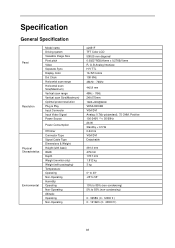
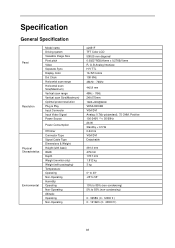
Specification
General Specification
Panel
Resolution
Physical Characteristics Environmental
Model name Driving system Viewable Image Size Pixel pitch Video Separate Sync. Display Color Dot Clock Horizontal scan range Horizontal scan Size(Maximum) Vertical scan range Vertical scan Size(Maximum) Optimal preset resolution Plug & Play Input Connector Input Video Signal Power Source
Power ...
User's Manual_e2051F - Page 54


..., excluding Brazil: http://us.aoc.com/about/environmental_impact For Germany: http://www.aoc-europe.com/en/service/tco.php For Brazil: http://www.aoc.com.br/2007/php/index...., notebooks and monitors based on their environmental attributes. If a local recycling center is not available, AOC will only recycle AOC monitor packaging. EPEAT also provides a clear and consistent set of performance criteria...
AOC e2051f Reviews
Do you have an experience with the AOC e2051f that you would like to share?
Earn 750 points for your review!
We have not received any reviews for AOC yet.
Earn 750 points for your review!

