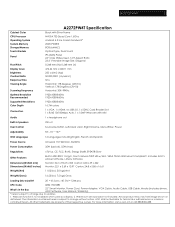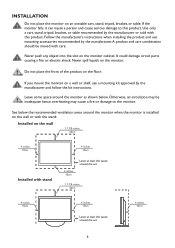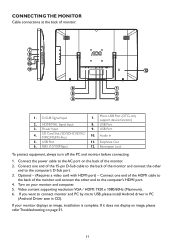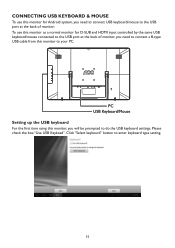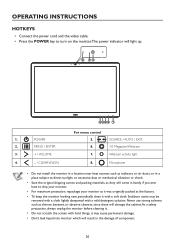AOC A2272PW4T Support Question
Find answers below for this question about AOC A2272PW4T.Need a AOC A2272PW4T manual? We have 2 online manuals for this item!
Question posted by jermybeach on June 22nd, 2014
Want One To Buy
whats is the ptice in USD for one and how i go about ordering one
Current Answers
Related AOC A2272PW4T Manual Pages
Similar Questions
Monitor Stands For 2436vw
I need 2 monitor stands for AOC 2436VwI dont know what base stand i need or where to get stands for ...
I need 2 monitor stands for AOC 2436VwI dont know what base stand i need or where to get stands for ...
(Posted by thiernocole 1 year ago)
Cannot Use The Monitor After Windows 10 Upgrage
I upgraded my notebook with windows 10, but after that, my usb monitor is not working. I tried to re...
I upgraded my notebook with windows 10, but after that, my usb monitor is not working. I tried to re...
(Posted by shawnhuang1168 8 years ago)
No Sound From My Monitor
I have no sound from my monitor. Is there a separate cable that I have to connect. My system is runn...
I have no sound from my monitor. Is there a separate cable that I have to connect. My system is runn...
(Posted by rtauszky 9 years ago)
Monitor Brightness Adjustment
i am using AOC e970swn monitor. My problem is i do not have the i-menu software to adjust the bright...
i am using AOC e970swn monitor. My problem is i do not have the i-menu software to adjust the bright...
(Posted by choykl5 9 years ago)