3Com 3c17300 Support and Manuals
Get Help and Manuals for this 3Com item
This item is in your list!

View All Support Options Below
Free 3Com 3c17300 manuals!
Problems with 3Com 3c17300?
Ask a Question
Free 3Com 3c17300 manuals!
Problems with 3Com 3c17300?
Ask a Question
3Com 3c17300 Videos
Popular 3Com 3c17300 Manual Pages
Implementation Guide - Page 1


SuperStack® 3 Switch 4200 Series Implementation Guide
Generic guide for units in the SuperStack 3 Switch 4200 Series: 3C17300 3C17302 3C17304
http://www.3com.com/
Part No. DUA1730-0BAA02 Published November 2002
Implementation Guide - Page 5


... 58 RMON and the Switch 59
Alarm Events 60 The Default Alarm Settings 60 The Audit Log 61 Email Notification of Events 61 Hardware Status Monitoring 62
8 SETTING UP VIRTUAL LANS
What ...9 USING AUTOMATIC IP CONFIGURATION
How Your Switch Obtains IP Information 74 How Automatic IP Configuration Works 74
Automatic Process 75 Important Considerations 76
Server Support 76 Event Log Entries and Traps 76...
Implementation Guide - Page 9


... the management software to begin
managing the Switch. ■ Management Interface Reference Guide
This guide contains information about this document to 3Com at:
pddtechpubs_comments@3com.com
Please e-mail comments about the web interface operations and CLI (command line interface) commands that accompanies your Switch. ■ Management Quick Reference Guide This guide contains: ■...
Implementation Guide - Page 10


...:
http://support.3com.com/registration/frontpg.pl
Questions related to technical support or sales should be directed in the first instance to comments and questions about 3Com product documentation at this e-mail address. You can now register your SuperStack 3 Switch on the title page) ■ Page number (if appropriate)
Example: ■ SuperStack 3 Switch Implementation Guide ■ Part...
Implementation Guide - Page 13
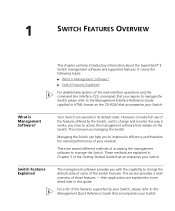
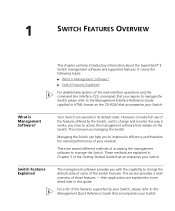
... introductory information about the SuperStack® 3 Switch management software and supported features. This is Management Software? There are several different methods of accessing the management software to the Management Interface Reference Guide supplied in its efficiency and therefore the overall performance of the Getting Started Guide that accompanies your Switch. These methods are...
Implementation Guide - Page 17


... or pager.
For more information about the LAN segments connected to the Switch. The Switch software continually collects statistics about 802.1D and traffic prioritization, see Chapter 6 "Using Traffic Prioritization". The traffic prioritization feature supported by your Switch using the Quality of Service Traffic prioritization can configure your workstation on a different queue from...
Implementation Guide - Page 25


... LinkUp / LinkDown trap will adopt the configuration settings of the Switches in a standby state until the aggregation has ...that has become part of the existing four aggregated links is removed and will each Switch can provide ...problem with a higher speed link(s). Aggregated Links 27
Aggregated Links and Your Switch
When any port is assigned to an aggregated link (either manually or...
Implementation Guide - Page 50


...IEEE 802.1p).
The two supported methods for prioritization. The Switch employs two methods of the OSI model).
802.1D traffic classification
At layer 2, a traffic service class is done at layer ...that high priority data is forwarded through the Switch without being delayed by the Switch at layer 2 of the OSI model). ■ DiffServ code point (classification is defined in a header...
Implementation Guide - Page 56


... at one workstation and collect information from an RMON alarm.
Benefits of RMON
Using the RMON features of network performance problems and they affect users. This section describes the two groups supported by SNMP (link up equipment, and begin collecting information is largely eliminated.
■ It allows you can depend on the...
Implementation Guide - Page 57


... of errors over one minute
You can delete or change them .
You can analyze the causes of problems.
■ It reduces the load on page 60 for the Switch. If you can define up to gather statistics and identify problems or trends.
For more information. The RMON support provided by the Switch
A new or initialized Switch has...
Implementation Guide - Page 61


Command for details
Menu options 3Com Superstack 3 Switch 4200
bridge
- On the Web interface, ... summary
Figure 16 Example of an individual unit system summary screen
Select menu option (system): Summary
3Com Superstack 3
System Name
:
Location
:
Contact
:
Time Since Reset Operational Version Hardware Version Boot version Mac Address Product Number Serial Number
: 0 Hrs 0 Mins ...
Implementation Guide - Page 64


...setup, if an endstation in VLAN Marketing for example is moved to a port in another part... SETTING UP VIRTUAL LANS Figure 18 A network setup showing...switch. You do not need to carry out any traditional network.
If a device in VLAN Marketing needs to a different subnetwork, the addresses of each VLAN can only communicate with devices in VLAN Finance, the traffic must be updated manually...
Implementation Guide - Page 84


... of Your
Network
Figure 25 shows how you can set up
Improving the Resilience of the features supported by enabling Spanning Tree Protocol (STP).
Figure 25 Network set up to improve its resilience by your network to provide resilience
Stack of four Switch 4200 Series units Switch 4900 Series
Endstations on 10/100 Mbps connections...
Implementation Guide - Page 93
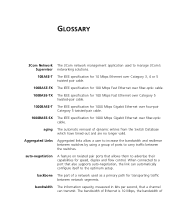
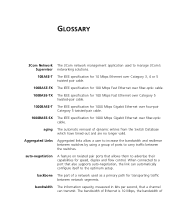
...
3Com Network The 3Com network management application used as a primary path for 1000 Mbps Gigabit Ethernet over four-pair Category 5 twisted-pair cable.
1000BASE-SX The IEEE specification for transporting traffic between the switches. When connected to a port that allows them to the optimum setup. auto-negotiation
A feature on twisted pair ports that also supports auto...
Implementation Guide - Page 104


...Switch 4200 55 creating profiles 56 How traffic is processed to provide QoS 55 service... levels 56 traffic classification 55
Quality of network and host 90 example 92 obtaining 90 subnet mask 92 subnetwork portion 92 IP multicast addressing 33 IP routing address classes 91
L
learned SDB entries 50
M
MAC (Media Access Control) addresses IP address 90
manual...58 default alarm settings 60 groups ...
3Com 3c17300 Reviews
Do you have an experience with the 3Com 3c17300 that you would like to share?
Earn 750 points for your review!
We have not received any reviews for 3Com yet.
Earn 750 points for your review!

