3Com 3C17302 Support and Manuals
Get Help and Manuals for this 3Com item
This item is in your list!

View All Support Options Below
Free 3Com 3C17302 manuals!
Problems with 3Com 3C17302?
Ask a Question
Free 3Com 3C17302 manuals!
Problems with 3Com 3C17302?
Ask a Question
Popular 3Com 3C17302 Manual Pages
Getting Started Guide - Page 2
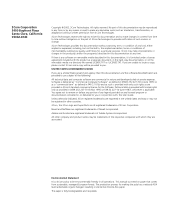
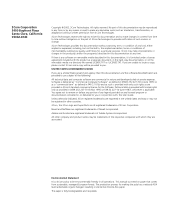
No part of this documentation may be trademarks of 3Com Corporation. All other countries.
3Com, the 3Com logo and SuperStack are unable to locate a copy, please contact 3Com and a copy will be environmentally friendly in all registered trademarks of the respective companies with limited rights only as a separate document, in the hard copy documentation, or on the part of 3Com ...
Getting Started Guide - Page 3
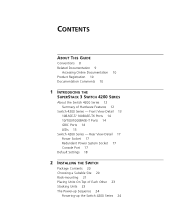
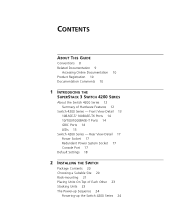
CONTENTS
ABOUT THIS GUIDE
Conventions 8 Related Documentation 9
Accessing Online Documentation 10 Product Registration 10 Documentation Comments 10
1 INTRODUCING THE
SUPERSTACK 3 SWITCH 4200 SERIES
About the Switch 4200 Series 12 Summary of Each Other 23 Stacking Units 23 The Power-up Sequence 24
Powering-up the Switch 4200 Series 24 Front View Detail 13 10BASE-T/ 100BASE-TX Ports 14 10/100/...
Getting Started Guide - Page 5
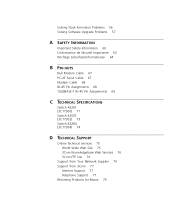
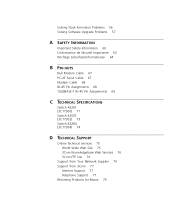
... 68 1000BASE-T RJ-45 Pin Assignments 69
C TECHNICAL SPECIFICATIONS
Switch 4226T (3C17300) 71 Switch 4250T (3C17302) 73 Switch 4228G (3C17304) 74
D TECHNICAL SUPPORT
Online Technical Services 75 World Wide Web Site 75 3Com Knowledgebase Web Services 76 3Com FTP Site 76
Support from Your Network Supplier 76 Support from 3Com 77
Internet Support 77 Telephone Support 77 Returning Products for...
Getting Started Guide - Page 7


....
This guide is intended for use by network administrators who are responsible for use a SuperStack® 3 Switch 4200 in Adobe Acrobat Reader Portable Document Format (PDF) or HTML on the 3Com World Wide Web site:
http://www.3com.com/ If the information in the release notes that are available in its default state.
The guide is intended for installing and setting up...
Getting Started Guide - Page 9
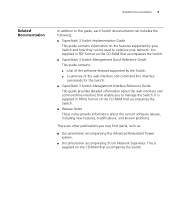
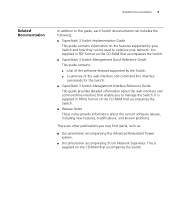
... Power system.
■ Documentation accompanying 3Com Network Supervisor. Related Documentation 9
Related Documentation
In addition to this guide, each Switch documentation set includes the following:
■ SuperStack 3 Switch Implementation Guide This guide contains information on the features supported by the Switch.
■ a summary of the software features supported by your Switch...
Getting Started Guide - Page 12
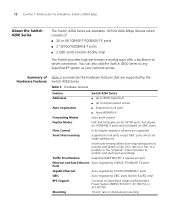
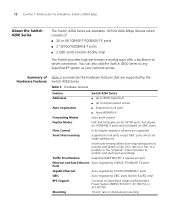
... to 64 permanent entries
Auto-negotiation
■ Supported on all ports
■ Auto MDI/MDI-X
Forwarding Modes
Store and Forward
Duplex Modes
Half and full duplex on a link, or a problem in the "physical" interconnection to server connection.
You can also add the Switch 4200 Series to SuperStack Advanced Redundant Power System (ARPS) (3C16071, 3C16071A or 3C16071B...
Getting Started Guide - Page 13


...Switch 4200 Series 13
Switch 4200 Series - front view
10BASE-T / 100BASE-TX RJ-45 Ports
Unit LEDs Power / Self Test LED
1 25 2 26 3 27 4 28 5 29 6 30 7 31 8 32
9 33 10 34 11 35 12 36 13 37 14 38 15 39 16 40
17 41 18 42 19 43
3C17302 Superstack 3 Switch 4250T... 20 44 21 45 22 46 23 47 24 48
Power/ Self Test
1
Up Down
2 3 Alert
...
Getting Started Guide - Page 16
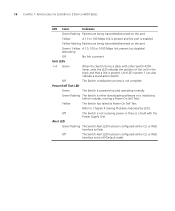
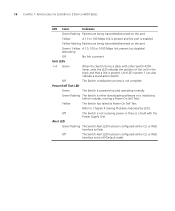
... Web
Interface to Chapter 4 Solving Problems Indicated by LEDs. Green flashing The Switch is either downloading software or is enabled.
16 CHAPTER 1: INTRODUCING THE SUPERSTACK 3 SWITCH 4200 SERIES
LED Color
Indicates
Green flashing Packets are being transmitted/received on the port.
Unit LEDs
1-4 Green
When the Switch forms a stack with the
Power Supply Unit.
Yellow
A 10 or...
Getting Started Guide - Page 25


... of the Switch 4200 Series are configured as an RPS, is enabled. The Power-up and operating normally. In addition, check the Unit LEDs on the front of a problem, see "Solving Problems Indicated by connecting or disconnecting the power cord. If you do not use a SuperStack Advanced Redundant Power System output. The port can connect a SuperStack Advanced Redundant Power System...
Getting Started Guide - Page 55


... reinsert it with the Switch, ensure that:
■ The Switch IP address has been configured as 3Com Network Supervisor). Error message indicating that the default gateway IP address within the Switch is received, return the unit. Error message indicating that the air vents are not obstructed. 3 Power cycle the unit. If the problem persists, contact 3Com Technical Support. IP Addressing To...
Getting Started Guide - Page 71
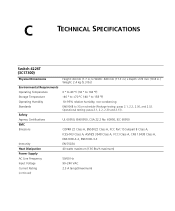
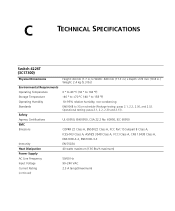
... (136 Btu/h maximum)
50/60 Hz 90-240 VAC 2.3 A (amps)(maximum)
C
TECHNICAL SPECIFICATIONS
Switch 4226T (3C17300)
Physical Dimensions
Environmental Requirements Operating Temperature Storage Temperature Operating Humidity Standards
Safety Agency Certifications EMC Emissions
Immunity Heat Dissipation Power Supply AC Line Frequency Input Voltage Current Rating
(continued)
Height: 44 mm (1.7 in...
Getting Started Guide - Page 73
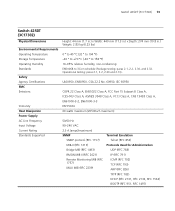
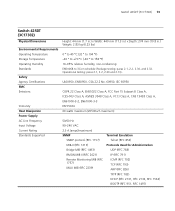
Switch 4250T (3C17302) 73
Switch 4250T (3C17302)
Physical Dimensions
Environmental Requirements Operating Temperature Storage Temperature Operating Humidity Standards
Safety Agency Certifications EMC Emissions
Immunity Heat Dissipation Power Supply AC Line Frequency Input Voltage Current Rating Standards Supported
Height: 44 mm (1.7 in.) x Width: 440 mm (17.3 in.) x Depth: 274 mm (10.8 in.) ...
Getting Started Guide - Page 74
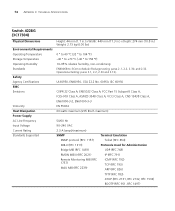
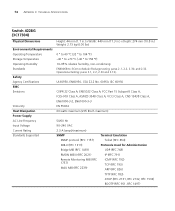
... 60950
CISPR 22 Class A, EN55022 Class A, FCC Part 15 Subpart B Class A, ICES-003 Class A, ...SPECIFICATIONS
Switch 4228G (3C17304)
Physical Dimensions
Environmental Requirements Operating Temperature Storage Temperature Operating Humidity Standards
Safety Agency Certifications EMC Emissions
Immunity Heat Dissipation Power Supply AC Line Frequency Input Voltage Current Rating Standards Supported...
Getting Started Guide - Page 75
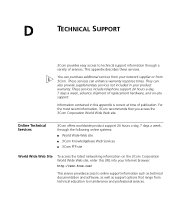
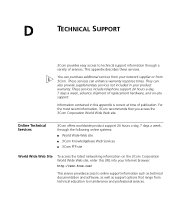
... the most recent information, 3Com recommends that range from 3Com. D
TECHNICAL SUPPORT
3Com provides easy access to online support information such as technical documentation and software, as well as support options that you access the 3Com Corporation World Wide Web site.
Information contained in your Internet browser:
http://www.3com.com/
This service provides access to technical...
Getting Started Guide - Page 82


...22 weight 71 system specifications 71
T
technical support 3Com Knowledgebase Web Services 76 3Com URL 75 network suppliers 76 product repair 79
troubleshooting 53
U
unit information label 22 URL 75
W
Web browsers choosing 48
web interface choosing a browser 48
web interface management 46 setting up a Switch 4200 24 problem solving 53 communication problems 55 hardware problems 55 IP addressing 55...
3Com 3C17302 Reviews
Do you have an experience with the 3Com 3C17302 that you would like to share?
Earn 750 points for your review!
We have not received any reviews for 3Com yet.
Earn 750 points for your review!
