3Com 3C17302-US Support and Manuals
Get Help and Manuals for this 3Com item
This item is in your list!

View All Support Options Below
Free 3Com 3C17302-US manuals!
Problems with 3Com 3C17302-US?
Ask a Question
Free 3Com 3C17302-US manuals!
Problems with 3Com 3C17302-US?
Ask a Question
Popular 3Com 3C17302-US Manual Pages
Getting Started Guide - Page 2
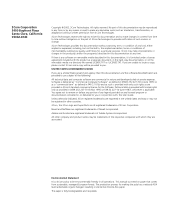
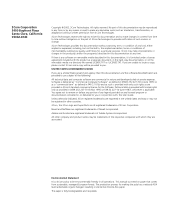
... in any form or by any means or used to make any derivative work (such as a separate document, in the hard copy documentation, or on the part of 3Com Technologies to time without obligation on the removable media in content from sustainable, managed European forests. If you .
This manual is furnished under a license agreement included with...
Getting Started Guide - Page 5
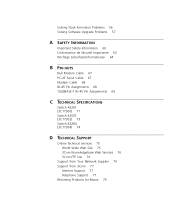
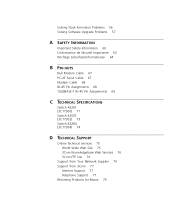
...68 1000BASE-T RJ-45 Pin Assignments 69
C TECHNICAL SPECIFICATIONS
Switch 4226T (3C17300) 71 Switch 4250T (3C17302) 73 Switch 4228G (3C17304) 74
D TECHNICAL SUPPORT
Online Technical Services 75 World Wide Web Site 75 3Com Knowledgebase Web Services 76 3Com FTP Site 76
Support from Your Network Supplier 76 Support from 3Com 77
Internet Support 77 Telephone Support 77 Returning Products for Repair 79
Getting Started Guide - Page 9
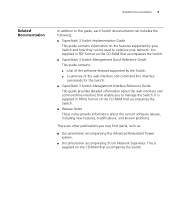
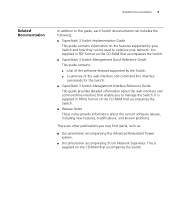
.... Related Documentation 9
Related Documentation
In addition to this guide, each Switch documentation set includes the following:
■ SuperStack 3 Switch Implementation Guide This guide contains information on the features supported by the Switch.
■ a summary of the software features supported by your Switch and how they can be used to manage the Switch. It is supplied in PDF...
Getting Started Guide - Page 23


...3Com recommends that port again until the link is connected to four Switch 4200 Series units can be positioned at the top. If you are placing Switch units one in ) and 100 m (328 ft) can be able to use the self-adhesive rubber pads supplied...15 39
16 40
17 41
18 42
19 43
3C17302 Superstack 3 Switch 4250T
20 44
21 45
22 46
23 47
24 48
Power/ Self Test
1
Up Down
2
3
Alert
4 ...
Getting Started Guide - Page 31


...-and-play). This chapter explains the initial set up of the Switch and the different methods of accessing the management software to improve the efficiency of the Switch and therefore the overall performance of Managing a Switch ■ Setting Up Command Line Interface Management ■ Setting Up Web Interface Management ■ Setting Up SNMP Management ■ Default Users and Passwords
Getting Started Guide - Page 33


... installations, 3Com recommends that you enter until you configure the Switch IP information manually. IP addresses configured by Windows 98 and Windows 2000. Automatic IP Configuration By default the Switch tries to configure itself with an IP address in a standalone mode, and/or no other networks, or for small networks which are useful for initial configuration. Setting...
Getting Started Guide - Page 36


... manually set up the Switch. Change the workstation to the following settings: ■ IP address - 169.254.100.99 ■ Subnet mask - 255.255.0.0 Setting Up the Switch with IP information. This is automatically assigned to an offline unit. 36 CHAPTER 3: SETTING UP FOR MANAGEMENT
Connecting the Workstation to the Switch 1 Connect the workstation to a front panel port using...
Getting Started Guide - Page 41


...Administer sytem-level functions
trafficManagement - Manually Configuring IP Information 41
Figure 12 Example top-level command line interface menu
Menu options 3Com Superstack 3 Switch 4200
bridge
-
The initial set up your chosen management method. Logout of your Switch is now complete and the Switch is ready for the Switch. Administer physical interfaces
protocol
- The...
Getting Started Guide - Page 42


...rather than a remote one via the command line interface (CLI) through a modem.
■ Documentation supplied with terminal emulation software installed, such as the Switch, because Auto-IP addresses are non-routable. Connect a workstation using the command line interface (CLI).
42 CHAPTER 3: SETTING UP FOR MANAGEMENT
Viewing Automatically Configured IP Information
If you allow static IP...
Getting Started Guide - Page 55


... application (such as 3Com Network Supervisor). Error message indicating that the default gateway IP address within the Switch is faulty
To correct this , remove and reconnect all power supplies. 4 If a further fan fail trap is 192.168.100.8. Solving Communication Problems
If you experience communication problems with a 3Com approved GBIC. Solving Hardware Problems 55
Solving Hardware...
Getting Started Guide - Page 71
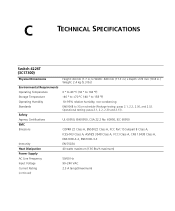
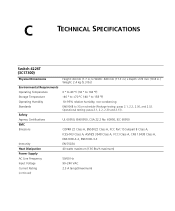
... (136 Btu/h maximum)
50/60 Hz 90-240 VAC 2.3 A (amps)(maximum) C
TECHNICAL SPECIFICATIONS
Switch 4226T (3C17300)
Physical Dimensions
Environmental Requirements Operating Temperature Storage Temperature Operating Humidity Standards
Safety Agency Certifications EMC Emissions
Immunity Heat Dissipation Power Supply AC Line Frequency Input Voltage Current Rating
(continued)
Height: 44 mm (1.7 in...
Getting Started Guide - Page 73
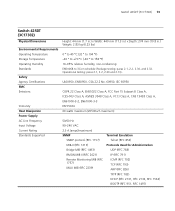
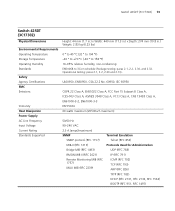
... testing: paras 2.1, 2.2, 2.30 and 2.13). Switch 4250T (3C17302) 73
Switch 4250T (3C17302)
Physical Dimensions
Environmental Requirements Operating Temperature Storage Temperature Operating Humidity Standards
Safety Agency Certifications EMC Emissions
Immunity Heat Dissipation Power Supply AC Line Frequency Input Voltage Current Rating Standards Supported
Height: 44 mm (1.7 in.) x Width: 440...
Getting Started Guide - Page 74
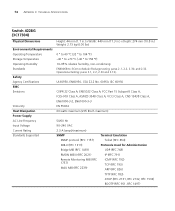
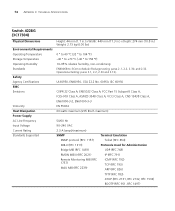
... 2.1, 2.2, 2.30 and 2.13). 74 APPENDIX C: TECHNICAL SPECIFICATIONS
Switch 4228G (3C17304)
Physical Dimensions
Environmental Requirements Operating Temperature Storage Temperature Operating Humidity Standards
Safety Agency Certifications EMC Emissions
Immunity Heat Dissipation Power Supply AC Line Frequency Input Voltage Current Rating Standards Supported
Height: 44 mm (1.7 in.) x Width: 440 mm...
Getting Started Guide - Page 75
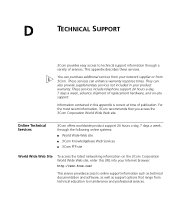
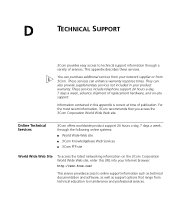
...:
http://www.3com.com/
This service provides access to online support information such as technical documentation and software, as well as support options that you access the 3Com Corporation World Wide Web site.
Online Technical Services
3Com offers worldwide product support 24 hours a day, 7 days a week, through a variety of replacement hardware, and on the 3Com Corporation World Wide...
Getting Started Guide - Page 82


... support 3Com Knowledgebase Web Services 76 3Com URL 75 network suppliers 76 product repair 79
troubleshooting 53
U
unit information label 22 URL 75
W
Web browsers choosing 48
web interface choosing a browser 48
web interface management 46 setting up a Switch 4200 24 problem solving 53 communication problems 55 hardware problems 55 IP addressing 55 LEDs 54 Solving software upgrade problems...
3Com 3C17302-US Reviews
Do you have an experience with the 3Com 3C17302-US that you would like to share?
Earn 750 points for your review!
We have not received any reviews for 3Com yet.
Earn 750 points for your review!
