3Com 3C17304 Support and Manuals
Get Help and Manuals for this 3Com item
This item is in your list!

View All Support Options Below
Free 3Com 3C17304 manuals!
Problems with 3Com 3C17304?
Ask a Question
Free 3Com 3C17304 manuals!
Problems with 3Com 3C17304?
Ask a Question
Popular 3Com 3C17304 Manual Pages
Getting Started Guide - Page 5
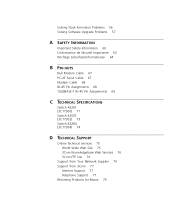
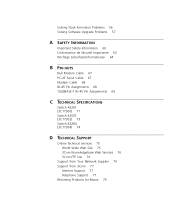
...68 1000BASE-T RJ-45 Pin Assignments 69
C TECHNICAL SPECIFICATIONS
Switch 4226T (3C17300) 71 Switch 4250T (3C17302) 73 Switch 4228G (3C17304) 74
D TECHNICAL SUPPORT
Online Technical Services 75 World Wide Web Site 75 3Com Knowledgebase Web Services 76 3Com FTP Site 76
Support from Your Network Supplier 76 Support from 3Com 77
Internet Support 77 Telephone Support 77 Returning Products for Repair 79
Getting Started Guide - Page 7


... is intended for installing and setting up network equipment; ABOUT THIS GUIDE
This guide provides all the information you need to all Switch 4200 Series models:
■ Switch 4226T (3C17300) - 24 10BASE-T/100BASE-TX ports, 2 10/100/1000BASE-T ports
■ Switch 4250T (3C17302) - 48 10BASE-T/100BASE-TX ports, 2 10/100/1000BASE-T ports
■ Switch 4228G (3C17304) - 24 10BASE-T/100BASE...
Getting Started Guide - Page 9
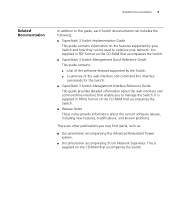
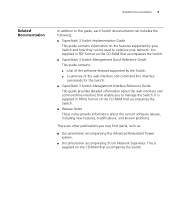
... the Switch.
■ SuperStack 3 Switch Management Quick Reference Guide This guide contains:
■ a list of the software features supported by your Switch and how they can be used to manage the Switch. Related Documentation 9
Related Documentation
In addition to this guide, each Switch documentation set includes the following:
■ SuperStack 3 Switch Implementation Guide This guide...
Getting Started Guide - Page 12
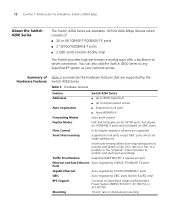
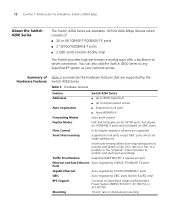
12 CHAPTER 1: INTRODUCING THE SUPERSTACK 3 SWITCH 4200 SERIES
About the Switch 4200 Series
The Switch 4200 Series are stackable 10/100/1000 Mbps devices which are supported
Smart Auto-sensing
Supported on all ports are single speed ports. Smart auto-sensing allows auto-negotiating ports to monitor and detect a high error rate on a link, or a problem in the "physical...
Getting Started Guide - Page 13


... 3 15 4 16 5 17 6 18 7 19 8 20
9 21 10 22 11 23 12 24
Power/
Self Test
1
25 / Up 26 / Down
2 3 Alert
4 Unit
27 27
28
3C17304 Superstack 3 Switch 4228G 28
Alert LED
10/100/1000BASE-T ports
GBIC ports About the Switch 4200 Series 13
Switch 4200 Series -
Getting Started Guide - Page 14
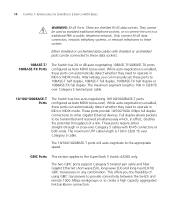
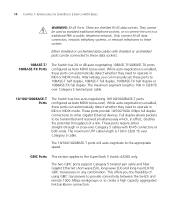
...Switch has 24 or 48 auto-negotiating 10BASE-T/100BASE-TX ports configured as Auto MDIX (cross-over Category 5 cables with shielded or unshielded jacks can manually set these ports can automatically detect whether they need to operate in any combination.
The two GBIC ports support...ports will auto-negotiate to the SuperStack 3 Switch 4228G only.
Alternatively, you the flexibility ...
Getting Started Guide - Page 20


20 CHAPTER 2: INSTALLING THE SWITCH
Package Contents
■ Switch unit ■ CD-ROM ■ Getting Started Guide (this guide) ■ Management Quick Reference Guide ■ Release Notes ■ Unit Information Labels ■ Warranty Information ■ Power Cord ■ 2 x Mounting brackets ■ 4 x Screws ■ 4 x Rubber feet
Choosing a Suitable Site
The Switch is suited for...
Getting Started Guide - Page 23


...it to factory default settings
Stack renumbering occurs when another Switch 4200 Series unit is ...Switch units one on top of the other. In this instance the 'down ' on the unit above. Starting from 1 at the bottom to 4 at the top.
3Com...24
Power/
Self Test
1
25 / Up 26 / Down
2
3
Alert
4 Unit
27 27
28
3C17304 Superstack 3 Switch 4228G 28
1 13 2 14 3 15
4 16 5 17 6 18
7 19 8 20
9 21...
Getting Started Guide - Page 29


... the cable to a device fitted with an appropriate Gigabit Ethernet connection.
5 Check the LEDs on page 15 for more information. Figure 7 Inserting a GBIC Transceiver
GBIC Operation 29
erstack 3 Switch 4228G
GBIC Ports
GBIC Transceiver
3 The transceiver connects to ensure that it is operating correctly. Attach a male duplex SC connector on the network cable into the duplex...
Getting Started Guide - Page 32


... FOR MANAGEMENT
Setting Up Overview
This section gives an overview of what you need to: ■ Configure IP information manually for your Switch or view the
automatically configured IP information ■ Prepare for management when it is in its default state. Command Line Interface
SNMP Page 49. The whole setup process is automatically configured. Detailed procedural steps...
Getting Started Guide - Page 42


... with terminal emulation software installed, such as the Switch, because Auto-IP addresses are non-routable. 42 CHAPTER 3: SETTING UP FOR MANAGEMENT
Viewing Automatically Configured IP Information
If you allow static IP addresses to be configured so that has been automatically allocated to the Switch. Most DHCP and BootP servers allow the Switch to automatically configure its own IP...
Getting Started Guide - Page 50
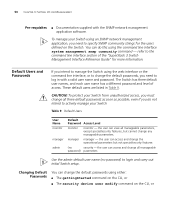
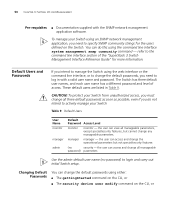
...
Table 9 Default Users
User Name monitor
manager
admin
Default Password Access Level
monitor
monitor - The Switch has three default user names, and each user name has a different password and level of the "SuperStack 3 Switch Management Interface Reference Guide" for the users defined on the CLI, or 50 CHAPTER 3: SETTING UP FOR MANAGEMENT
Pre-requisites ■ Documentation supplied...
Getting Started Guide - Page 57


Solving Software Upgrade Problems 57
Solving Software Upgrade Problems
You can upgrade the management software of the Switch by using the System > Control > Software Upgrade operation in the Web Interface, or the system control softwareUpgrade command in HTML format on these options, refer to the Problem Solving section in the Management Interface Reference Guide. For details on the CD-...
Getting Started Guide - Page 75
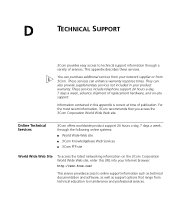
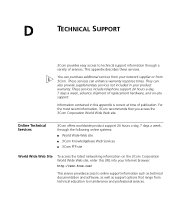
... product warranty.
Information contained in your Internet browser:
http://www.3com.com/
This service provides access to online support information such as technical documentation and software, as well as support options that you access the 3Com Corporation World Wide Web site. These services include telephone support 24 hours a day, 7 days a week, advance shipment of replacement hardware...
Getting Started Guide - Page 82


...22 weight 71 system specifications 71
T
technical support 3Com Knowledgebase Web Services 76 3Com URL 75 network suppliers 76 product repair 79
troubleshooting 53
U
unit information label 22 URL 75
W
Web browsers choosing 48
web interface choosing a browser 48
web interface management 46 setting up a Switch 4200 24 problem solving 53 communication problems 55 hardware problems 55 IP addressing 55...
3Com 3C17304 Reviews
Do you have an experience with the 3Com 3C17304 that you would like to share?
Earn 750 points for your review!
We have not received any reviews for 3Com yet.
Earn 750 points for your review!
