3Com 3CWXPGS - AirProtect RF Planning Tool Support and Manuals
Get Help and Manuals for this 3Com item
This item is in your list!
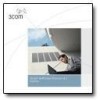
View All Support Options Below
Free 3Com 3CWXPGS manuals!
Problems with 3Com 3CWXPGS?
Ask a Question
Free 3Com 3CWXPGS manuals!
Problems with 3Com 3CWXPGS?
Ask a Question
Popular 3Com 3CWXPGS Manual Pages
User Guide - Page 4
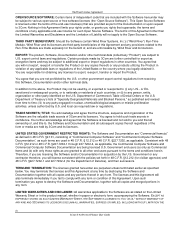
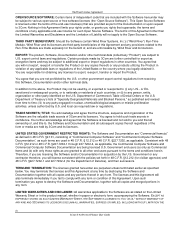
...SOURCE SOFTWARE: Certain items of independent code that are being licensed U.S.
or... this Agreement. and local (as part of the Documentation or upon request ... Limited Warranty Sheet or in the product manual, whether in 48 C.F.R. §12....174; AirProtect Planner User Guide or EUsanctioned or embargoed country...Documentation, together with the policies set forth in paper or electronic...
User Guide - Page 8


...Certainty Level ...83 7.3.2 Accuracy...84 7.3.3 Opacity ...84 7.3.4 Show Grid...84 7.3.5 View Layout Model...84 7.3.6 Show RF Signal ...84 7.3.7 Show Spillage View ...84 7.3.8 Selecting Protocols...85 7.3.9... ...95 7.10 SAVING THE PROJECT FILE...95
CHAPTER 8 SETTINGS...97
8.1 SETTINGS: INVOKING FROM TOOLS MENU ...97 8.2 SETTINGS: PREFERENCES ...97
8.2.1 Preferences: Layout Designer ...97 8.2.2 ...Guide
User Guide - Page 11


... material database • Cross Floor coverage • Live AP calibration
Once you model the layout of the facility, you can place APs (Refer to Appendix D: Glossary of Terms) using a simple drag and drop operation to generate RF maps and a comprehensive set of deliverables as described in the following section.
2.4
• • •...
User Guide - Page 12
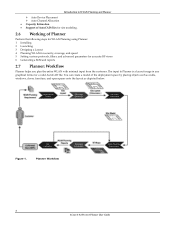
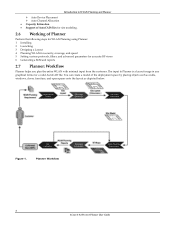
... with minimal input from the customer. Figure 1. You can create a model of Planner
Perform the following steps for WLAN Planning using Planner: 1 Installing 2 Launching 3 Designing a Layout 4 Planning WLAN for security, coverage, and speed 5 Setting various protocols, filters, and advanced parameters for site modeling.
2.6 Working of the deployment space by placing objects such as walls...
User Guide - Page 38
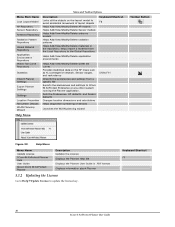
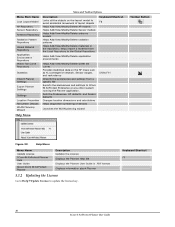
...Updates the License Displays the Planner Help file Displays the Planner User Guide in the repository;
Menu and Toolbar Options
Menu Item Name
Lock Layout Model
AP Repository Sensor Repository
Antenna Repository
Radiation Pattern Repository
Global Material Repository
Application Environment Repository Water Fall Curve Repository
Statistics
Import Planner Settings
Export Planner Settings...
User Guide - Page 42
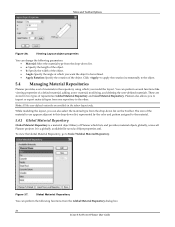
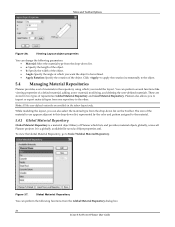
...one repository to ToolsÆGlobal Material Repository. While modeling the layout, you model the layout. To view the Global Material Repository, go... to the object.
5.4 Managing Material Repositories
Planner provides a set of Planner which lists and provides material objects globally, across ...34 3Com ® AirProtect Planner User Guide Note: All the user‐defined materials are stored in...
User Guide - Page 54


...layout. Recommended: Use the application environments as if there are sure of those environment settings assuming as is and do not modify the values unless you are objects placed on...3Com ® AirProtect Planner User Guide
Attenuation values for those values.
The Add Application Environment dialog box appears. Despite this, if you must not model the layout as Planner derives the ...
User Guide - Page 61
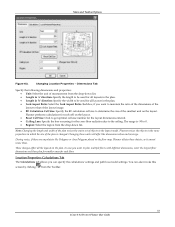
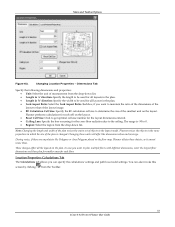
...be used for each cell on the layout. You can specify the calculations' settings and path loss model settings. Location Properties: Calculations Tab
The Calculations tab allows you want to maintain the ...from the Toolbar.
53 3Com ® AirProtect Planner User Guide Note: Changing the length and width of the plan resizes the entire set of the plan is ‐50 to the ceiling. Changing...
User Guide - Page 62


...54 3Com ® AirProtect Planner User Guide Refer to the Local Material Repository section to see the various functions you set the spillage factor to all directions. &#...
Figure 64.
Path Loss Model Settings: • Application Environment: Select the application environment from this RSSI calibration factor to 40 dB. Calculations Tab
Calculation Settings: • Spillage Factor...
User Guide - Page 65
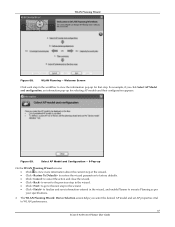
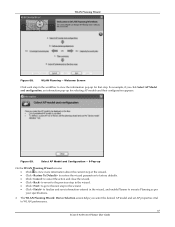
....
57 3Com ® AirProtect Planner User Guide
Figure 69. I-Pop-up for that step. Welcome Screen
Click each step in the wizard, and enable Planner to execute Planning as per your specifications.
2 The WLAN Planning Wizard: Device Selection screen helps you select the desired AP model and set AP properties vital to view the...
User Guide - Page 66
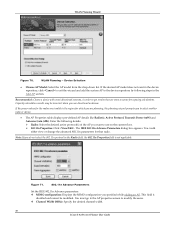
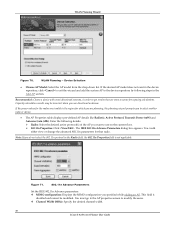
...to get results that radio. Device Selection
• Choose AP Model: Select the AP model from the drop‐down list. You could either view or ...802.11n Advance Parameters dialog box appears.
Figure 71.
802.11n Advance Parameters
Set the IEEE 802.11n Advance parameters: ™ MIMO configuration: Displays the MIMO... User Guide WLAN Planning - Capacity calculation results may be modified.
User Guide - Page 99
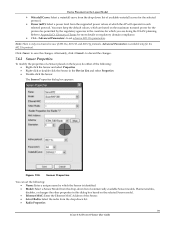
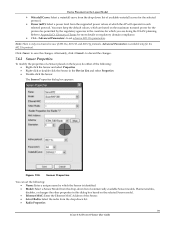
...8226; Model: Select a Sensor Model from the drop‐down list. • Radio Properties
91 3Com ® AirProtect Planner User Guide Click... Properties
You can set advance 802.11n parameters. Device Placement on the Layout Model
¾ Waterfall...models. Planner enables, disables, or changes the other properties in case of the Sensor. • Select Radio: Select the radio from the supported...
User Guide - Page 100


....
92 3Com ® AirProtect Planner User Guide
The Signal Strength and Link Speed values change as compared to detect and prevent attacks from any one of all the devices placed on the floor map across the floor map.
7.8 Statistics
Statistics gives the percentage (%) area under specific RF coverage as you have selected...
User Guide - Page 101


Signal Distribution
Figure 123. Link Speed Distribution
93 3Com ® AirProtect Planner User Guide Statistics: Area - Statistics: Area - Device Placement on the Layout Model
If you choose a specific area with the Area Polygon option, you can view statistics for different regions such as: • All Defined Area • Only Selected Area • Area ...
User Guide - Page 110
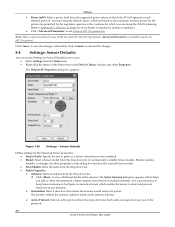
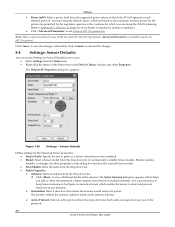
... the 802.11n protocol. Figure 135. Settings
¾ Power (mW): Select a power level from the supported power values at which are based on regulatory domain compliance.
¾ Click to set advance 802.11n parameters. Note: There is only one of commercially available Sensor models. You must keep Sensor antennae to be dipole or omni...
3Com 3CWXPGS Reviews
Do you have an experience with the 3Com 3CWXPGS that you would like to share?
Earn 750 points for your review!
We have not received any reviews for 3Com yet.
Earn 750 points for your review!
