3Com 3C15500 - Network Director - PC Support and Manuals
Get Help and Manuals for this 3Com item
This item is in your list!

View All Support Options Below
Free 3Com 3C15500 manuals!
Problems with 3Com 3C15500?
Ask a Question
Free 3Com 3C15500 manuals!
Problems with 3Com 3C15500?
Ask a Question
Popular 3Com 3C15500 Manual Pages
User Guide - Page 13


... Setting the IP Address for a Manually Added Device 255 Setting the Port Numbers for a Manually Added Link 257 Changing the Community Strings for a Device 258 Changing the Monitoring Settings 261 Changing the Retry and Timeout Settings for a Device or Subnet 262 Changing the Discovery Options for a Subnet 263 Examples 264 Key Considerations 269 Troubleshooting 269
7 MONITORING THE NETWORK...
User Guide - Page 30


... References 805 Supported 3Com Devices 805 Supported Device Parameters 806 Understanding Backup Files 807 Managing Backup Files 807 Key Considerations 808 How Backup Files are Discarded 808 Potential Hazards when using Restore and Setup Why Errors can Occur during Restore and Setup
809 809
20 LIVE UPDATE
Overview 811 Key Concepts 812
Connection Type 812 Service Packs 812...
User Guide - Page 58
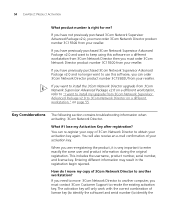
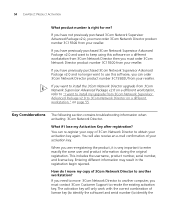
... may result in the registration begin rejected. If you want to install the 3Com Network Director upgrade from 3Com Network Supervisor Advanced Package v2.0 on a different workstation, refer to "I want to keep using this software, you have previously purchased 3Com Network Supervisor Advanced Package v2.0 and want to install my upgrade from your copy of license key (to identify the...
User Guide - Page 99
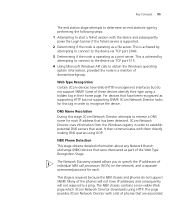
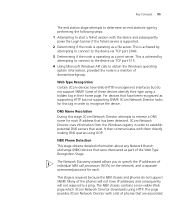
... the node is required because the NBX chassis and phones do not support SNMP. The Network Discovery wizard allows you to recognize the device. The NBX chassis contains a non-visible Web page which 3Com Network Director downloads using UDP.
DNS Name Resolution During this stage 3Com Network Director attempts to retrieve a DNS name for this tag in order to...
User Guide - Page 174
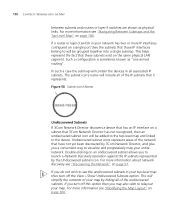
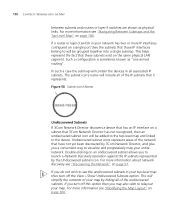
... the device. For more IP interfaces configured on page 200. If a router or layer-3 switch in your map. Undiscovered subnet icons represent areas of the IP subnets that it represents:
Figure 58 Subnet Icon's Name
Undiscovered Subnets If 3Com Network Director discovers a device that 3Com Network Director has not recognized, then an undiscovered subnet icon will contain the...
User Guide - Page 360


...event will be generated less frequently. By changing the threshold for a monitor you can be manually configured. High and Warning Thresholds Multi-state monitors have a warning threshold, only a high ... will be generated.
3Com Network Director allows you have disabled Smart Event Analysis on how to enable and disable it has crossed the high threshold. Setting Thresholds A monitor-based...
User Guide - Page 459
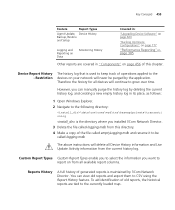
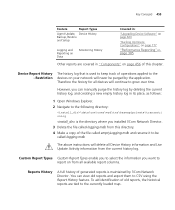
... 455
Feature
Report Types
Agent Update, Device History Backup, Restore and Setup
Logging and Reporting on Data
Monitoring History
Covered in:
"Upgrading Device Software" on page 663
"Backing ... Types enable you to select the information you installed 3Com Network Director. 3 Delete the file called logging.mdb
The above instructions will delete all devices will never be
called logging.mdb ...
User Guide - Page 691
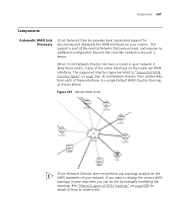
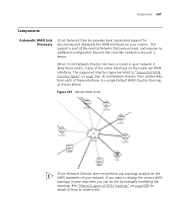
When 3Com Network Director discovers a router in your network it determines which, if any, of the active interfaces on the router are listed in "Supported WAN Interface Types" on page 748. 3Com Network Director then creates links from each of your routers. This support is part of how to achieve this by manually modifying the topology. If you can do this . The supported interface types ...
User Guide - Page 751
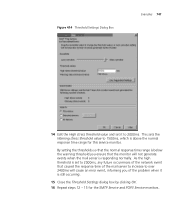
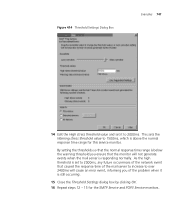
... for this service monitor. Figure 414 Threshold Settings Dialog Box
Examples 747
14 Edit the High stress threshold value and set to 2000ms, any future occurrences of the network event that the monitor will cause an error event, informing you ensure that caused the response time of the problem when it to 2000ms. This sets the Warning...
User Guide - Page 774


... Explorer or Netscape Navigator, you already have the client software you get the following message:
There is no installation. Passwords grant two levels of your network. NBX NetSet
The NetSet utility is not managed by the NBX Call Processor anymore.
Key Considerations
Troubleshooting Some advice on errors that may occur on the system is outlined below...
User Guide - Page 841
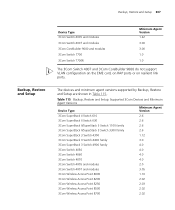
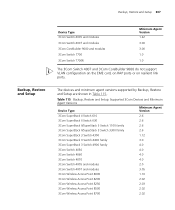
... and Setup: Supported 3Com Devices and Minimum Agent Versions
Device Type
Minimum Agent Version
3Com SuperStack II Switch 610
2.6
3Com SuperStack II Switch 630
2.6
3Com SuperStack II/SuperStack 3 Switch 1100 family
2.6
3Com SuperStack II/SuperStack 3 Switch 3300 family
2.6
3Com SuperStack 3 Switch 4300
1.12
3Com SuperStack 3 Switch 4400 family
3.0
3Com SuperStack 3 Switch 4900...
User Guide - Page 847


... fail to upgrade the device directly.
3 Switch 1100/3300, PS Hub and DS Hub 500 Stacks - Agent Update 843
Serial Update Utility, Serial Upgrade Utility, Software Update Utility, Agent Update Utility and Management Upgrade Utility.
1 Downgrading devices - If this happens, then try the update again when the network is a problem, then you may time out on devices with the error: "Failure...
User Guide - Page 848
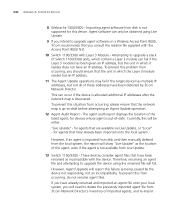
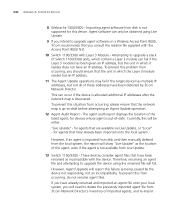
...upgrade agent software on a Wireless Access Point 8000, 3Com recommends that are available via Live Update, or "Local" - To prevent this problem from occurring, please ensure that have been renamed as being caused by 3Com Network Director... from disk and then manually deleted from Live Update.
13 Switch 1100/3300 - To prevent this from disk is not supported for agents that the unit...
User Guide - Page 860


... t/ca_thankyou.html
Access Software Downloads
Software Updates are the software releases that follow the software version included with the product. A link to access upgrades and related documentation you must first register your product on the 3Com web site at http://csoweb4.3com.com/contactus/
Telephone Technical Support and Repair
To obtain telephone support as part of your reseller...
User Guide - Page 917


...
blocking 635, 659 cannot be selected 660
prioritized 635 servers step
prioritize network traffic 635 service pack 812 service polling 278 setting thresholds for monitor-based events 356 setup 777
examples 799 summary report 798 severities event 321 severity colors 323 critical... trap filtering 325 controlling 354 SNMP trap receipt 278 SNMP Traps 376 software additional required 859 Spanning Tree 98
3Com 3C15500 Reviews
Do you have an experience with the 3Com 3C15500 that you would like to share?
Earn 750 points for your review!
We have not received any reviews for 3Com yet.
Earn 750 points for your review!
