3Com 3C589C-TP - Etherlink III LAN PC Card Support and Manuals
Get Help and Manuals for this 3Com item
This item is in your list!
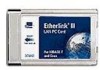
View All Support Options Below
Free 3Com 3C589C-TP manuals!
Problems with 3Com 3C589C-TP?
Ask a Question
Free 3Com 3C589C-TP manuals!
Problems with 3Com 3C589C-TP?
Ask a Question
Popular 3Com 3C589C-TP Manual Pages
User Guide - Page 4


... for Workgroups (WFW) 3-10 Before You Begin 3-11 Installing the Network Driver 3-11 AutoLink for Windows 3.x, Windows for Workgroups, and DOS 3-12 Supported Network Drivers 3-14
4 TROUBLESHOOTING
Testing the 3C589D PC Card 4-2 Avoiding Memory Manager Conflicts 4-3 Troubleshooting Tips 4-4
5 CHANGING CONFIGURATION SETTINGS
Changing Power Management with Windows 95 5-2 Changing Confi...
User Guide - Page 5


A ABOUT CARD SERVICES
Verifying That Card Services Is Installed A-1 Using the 3C589D PC Card Without Card Services A-1
Avoiding Memory Manager Conflicts A-1
B SPECIFICATIONS
Specifications B-1
GLOSSARY INDEX FCC CLASS B CERTIFICATION STATEMENT CE NOTICE
v
User Guide - Page 19


....INF file loads the correct NDIS 4 driver for instructions. You must use the latest NDIS.VXD (8/24/96 or later) to install the network driver. You must determine if you are running Windows 95 OEM Service Release 2 (OSR 2) or the standard Windows 95 before you have not installed any other network adapter in the machine...
User Guide - Page 23


... 3Com EtherLink III (3C589D) LAN PC Card, and click OK. Install it .
10 Click Next to continue.
11 In the Network Protocols list, place a check mark next to install the driver....Installation without Networking Installed If you are not sure, ask your are running and installs the correct driver. The next window prompts, "To have setup start searching for use . If you have networking installed...
User Guide - Page 25
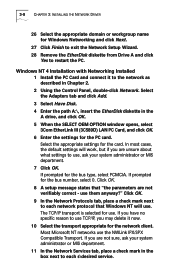
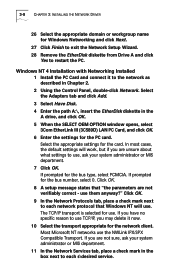
... department.
11 In the Network Services tab, place a check mark in the A drive, and click OK.
5 When the SELECT OEM OPTION window opens, select 3Com EtherLink III (3C589D) LAN PC Card, and click OK.
6 Enter the settings for Windows Networking and click Next.
27 Click Finish to exit the Network Setup Wizard.
28 Remove the EtherDisk...
User Guide - Page 27


... Workgroups (WFW). Because NDIS 3 (32-bit) drivers operate only in the Windows NT Setup Window. This driver offers full support for the 3C589D PC Card or enter new settings.
10 If networking is already installed, enter the IP Address if prompted, and reboot the PC to upgrade your PC. g Remove the EtherDisk diskette and restart your operating...
User Guide - Page 28


... Windows for Workgroups v3.11 installation files (on your machine. Installing the Network Driver 1 Using the Windows menu, select Network.
2 Select Network Setup.
3 In the Network Setup dialog box, select the Networks... A dialog box appears, listing the supported network adapters on the diskette.
7 From the list of the Card and Socket Services must be found.
9 Click...
User Guide - Page 29


... for Windows 3.x, Windows for Workgroups, and DOS
If only one 3C589D PC Card installed s Be intended for the PC Card and other Card Services devices. To use 3Com's AutoLink™ software program to automatically install the NetWare ODI client software (including the driver), and to modify the CONFIG.SYS and AUTOEXEC.BAT files. After...
User Guide - Page 31
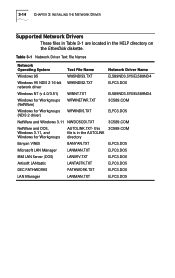
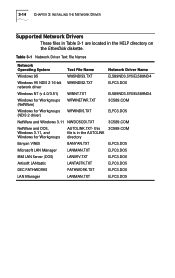
this 3C589.COM file is in the HELP directory on the EtherDisk diskette. 3-14 CHAPTER 3: INSTALLING THE NETWORK DRIVER
Supported Network Drivers
These files in Table 3-1 are located in the AUTOLINK directory
Banyan VINES
BANYAN.TXT
ELPC3.DOS
Microsoft LAN Manager
LANMAN.TXT
ELPC3.DOS
IBM ...
User Guide - Page 32


4
TROUBLESHOOTING
This chapter provides information for PC Card problems s View PC Card statistics
If you have already installed the network driver, you need to:
s Test for setup/configuration and cabling s Test for isolating and solving problems that may occur during the installation and configuration of the PC Card. You can run the DOS diagnostic program...
User Guide - Page 34


... The procedure for additional instructions and information on your PC, you must exclude an 8 K block of upper memory from use by the memory range that the PC Card is using . Refer to the manual that accompanied the memory ... Memory Manager Conflicts
If you are not using Card Services and you are not running Windows have a memory manager. For example, type this example, the memory...
User Guide - Page 39


... start-up.
If you are complete, press [Esc] to scroll through the list of memory for drivers and an 8 K block when you are assigned by Card Services. Configuration Settings Descriptions 5-3
If you are using Card Services, the I /O address space is used by the PC Card for communication between the PC Card and...
User Guide - Page 41


... PC Card access to sockets and system resources, including device drivers, utilities, and application programs. Card Services is installed in the same PC. If you are using Card Services and you are having problems with Card Services or you want to disable it .
Verifying That Card Services Is Installed
You can reboot the PC and press [F8] to...
User Guide - Page 42


...
APPENDIX A: ABOUT CARD SERVICES
The 3C589D PC Card ...instructions and information.
4 Save the CONFIG.SYS file and exit the text editor.
5 Reboot the PC. For this example, the memory setting... is contiguous. In this reason, you are running diagnostics, the PC Card needs 8 K of the CONFIG.SYS file. Type:
copy config.sys config.old [Enter]
2 Use a text editor to the manual...
User Guide - Page 48


... configuration software options
default settings 5-1 specifications B-1
T
tests. See diagnostic tests Transceiver Type setting 5-4 troubleshooting 1-4
V
verifying Card Services is installed A-1
W
Windows 4-3, 4-5, A-1 Windows 95
installing the network driver 3-1, 3-3
OSR 2 network driver installation 3-3
which version are you running 3C589C PC Card diagnostic program 4-2
S
setup.
3Com 3C589C-TP Reviews
Do you have an experience with the 3Com 3C589C-TP that you would like to share?
Earn 750 points for your review!
We have not received any reviews for 3Com yet.
Earn 750 points for your review!
