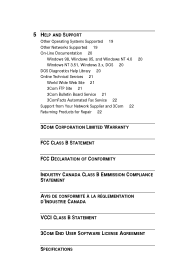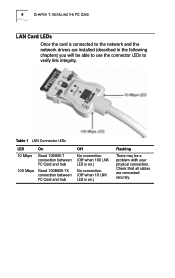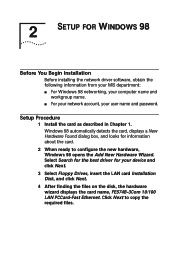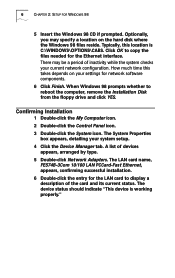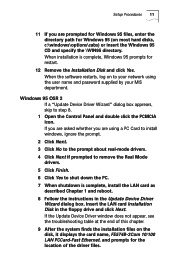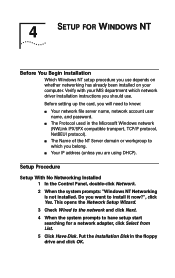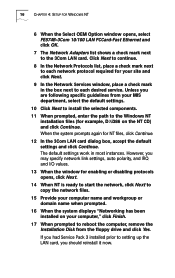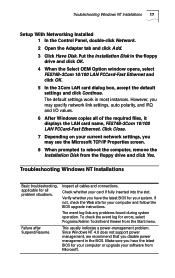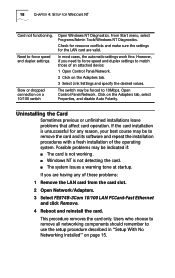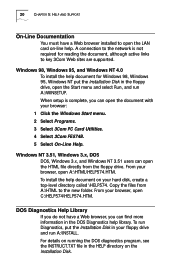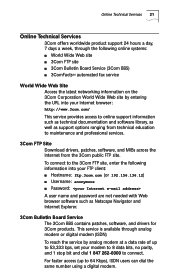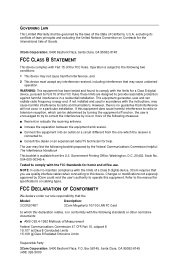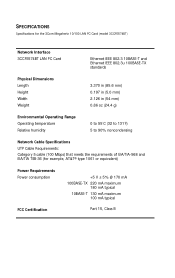3Com 3CXFE574BT - 10/100 Megahertz Lan PC Card Support and Manuals
Get Help and Manuals for this 3Com item

View All Support Options Below
Free 3Com 3CXFE574BT manuals!
Problems with 3Com 3CXFE574BT?
Ask a Question
Free 3Com 3CXFE574BT manuals!
Problems with 3Com 3CXFE574BT?
Ask a Question
Most Recent 3Com 3CXFE574BT Questions
Popular 3Com 3CXFE574BT Manual Pages
3Com 3CXFE574BT Reviews
We have not received any reviews for 3Com yet.