3Com 3CR15600 - Enterprise Management Suite Support and Manuals
Get Help and Manuals for this 3Com item
This item is in your list!

View All Support Options Below
Free 3Com 3CR15600 manuals!
Problems with 3Com 3CR15600?
Ask a Question
Free 3Com 3CR15600 manuals!
Problems with 3Com 3CR15600?
Ask a Question
Popular 3Com 3CR15600 Manual Pages
Getting Started Guide - Page 2


... guide. VCX is commercial in 3Com's standard commercial license for a particular purpose. 3Com may not be reproduced in any form or by any licensed program or documentation contained in, or delivered to you are provided in nature and developed solely at any derivative work (such as are unable to provide notification of 3Com Corporation. No part...
Getting Started Guide - Page 5


... for Windows Software 50 Initially Configuring EMS for the 3Com TFTP Server Software for Windows 51 TFTP for UNIX and Linux 51 TFTP for IBM i5/OS 52 Server Failover Requirements 52 Hardware Requirements 52 Supported Platforms 53
3 INSTALLATION AND INITIAL SETUP
Installing EMS Software Components 56 Installing the EMS Server using the Silent Option 59...
Getting Started Guide - Page 8
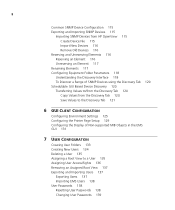
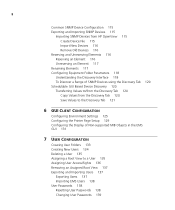
...Tab 120 Save Values to the Discovery Tab 121
6 GUI CLIENT CONFIGURATION
Configuring Environment Settings 125 Configuring the Printer Page Setup 129 Configuring the Display of Non-supported MIB Objects in the EMS GUI 131
7 USER CONFIGURATION
Creating User Folders 133 ... and Importing Users 137
Exporting Users 137 Importing EMS Users 138 User Passwords 138 Resetting User Passwords 138 Changing User...
Getting Started Guide - Page 9


... a Logical View 147 Deleting a Logical View 148
9 NETWORK MANAGEMENT PLATFORM INTEGRATION
CONFIGURATION
About 3Com Integration Kit 149 Installation 150 Launching EMS from a Network Management Platform 152
Setting Up the EMS Launcher 152 Launching EMS from a Network Management Platform 153 Icons 154 Traps ...Symbol Integration File 159 Icon Files 159 Trap File 160 MIB Files 160 Trap Support 161
Getting Started Guide - Page 18


Equipment folders can hold any type of EMS object, however 3Com recommends you reserve the object in the equipment folder, the ...to an equipment folder, EMS creates a corresponding system-defined logical view that groups a common set of control, the EMS data product device support includes folders for Administration, Security, Configuration, Performance, and Fault. Logical Views
You can be...
Getting Started Guide - Page 24
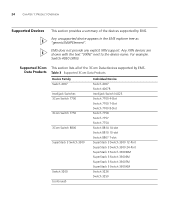
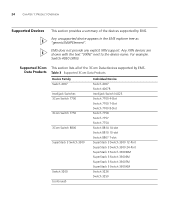
... by EMS.
Table 3 Supported 3Com Data Products
Device Family Switch 4007 Intellijack Switches 3Com Switch 7700 3Com Switch 7750 3Com Switch 8800 SuperStack 3 Switch 3300
Switch 3200 (continued)
Individual Device Switch 4007 Switch 4007R Intellijack Switch NJ225 Switch 7700 4-Slot Switch 7700 7-Slot Switch 7700 8-Slot Switch 7758 Switch 7757 Switch 7754 Switch 8814 14-slot Switch 8810 10-slot...
Getting Started Guide - Page 26


...
Table 3 Supported 3Com Data Products (continued)
Device Family Switch 5500
SuperStack 3 Switch 1100 Managed Switch 9 Switch 2xxx 3Com OfficeConnect
Individual Device Switch 5500-SI 28-Port Switch 5500-SI 52-Port Switch 5500-EI 28-Port Switch 5500-EI 52-Port Switch 5500-EI PWR 28-Port Switch 5500-EI PWR 52-Port Switch 5500-EI 28-Port FX Switch 5500G-EI-48-Port Switch 5500G-EI...
Getting Started Guide - Page 27
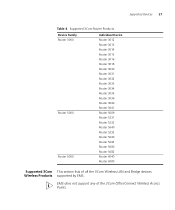
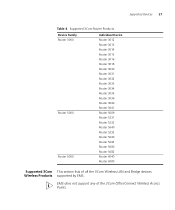
... Router 3031 Router 3032 Router 3033 Router 3034 Router 3035 Router 3036 Router 3040 Router 3041 Router 5009 Router 5231 Router 5232 Router 5640 Router 5232 Router 5640 Router 5642 Router 5680 Router 5682 Router 6040 Router 6080
Supported 3Com This section lists of all the 3Com Wireless LAN and Bridge devices Wireless Products supported by EMS.
EMS does not support any of the 3Com OfficeConnect...
Getting Started Guide - Page 55
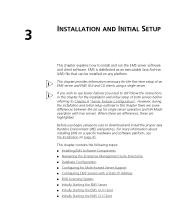
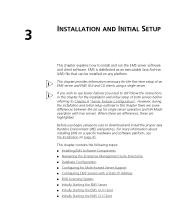
... there are differences, these are some differences between the set up for Multi-homed Server Support ■ Configuring EMS Servers with two servers.
Before you need to still follow the instructions in this chapter for the first-time setup of both servers before referring to install and run the EMS server software and client software...
Getting Started Guide - Page 56
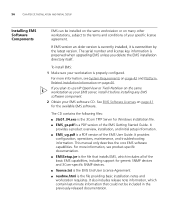
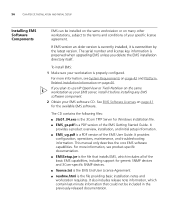
... SNMP devices and 3Com-specific SNMP devices.
■ license.txt is the EMS End User License Agreement
■ readme.html is preserved when upgrading EMS unless you plan to the terms and conditions of the basic EMS capabilities, including support for the available EMS software. It provides a product overview, installation, and initial setup information.
■ EMS_ug...
Getting Started Guide - Page 74


...specific vendor. Instead, use this procedure to guarantee that the server binds to an IP address on address b only, change any data in the database. However, do not allow more than one NIC and is no problem.
74
CHAPTER 3: INSTALLATION AND INITIAL SETUP...using external databases, 3Com does not recommend...Support
If you want the EMS server to simultaneously access a database instance.
Getting Started Guide - Page 79
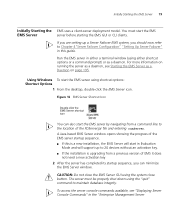
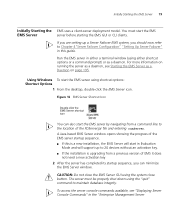
...sequence.
■ If this guide. Run the EMS server in...in Evaluation Mode and will support up a Server Failover ... "Setting Up Server Failover" in this is upgrading from...model. A Java-based EMS Server window opens showing the progress of the FDServer.jar file and entering runServer. If you are setting up to 20 devices without an activation key.
■ If the installation is a new installation...
Getting Started Guide - Page 183


... box opens with specific information about the property. To change the rate (the default is five second) see Setting the Poll Rate on the poll rate value. While the graphing proceeds, the Start button is updated (refreshed). Setting the Poll Rate The poll rate determines how often the property monitor is replaced by the Poll...
Getting Started Guide - Page 213
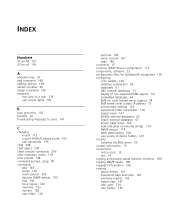
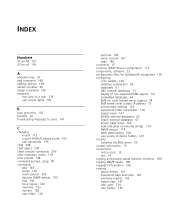
... server support 74 EMS servers with a static IP address 75 environment settings 125 equipment folder parameters 118 logical views 147 MySQL external databases 69 Oracle external databases 67 printer page setup 129 read and write community strings 114 SNMP version 114 table data loading 204 user access to device folders 143 console installing the...
Getting Started Guide - Page 215


...from EMS 152 software 42 supported 46
INDEX 215
network node manager fields file 157 general file location 156 icon files 159 icons 154, 159 installation 150 integration architecture 156 menu ... object 208 passwords changing 139 resetting 138 platform and operating system requirements 43 poll rate setting 183 poll rate, setting 183 popup menus 34 port allocations 48 printer page setup 129 printing ...
3Com 3CR15600 Reviews
Do you have an experience with the 3Com 3CR15600 that you would like to share?
Earn 750 points for your review!
We have not received any reviews for 3Com yet.
Earn 750 points for your review!
