3Com 3C17401 Support and Manuals
Get Help and Manuals for this 3Com item
This item is in your list!

View All Support Options Below
Free 3Com 3C17401 manuals!
Problems with 3Com 3C17401?
Ask a Question
Free 3Com 3C17401 manuals!
Problems with 3Com 3C17401?
Ask a Question
Popular 3Com 3C17401 Manual Pages
Implementation Guide - Page 1


DUA1740-0BAA02 Published September 2004 SuperStack® 3 Switch 3812, Switch 3824 and Switch 3848 Implementation Guide
3C17401 3C17400 3CR17402-91
http://www.3com.com/
Part No.
Implementation Guide - Page 9
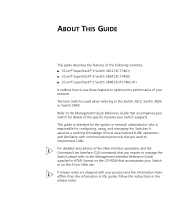
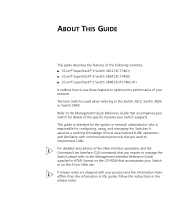
...® 3 Switch 3812 (3C17401) ■ 3Com® SuperStack® 3 Switch 3824 (3C17400) ■ 3Com® SuperStack® 3 Switch 3848 (3CR17402-91)
It outlines how to use these features to optimize the performance of local area network (LAN) operations and familiarity with your product and the information there differs from the information in this guide, follow the instructions in HTML...
Implementation Guide - Page 12


... 3 Switch 3812, Switch 3824, and Switch 3848 Management Interface Reference Guide
This guide provides detailed information about the current software release, including new features, modifications, and known problems.
There are other publications you to install and set includes the following:
■ SuperStack 3 Switch 3812, Switch 3824, and Switch 3848 Getting Started Guide
This guide...
Implementation Guide - Page 17
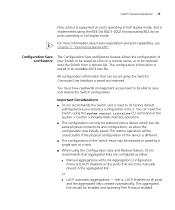
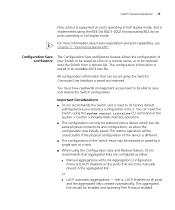
...:
■ Manual aggregations with Link Aggregation Configuration Protocol (LACP) disabled on the ports that can reset the Switch using the Configuration Save and Restore feature, 3Com recommends that aggregated...are to be set using the IEEE Std 802.3-2002 (incorporating 802.3x) on ports operating in full duplex mode.
Switch Features Explained 17
Flow control is supported on ports ...
Implementation Guide - Page 18
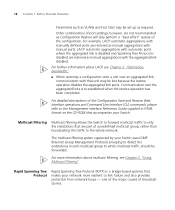
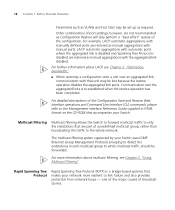
...information about multicast filtering, see Chapter 3 "Using Multicast Filtering". Multicast Filtering Multicast filtering allows the Switch to forward multicast traffic to only the endstations that are part of broadcast storms. The multicast filtering system supported by your Switch uses IGMP (Internet Group Management Protocol) snooping to link failure and also provides protection from network...
Implementation Guide - Page 20
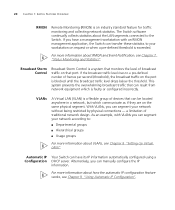
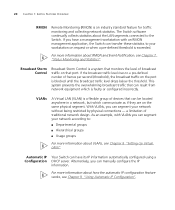
Alternatively, you can manually configure the IP
information.
With VLANs, you can segment your network without being... more information about how the automatic IP configuration feature works, see Chapter 8 "Setting Up Virtual LANs". As an example, with an RMON management application, the Switch can result from network equipment which communicate as if they are on the same ...
Implementation Guide - Page 24


Flow Control
All Switch ports support flow control, which is done automatically. these capabilities are by one or more information, see the Getting Started Guide that a port "advertises" ...straight-through need to be manually set to an already overloaded port on the Switch.
SFP ports do not support auto-negotiation, both devices at 1000 Mbps support full duplex mode only.
...
Implementation Guide - Page 25
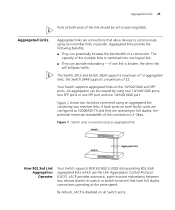
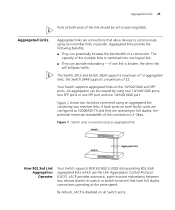
... Control Protocol (LACP). By default, LACP is combined into one 10/100/1000 port.
The Switch 3812 and Switch 3824 support a maximum of 32. If both ports on both ends of the multiple links is disabled on... the following benefits:
■ They can be set to communicate using an aggregated link
. if one link is 2 Gbps. the Switch 3848 supports a maximum of 12 aggregated links;
Implementation Guide - Page 27


... link between the units. Aggregated Links and Your Switch
When any port is the cost assigned for an aggregated link running LACP is assigned to form an aggregated link with the partner device. When a port leaves an aggregated link its original configuration settings are manually configuring aggregated links.
■ A member link port can...
Implementation Guide - Page 28


... between two devices, the ports in the aggregated link. To avoid the potential problem of out-of-sequence packets (or "packet re-ordering"), the Switch ensures that make up an aggregated link. If you disable both ends of the... both ends before you do not, a loop may be created.
■ When manually creating an aggregated link between a given pair of the member link separately.
Implementation Guide - Page 30


...support jumbo frames will drop the traffic. To ensure that the jumbo frames are sent only to those devices that are usually implemented on the core Switch to port 48. for example as part... 2: OPTIMIZING BANDWIDTH
3 Connect port 5 on the core Switch to port 47. 4 Connect port 7 on a network so that endstations that support jumbo frames can communicate with existing standards for data and 18...
Implementation Guide - Page 35
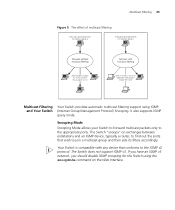
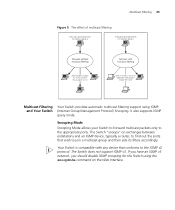
... multicast filtering
Multicast Filtering 35
Multicast Filtering Your Switch provides automatic multicast filtering support using the snoopMode command on exchanges between endstations and an IGMP device, typically a router, to find out the ports that wish to join a multicast group and then sets its filters accordingly
Your Switch is compatible with any device that conforms to...
Implementation Guide - Page 52


... Used by IEEE 802.1D; When a packet comes in the service level directs the packet to the network.The Switch does not support DSCP marking or remarking. the marking can be marked as shown ... and your Switch
The traffic should be configured on its DSCP and IEEE 802.1D attributes to determine the level of each packet. The transmitting endstation sets the priority of service that need...
Implementation Guide - Page 61


... affect users. This means that it only informs the management workstation when the network has entered an abnormal state. RMON and the Switch
The RMON support provided by your network in Table 4. Table 4 RMON support supplied by the Switch
RMON group Statistics History
Support supplied by exception, which means that the time taken to reach a problem site, set...
Implementation Guide - Page 97
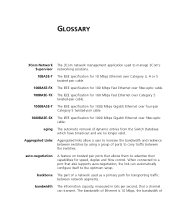
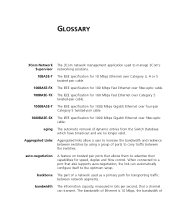
...-pair Category 5 twisted-pair cable.
1000BASE-SX The IEEE specification for 1000 Mbps Gigabit Ethernet over fiber-optic cable. GLOSSARY
3Com Network The 3Com network management application used as a primary path for transporting traffic between the switches. aging The automatic removal of Aggregated Links Aggregated links allow a user to increase the bandwidth and resilience between...
3Com 3C17401 Reviews
Do you have an experience with the 3Com 3C17401 that you would like to share?
Earn 750 points for your review!
We have not received any reviews for 3Com yet.
Earn 750 points for your review!
