3Com 5232 Support and Manuals
Popular 3Com 5232 Manual Pages
Installation Guide - Page 3


... THIS GUIDE
Before You Start 5 Organization of the Manual 5 Conventions 5 Related Documentation 6
1 OVERVIEW
Introduction 7 Types of SICs 9 Types of MIMs 9
2 SYSTEM SPECIFICATIONS
3Com Router Router 5012 11 3Com Router 5232 13 3Com Router Router 5682 15
3 INSTALLATION PREPARATION
Requirements on Environment 17 Precautions 19 Tools, Meter and Devices 20
4 INSTALLATION OF THE ROUTER
Installation...
Installation Guide - Page 5


... information and tool and meter information.
■ Startup and Configuration-Provides instructions an how to install and configure the 3Com® 5000 Router. Release Notes The Release Notes provide important information about the documents and CD-ROM that are responsible for installing and setting up and configure the router. The guide is intended for use by network administrators who are...
Installation Guide - Page 6
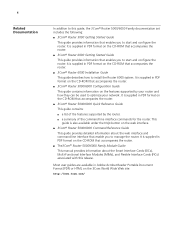
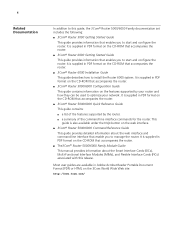
....
■ The3Com® Router 5000/6000 Family Module Guide
This manual provides information about the web interface and command line interface that accompanies the router.
■ 3Com® Router 5000/6000 Quick Reference Guide
This guide contains:
■ a list of the features supported by your router and how they can be used to start and configure the router.
It is supplied in...
Installation Guide - Page 7
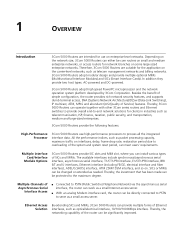
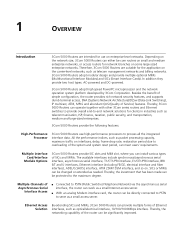
...simple configuration, the router provides rich network security features, and supports dumb terminal access, ...connected to PSTN to the maximum degree. Ethernet Access By extending SICs and MIMs, 3Com 5000 Routers can be protected to serve as a small access server. Therefore, 3Com 5000 Routers...
Module Options
3Com 5000 Routers provide SIC slots and MIM slot, where you can install various types ...
Installation Guide - Page 8
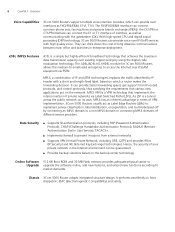
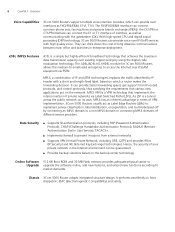
...
■ Supports ID authentication protocols, including PAP (Password Authentication Protocol), CHAP (Challenge Handshake Authentication Protocol), RADIUS (Remote Authentication Dial in terms of VPN implementation. 3Com 5000 Routers usually act as Label Edge Routers (LERs) to implement service classification, label distribution, encapsulation, and multi-label peel-off by connecting an MPLS...
Installation Guide - Page 18


...routers with its face upward,
or put it . 18
CHAPTER 3: INSTALLATION PREPARATION
Besides the dust specifications, the equipment room of the Router should be considered:
■ Take effective measures to the router's...on Although many anti-static considerations have been given to 3Com 5000 Routers, Electrostatic damage to prevent the power system from being interfered with by the power grid...
Installation Guide - Page 19


... well contacts your skin, and the other installation accessories.
■ The cabinet and workbench are connected (such as to facilitate the radiation of the router cabinet.
■ The cabinet and workbench have been taken to protect 3Com 5000 Routers from any cable. ■ Correctly connect the interface cable for the router. Please pay attention to the following...
Installation Guide - Page 21
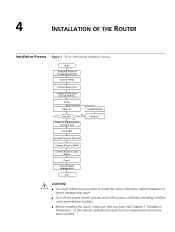
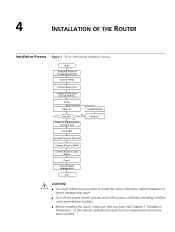
... Figure 7 3Com 5000 Router installation process
Start
Install the Router to the specified location
Connect PGND
Connect power cord
Connect the Router to voice device
Check
Connect power cord/power on
Troubleshooting
No Normal?
Otherwise, failed installation or device damage may result.
■ Turn off
Install MIM
Connect Router to Ethernet
Connect Router to WAN
Connect Router to...
Installation Guide - Page 27
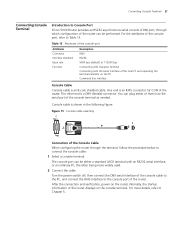
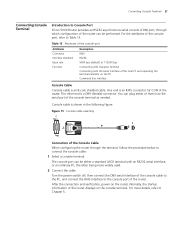
...be either of them into the serial port of the Console Cable When configuring the router through which configuration of the router can be performed. For more widely used.
2 Connect the cable.
Connecting Console Terminal 27
Connecting Console Terminal
Introduction to Console Port
3Com 5000 Router provides an RS232 asynchronous serial console (CON) port, through the terminal, follow the...
Installation Guide - Page 37


... the DB50 connector of the cable into the interface WAN on the router. 3 Connect the other end of the cable to the E1 Interface 1E1 interface, which stands for forwarding and processing E1 data flow, delivering CE1 access and implementing ISDN PRI function. Its attributes are optional, so you have to DSU/CSU...
Installation Guide - Page 42


... After the Installation
During the installation of the router, it is necessary to perform the following installation checks before powering on 3Com 5000 Router also provides many types of voice interfaces.
The stability, grounding of the router, and power supply directly affects the operation of the router is correctly connected.
■ Whether the router is correctly connected to a Voice...
Installation Guide - Page 48


...port.
■ Performs the local or remote configuration through telnet command, which can be used to diagnose network faults.
■ The command line interpreter adopts fuzzy search for the keywords of the command.
Command Line Interface
The command line interface of 3Com 5000 Routers provide plenty of configuration commands. But some common commands (such as Tracert and Ping, to quickly...
Installation Guide - Page 52
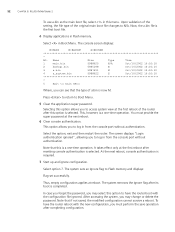
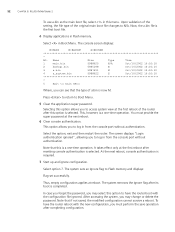
...accessing the system, you to main menu
Where, you can see that if not saved, the modified configuration cannot survive a reboot. Press to return to Flash memory and displays:
Flag set...access system view at the first reboot after completing configuration.
exit and then restart the router. In case you forget the password, you to have the router reboot with the configuration ...
Installation Guide - Page 63


... terminal. After having checked the items above checks, it is properly connected. ■ Whether the power supply matches the requirement of the router.
If the configuration system has some faults, the terminal may not display anything or may display only illegible characters.
7
TROUBLESHOOTING
Troubleshooting of the Power System
Fault:
POWER LED is still OFF, please...
Installation Guide - Page 65
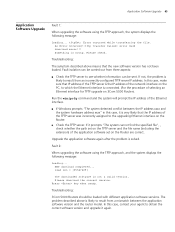
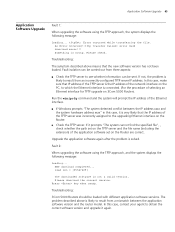
... the router model. Upgrade the application software again after the problem is very likely that the new software version has not been loaded. Please download the correct version. Troubleshooting:
The symptom described above is likely to result from three aspects:
■ Check the TFTP server to the upgrading Ethernet interface on 3Com 5000 Routers. Troubleshooting:
3Com 5000 Routers...
3Com 5232 Reviews
Do you have an experience with the 3Com 5232 that you would like to share?
Earn 750 points for your review!
We have not received any reviews for 3Com yet.
Earn 750 points for your review!

