3Com 3C16791A Support and Manuals
Get Help and Manuals for this 3Com item
This item is in your list!

View All Support Options Below
Free 3Com 3C16791A manuals!
Problems with 3Com 3C16791A?
Ask a Question
Free 3Com 3C16791A manuals!
Problems with 3Com 3C16791A?
Ask a Question
Popular 3Com 3C16791A Manual Pages
User Manual - Page 2


... product names may not be provided to 3Com at private expense. The OfficeConnect Dual Speed Switches are unable to locate a copy, please contact 3Com and a copy will be registered in this documentation without warranty, term, or condition of the respective companies with which also includes the power adapter. No part of Microsoft Corporation. Please e-mail any derivative...
User Manual - Page 3


...Switch 12 Securing Your Switch 12 Connecting Workstations and Other Equipment to Your Switch
13 Connecting OfficeConnect Units to Your Switch 13 Checking Unit Connections 14 Spot Checks 14
Problem...Technical Services 24 World Wide Web Site 24 3Com Knowledgebase Web Services 24
Technical Support 24 Support from Your Network Supplier 25 Support from 3Com 25 Returning Products for Repair 27
3Com ...
User Manual - Page 4
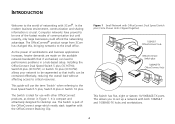
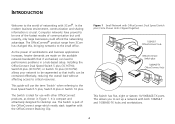
As the power of the OfficeConnect range which neatly stack together with the OfficeConnect Stacking Clip. This guide will use the term 'Switch' when referring to performance problems in Figure 1. Figure 1 Small Network with other OfficeConnect products, as shown in a hub-based setup. It is ideal for desktop use with OfficeConnect Dual Speed Switch plus (3C16792) allows your ...
User Manual - Page 8
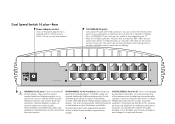
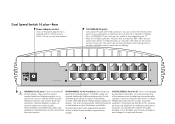
...' or 'crossover' UTP cable can connect the OfficeConnect Switch to any other adapter.
10/100BASE-TX ports Use suitable TP cable with this OfficeConnect Switch. They cannot be connected to a traditional PBX ...égés à ces prises de données.
8 Dual Speed Switch 16 plus-Rear
Power Adapter socket Only use any port. Ils ne peuvent pas être
standard traditional telephone...
User Manual - Page 10
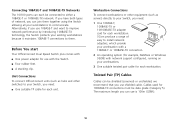
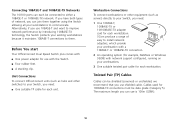
...
To connect workstations or other switches) to your workstations to install network adapters, which provide your workstations.
3 One suitable twisted pair cable for example, NetWare or Windows 95/98) with the Switch. I A stacking clip. Cables used for each workstation. Before You start
Your OfficeConnect Dual Speed Switch plus comes with: I One power adapter for use 10BASE-T and want...
User Manual - Page 14
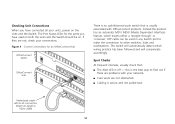
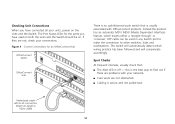
... way to other switches, hubs and workstations.
Twisted pair cable with OfficeConnect products. Instead the product has an automatic MDI / MDIX (Media Dependant Interface) feature, which wiring practice has been followed and will compensate accordingly.
I Case vents are not obstructed. Checking Unit Connections When you have connected all your units, power on . Maximum...
User Manual - Page 15
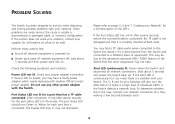
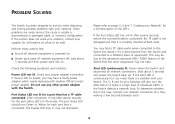
... for a full description of broadcast traffic or the Switch detects a network loop. Power down the Switch and disconnect all network equipment is still no power, you when detecting and solving possible problems with another OfficeConnect power adapter.
If the Alert LED is continuously lit it is connected.
PROBLEM SOLVING
The Switch has been designed to do next. Please refer to...
User Manual - Page 21
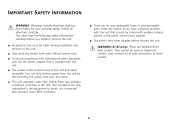
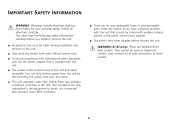
... this guide, contact your personal safety.
Follow all directions carefully. WARNING: RJ-45 ports. I Disconnect the power adapter before you install or remove the unit:
I The socket outlet must be used as telephone sockets. You can only remove power from the unit by disconnecting the power cord from the outlet. I Only stack the Switch with other OfficeConnect units...
User Manual - Page 24
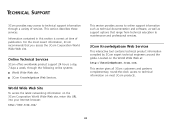
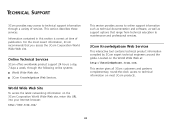
...: I 3Com Knowledgebase Web Services. Online Technical Services
3Com offers worldwide product support 24 hours a day, 7 days a week, through a variety of publication. This service gives all 3Com customers and partners complementary, round-the-clock access to technical information on the 3Com Corporation World Wide Web site, enter this section is correct at : http://knowledgebase.3com.com...
User Manual - Page 25
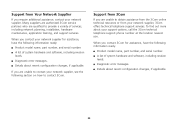
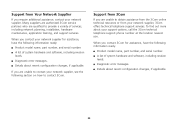
... error messages.
When you require additional assistance, contact your network supplier.
To find out more about recent configuration changes, if applicable. I A list of system hardware and software, including revision levels. I A list of services, including network planning, installation, hardware maintenance, application training, and support services. Support from 3Com...
User Manual - Page 28


... from 3Com or its authorized reseller:
One (1) year (unless otherwise specified above and may include assistance with installation, product specific configuration, and identification of equipment problems. Please refer to the Technical Support appendix in the User Guide for telephone numbers.
The repaired or replaced item will perform in the form of a return call from use and service...
Brochure - Page 1


.... OfficeConnect switches are supported by a 3 Year Hardware Warranty with an effective throughput of up to 3.2Gbps, making them ideal for connecting to high-speed servers, for high-speed data links into the core of quality and reliability, OfficeConnect switches are designed specifically for businesses upgrading to meet all switches eliminating most cost-conscious, the Switch 5 and Switch...
Brochure - Page 2
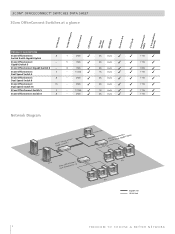
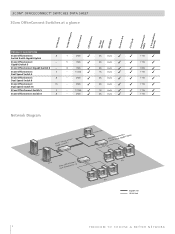
...sEuxptpelrynal power 3WaYreraarntHyardware
3COM® OFFICECONNECT® SWITCHES DATA SHEET
3Com OfficeConnect Switches at a glance
PRODUCT DESCRIPTION
3Com OfficeConnect
8
Switch 8 with Gigabit Uplink
3Com OfficeConnect
- Gigabit Switch 5
3Com OfficeConnect Gigabit Switch 8
-
3Com OfficeConnect
5
Dual Speed Switch 5
3Com OfficeConnect
8
Dual Speed Switch 8
3Com OfficeConnect
16...
Brochure - Page 3
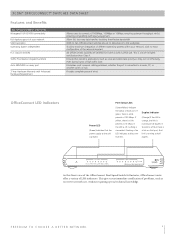
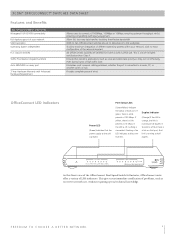
... units offer a variety of each port. 3COM® OFFICECONNECT® SWITCHES DATA SHEET
Features and Benefits
ALL OFFICECONNECT SWITCHES Wirespeed 10/100/1000 connectivity
Full duplex support of your network, with legacy equipment
Allow full, two-way data transfer, doubling the effective bandwidth
With no fan, OfficeConnect switches ensure no extra configuration of the network required
All...
Brochure - Page 4
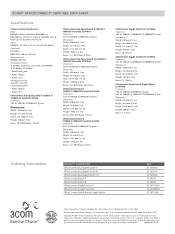
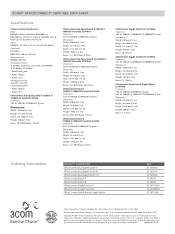
...: EN60068 (IEC 68) Packaging Contents: 3C16790A, 3C16791A, 3C16792A, 3C1670500A, 3C1670800A, 3C1670108 • Installation guide • Power adapter • Rubber feet Packaging Contents: 3C16793, 3C16794 • Installation guide • Power adapter • Rubber feet
OfficeConnect Dual Speed Switch 5 (10BASE-T/ 100BASE-TX Switch) 3C16790A Connectors: 5 RJ-45 10BASE-T/100BASE-TX...
3Com 3C16791A Reviews
Do you have an experience with the 3Com 3C16791A that you would like to share?
Earn 750 points for your review!
We have not received any reviews for 3Com yet.
Earn 750 points for your review!
