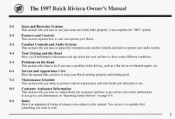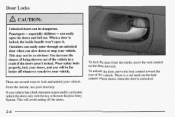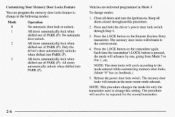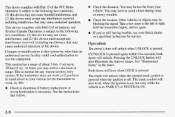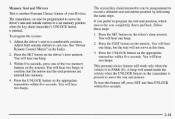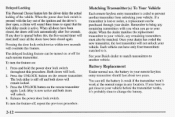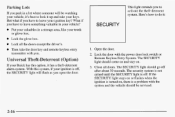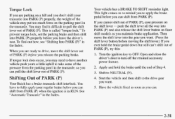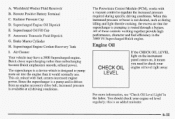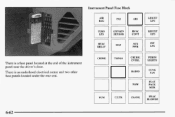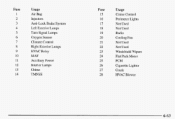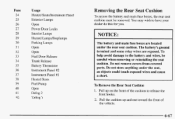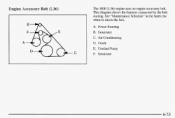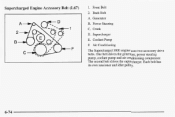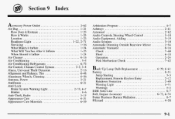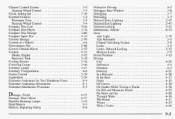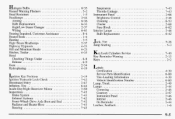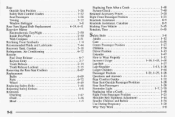1997 Buick Riviera Problems and Repair Information
Get Help and Support for Buick

View All Support Options Below
Free 1997 Buick Riviera manuals!
Problems with 1997 Buick Riviera?
Ask a Question
Other Models
Free 1997 Buick Riviera manuals!
Problems with 1997 Buick Riviera?
Ask a Question
Other Models
Most Recent 1997 Buick Riviera Questions
Stuck In Park
Barely bumped front bumper no damage. Won't shift now 97 Buick Riviera
Barely bumped front bumper no damage. Won't shift now 97 Buick Riviera
(Posted by tesadulin2 2 years ago)
Heater Control Removal
How do you remove the climate control from a 1997 buick riviera
How do you remove the climate control from a 1997 buick riviera
(Posted by sagecrest 9 years ago)
How Far Do Brakes Stick Out On 1997 Buick Riviera
(Posted by lojuliu 9 years ago)
Why Does It Take My 1997 Buick Riviera Hours Of Driving It Before Heat Blows
out of the vents
out of the vents
(Posted by RedBYong 9 years ago)
How To Set Up Keyless Entry Remote Buick Riviera
(Posted by tommyajsaga 9 years ago)
1997 Buick Riviera Videos
Popular 1997 Buick Riviera Manual Pages
1997 Buick Riviera Reviews
We have not received any reviews for the 1997 Buick Riviera yet.