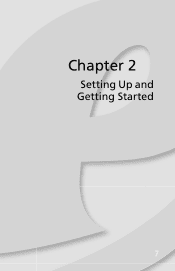eMachines W3609 Support Question
Find answers below for this question about eMachines W3609 - Celeron D 3.33GHz 512MB 120GB.Need a eMachines W3609 manual? We have 1 online manual for this item!
Question posted by tmbklb on November 23rd, 2012
W3609 Processor Upgrade
I SEEN YOUR TIP FOR PUTTING IN A INTEL DUAL CORE 2 CPU IN PLACE OF THE CELERON FOR FASTER PROSSESING BUT IT JUST SETS THERE AN RUNS. WHAT AM I DOING WRONG.
Current Answers
Related eMachines W3609 Manual Pages
Similar Questions
Emachines W3609 Wont Turn On
(Posted by kaimax 10 years ago)
Emachine W3609 Beeps Three Times After Adding More Memory
ii have a emachine w3609 and it had 2 memory sticks that came with it. I took out the one that was f...
ii have a emachine w3609 and it had 2 memory sticks that came with it. I took out the one that was f...
(Posted by mamaloca 10 years ago)
Processor Upgrade
i have this emachine et1352g-03w with amd athlon II x2 260u dual core processor and want to upgrade ...
i have this emachine et1352g-03w with amd athlon II x2 260u dual core processor and want to upgrade ...
(Posted by Anonymous-115057 10 years ago)
The Unsuccessful Processor Upgrade Problem
Hi I have the emachines ET1331G-03w. It has the AMD Athlon II X2 processor. I tried to upgrade to th...
Hi I have the emachines ET1331G-03w. It has the AMD Athlon II X2 processor. I tried to upgrade to th...
(Posted by brotherecs 12 years ago)
What Processor Is Compatible With Thsi Machine
I WANT TO UPGRADE MY COMPUTER TO RUN 64-BIT SO I NEED TO KNOW WHAT PROCESSORE IS COMPATIBLE WITH THI...
I WANT TO UPGRADE MY COMPUTER TO RUN 64-BIT SO I NEED TO KNOW WHAT PROCESSORE IS COMPATIBLE WITH THI...
(Posted by nishasnowden 13 years ago)