eMachines T3642 Support Question
Find answers below for this question about eMachines T3642 - 1 GB RAM.Need a eMachines T3642 manual? We have 3 online manuals for this item!
Question posted by smogcarwile on April 29th, 2014
What Does It Mean When The Power Button Blinks On A Emachine C6535
The person who posted this question about this eMachines product did not include a detailed explanation. Please use the "Request More Information" button to the right if more details would help you to answer this question.
Current Answers
There are currently no answers that have been posted for this question.
Be the first to post an answer! Remember that you can earn up to 1,100 points for every answer you submit. The better the quality of your answer, the better chance it has to be accepted.
Be the first to post an answer! Remember that you can earn up to 1,100 points for every answer you submit. The better the quality of your answer, the better chance it has to be accepted.
Related eMachines T3642 Manual Pages
8512161 - eMachines Desktop Hardware Reference Guide - Page 3


...About This Reference 1
About this guide 2 Accessing the online User Guide 2 eMachines contact information 3 Microsoft Certificate of Authenticity 3
Chapter 2: Checking Out Your Computer... computer 14 Avoiding discomfort and injury from repetitive strain . 14
Preparing power connections 14 Protecting from power source problems 14 Checking the voltage selection 15
Connecting to a broadband ...
8512161 - eMachines Desktop Hardware Reference Guide - Page 5


www.emachines.com
Deleting unnecessary files 65 Checking the hard drive for errors 66 Defragmenting the hard drive 67 Backing up files 68 Scheduling maintenance tasks 69 ... Center 83 Memory 86 Memory card reader 86 Modem (cable or DSL 87 Modem (dial-up 87 Monitor 90 Mouse 91 Networks 91 Passwords 91 Power 92 Printer 92 Sound 94 Recovering your system 94
iii
8512161 - eMachines Desktop Hardware Reference Guide - Page 12
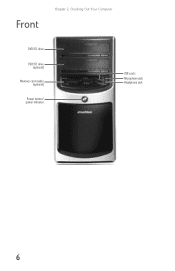
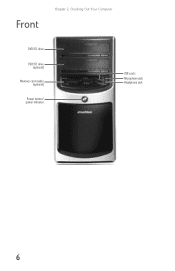
Front
Chapter 2: Checking Out Your Computer
DVD/CD drive DVD/CD drive
(optional) Memory card reader
(optional) Power button/ power indicator
USB ports
Microphone jack Headphone jack
6
8512161 - eMachines Desktop Hardware Reference Guide - Page 13


... DVDs, and store large files onto recordable discs (depending on drive type).
www.emachines.com
Component
Icon
Optical disc drive
Memory card reader
Power button/power indicator
USB ports
Microphone jack
Headphone jack
Description
Use this drive to listen to turn the power on or off. For more information, see "Identifying optical drive types" on...
8512161 - eMachines Desktop Hardware Reference Guide - Page 21


... devices. www.emachines.com
Checking the voltage selection
Caution
If you can connect your online User Guide. The power supply should be equipped with a built-in another country). The power supply, a ... correctly for your location is typically set the voltage selection switch:
1 Disconnect your computer's power cable. 2 Use a tool such as this, the voltage switch should always be set...
8512161 - eMachines Desktop Hardware Reference Guide - Page 22


... are starting your computer for its own cooling fan.
Starting your computer
To start your computer:
1 Connect the power, network, mouse, and keyboard
cables to your computer according to the setup poster.
2 Press the power button on the front of your first user account.
4 Attach and turn on -screen instructions to select the...
8512161 - eMachines Desktop Hardware Reference Guide - Page 23


... the keyboard, or press the power button to turn off .
17 Waking your computer, certain components in the power supply and system board remain energized. www.emachines.com
5 To open your online...computer's menus, see the "Customizing" chapter in Sleep mode, the power indicator on your desktop layout so the next time you restore power, the programs are laid out just as you can run programs ...
8512161 - eMachines Desktop Hardware Reference Guide - Page 24
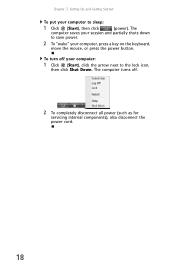
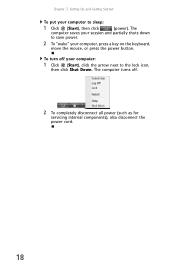
... partially shuts down
to the lock icon,
then click Shut Down. To turn off .
2 To completely disconnect all power (such as for
servicing internal components), also disconnect the
power cord.
18 Chapter 3: Setting Up and Getting Started
To put your computer, press a key on the keyboard,
move the mouse, or press the power button.
8512161 - eMachines Desktop Hardware Reference Guide - Page 25


... computer. www.emachines.com
Restarting (rebooting) your computer
If your computer does not respond to keyboard or mouse input, you may need to the lock icon,
then click Restart.
Your computer turns off, then turns on again.
2 If your computer does not turn off, press and hold the
power button until the computer...
8512161 - eMachines Desktop Hardware Reference Guide - Page 27


... of these keys to open utilities like F (Find/Search), R (Run), and E (Computer). www.emachines.com
Feature
Icon
Editing buttons
Function keys
Internet buttons Audio playback buttons Navigation keys
Indicators Windows keys
Application key Directional keys Numeric keypad
Description
Press these buttons to search the Internet, or launch your Internet home page or e-mail program. Press...
8512161 - eMachines Desktop Hardware Reference Guide - Page 29


... .
If you want it in all programs.
To... Quickly press and release the left mouse button twice. This is called double-clicking. This is called right-clicking. Press the left -hand configuration... menu or find more information about an object on the display. www.emachines.com
You can use the left and right buttons on the mouse to select objects on the display. Start a program ...
8512161 - eMachines Desktop Hardware Reference Guide - Page 35


www.emachines.com
To remove a memory card:
...turn the knob on the
front of the speakers. -ORUse the mute and volume control buttons on the keyboard.
Adjusting the volume
You can also adjust the volume of the slot.... memory card or turn off the computer while the memory card reader access indicator is blinking.
You could lose data. Important
Do not use the remove hardware icon in the ...
8512161 - eMachines Desktop Hardware Reference Guide - Page 37
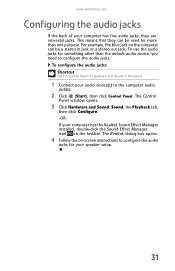
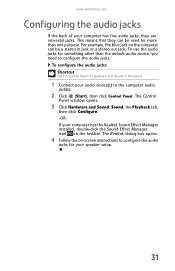
... instructions to configure the audio
jacks for your speaker setup.
31 The Realtek dialog box opens.
4 Follow the on the taskbar. This means that they are universal jacks. www.emachines.com
Configuring the audio jacks
If the back of your computer has five audio jacks, they can be used for something other...
8512161 - eMachines Desktop Hardware Reference Guide - Page 41


www.emachines.com
Opening the case
Your computer case provides easy access to dangerous electrical voltages and moving...discharge" on page 34.
2 Shut down your computer, then disconnect the power
cord and modem, network, and all peripheral device cables.
3 Press the power button for ten seconds to drain any
residual power from your computer.
4 Loosen the two captive thumbscrews on the back edge...
8512161 - eMachines Desktop Hardware Reference Guide - Page 47


...on your computer. Windows starts and the
Windows desktop appears.
10 Click (Start), right-click ...Replacing the side panel" on page 38.
7 Return your computer is displayed.
41 www.emachines.com
4 If you are removing a DIMM from the memory module
bank, gently pull the... Reconnect the cables and the power cord. 9 Turn on the sides of the memory module should secure the memory module ...
8512161 - eMachines Desktop Hardware Reference Guide - Page 117


...the local telecommunications company. Users should be connected to be made by means of a certified connector assembly. All eMachines systems equipped with CD and DVD drives comply with an IC-compliant...sure, for their own protection, that the sum of the Ringer Equivalence Numbers of the power utility, telephone lines, and internal metallic water pipe system, if present, are classified as...
8512161 - eMachines Desktop Hardware Reference Guide - Page 128


... 7 troubleshooting 92 turning off computer 17 turning on computer 16
power button 7
power supply 15
printer installing 32 parallel port 9 setting default 92 troubleshooting 92 USB port 7, 9
programs closing unresponsive 19 opening 23 recovery discs 96, 98 re-installing 95
PS/2 port keyboard 8 mouse 9
R
RAM See memory
rebooting computer 19
recordable drive 7
recording audio...
8512780 - eMachines Desktop PC User Guide - Page 48
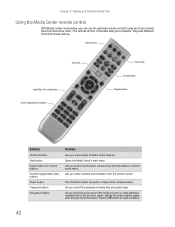
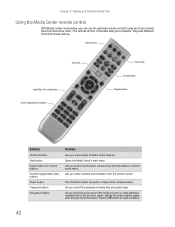
... and characters from that shown below.)
Shortcut buttons
Start button
Audio/Video (A/V) control buttons Numeric keypad/data entry buttons
Power button Transport buttons Navigation buttons
Button(s)
Shortcut buttons
Start button Audio/Video (A/V) control buttons Numeric keypad/data entry buttons
Power button Transport buttons Navigation buttons
Functions
Give you direct access to Media Center...
8512780 - eMachines Desktop PC User Guide - Page 82


... hard drive, wireless network adapter, USB devices, and
processor
• Power management settings for your display, processor, and expansion cards • Behavior of your computer's power button 6 Click Save changes. 7 To create a new power plan, on the left side of the Select a power plan window click Create
a power plan, then follow the on-screen instructions.
76
8512780 - eMachines Desktop PC User Guide - Page 93


...emachines...CD 31 video files 30 Windows Media Player file 30
power changing plans 75 plans 75 schemes 75
printer adding ...
sharing drives 53 folders 53 printer 54
shortcuts adding to desktop 8 closing programs 17 closing windows 17 copying 17 deleting ...system 72 scheme 72
Sound Recorder recording audio 33
speech recognition 78
Start button 6
Start menu 7
starting programs 7
subnet mask 44 entering 50
...
Similar Questions
I Have A Emachine Desktop T3642 Cannot Connect To Internet
(Posted by hedaypa 9 years ago)
How To Replace The Power Button On Emachines El1300g-02w
(Posted by dauLesSou 10 years ago)
How To Fix The Emachine T3642 Not Power Come On
(Posted by drcgy 10 years ago)
Power Button Blinking
The power button is blinking, I can't do a forced shutdown. unplugging the machine doesn't interrupt...
The power button is blinking, I can't do a forced shutdown. unplugging the machine doesn't interrupt...
(Posted by milesgg 11 years ago)

