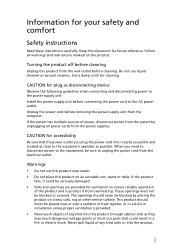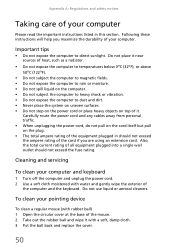eMachines EL1360 Support Question
Find answers below for this question about eMachines EL1360.Need a eMachines EL1360 manual? We have 1 online manual for this item!
Question posted by milesgg on March 21st, 2013
Power Button Blinking
The power button is blinking, I can't do a forced shutdown. unplugging the machine doesn't interrupt the blinking
Current Answers
Related eMachines EL1360 Manual Pages
Similar Questions
What Does It Mean When The Power Button Blinks On A Emachine C6535
(Posted by smogcarwile 10 years ago)
Somebody Knows What Should I Do With Problems With Sound In Hdmi Port?
Hello!, Recently I format my EL1360 and i Install Windows 7 in it, But the sound isn't encrypted by ...
Hello!, Recently I format my EL1360 and i Install Windows 7 in it, But the sound isn't encrypted by ...
(Posted by Morax2117 10 years ago)
Looking For Picture Of Power 'on' Pin Layout For T2672 E-machine Motherboard?
(Posted by jrski 12 years ago)
El1360-ur30p
How many PIN is the Memory for this computer model? Is it destop or notebook memory?
How many PIN is the Memory for this computer model? Is it destop or notebook memory?
(Posted by denisee 12 years ago)