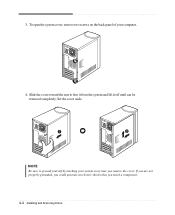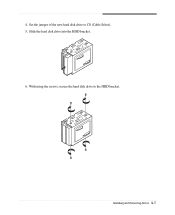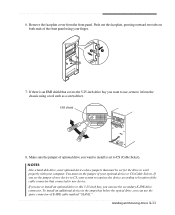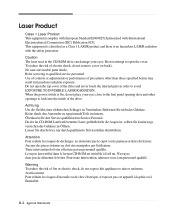eMachines T2672 Support and Manuals
Get Help and Manuals for this eMachines item

View All Support Options Below
Free eMachines T2672 manuals!
Problems with eMachines T2672?
Ask a Question
Free eMachines T2672 manuals!
Problems with eMachines T2672?
Ask a Question
Most Recent eMachines T2672 Questions
Looking For Picture Of Power 'on' Pin Layout For T2672 E-machine Motherboard?
(Posted by jrski 12 years ago)
Popular eMachines T2672 Manual Pages
eMachines T2672 Reviews
We have not received any reviews for eMachines yet.