eMachines T3642 Support Question
Find answers below for this question about eMachines T3642 - 1 GB RAM.Need a eMachines T3642 manual? We have 3 online manuals for this item!
Question posted by hedaypa on May 20th, 2014
I Have A Emachine Desktop T3642 Cannot Connect To Internet
The person who posted this question about this eMachines product did not include a detailed explanation. Please use the "Request More Information" button to the right if more details would help you to answer this question.
Current Answers
There are currently no answers that have been posted for this question.
Be the first to post an answer! Remember that you can earn up to 1,100 points for every answer you submit. The better the quality of your answer, the better chance it has to be accepted.
Be the first to post an answer! Remember that you can earn up to 1,100 points for every answer you submit. The better the quality of your answer, the better chance it has to be accepted.
Related eMachines T3642 Manual Pages
8512161 - eMachines Desktop Hardware Reference Guide - Page 15
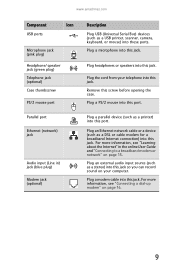
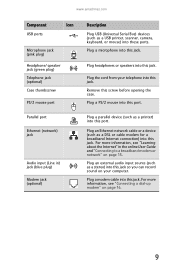
...an external audio input source (such as a DSL or cable modem for a broadband Internet connection) into this jack.
Plug a parallel device (such as a USB printer, scanner, camera, keyboard..."Learning about the Internet" in ) jack (blue plug)
Modem jack (optional)
Description
Plug USB (Universal Serial Bus) devices (such as a printer) into this jack. www.emachines.com
Component
Icon
USB...
8512161 - eMachines Desktop Hardware Reference Guide - Page 87


...emachines.com
Internet
See also "Modem (dial-up )" on page 87.
Contact your ISP technical support for help.
• Make sure that you do not have a problem with your setup poster to browse the Internet... sure that the connections have typed a URL
(Web address) incorrectly, you still get the error, your
modem. For more information about troubleshooting Internet connections, click Start, ...
8512161 - eMachines Desktop Hardware Reference Guide - Page 93
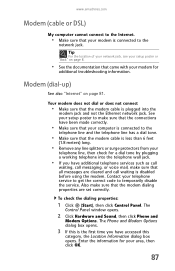
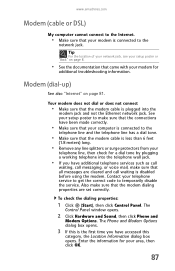
...opens.
2 Click Hardware and Sound, then click Phone and
Modem Options.
Modem (dial-up)
See also "Internet" on page 8.
• See the documentation that came with your modem for your area, then click ... Contact your setup poster or "Back" on page 81. www.emachines.com
Modem (cable or DSL)
My computer cannot connect to the Internet.
• Make sure that your modem is disabled before using ...
8512161 - eMachines Desktop Hardware Reference Guide - Page 128


...Play devices IEEE 1394 support for 32 USB support for 32
pointer moving 22, 23
ports See connections
power button 7 connector 8 Hibernate mode 7
122
indicator 7 source problems 14 Standby/Resume 7...19 opening 23 recovery discs 96, 98 re-installing 95
PS/2 port keyboard 8 mouse 9
R
RAM See memory
rebooting computer 19
recordable drive 7
recording audio files 27 optical discs 27
recovering defaults ...
8512780 - eMachines Desktop PC User Guide - Page 3


... Saving a document 15 Opening a document 16 Printing a document 16
Shortcuts 17
Chapter 3: Using the Internet and Faxing 19
Learning about the Internet 20 Setting up an Internet account 20
Accessing your Internet account 21 Using the World Wide Web 21
Connecting to a Web site 21 Downloading files 22 Using e-mail 22 Sending e-mail 22 Checking...
8512780 - eMachines Desktop PC User Guide - Page 9


... FAQs (Frequently Asked Questions), a search feature, articles about their software, tutorials, and forums where problems and issues are connected to the Internet, many programs provide information online so you are using the program. eMachines Customer Care will need this information if you are taken. Using online help
If you can access help information...
8512780 - eMachines Desktop PC User Guide - Page 27


... links or hyperlinks. To connect to a Web site:
1 Connect to your Internet account
Help
For general information about connecting to a hand, the item is a link. A link may need to millions of the Web page and other Internet conditions. Type ISP in the Search Help box, then press ENTER. www.emachines.com
Accessing your Internet account. 2 Depending on...
8512780 - eMachines Desktop PC User Guide - Page 29


...mail program.
Tip
To protect your standard telephone modem to connect to multiple fax servers or devices on page 59.
Many Internet services exist that came with Windows Vista Business, Enterprise, ... To send a fax:
1 Click (Start), All Programs, then click Windows Fax and Scan. www.emachines.com
5 Type the subject of the window.
23 Your default e-mail program opens. 3 Click Send/...
8512780 - eMachines Desktop PC User Guide - Page 41


...Dropping-Drag and drop files from the Internet-When you are connected to the Internet, WMA and MP3
files that you can add music tracks to your desktop to the
music library. If you ...then click OK. The new
track information appears in the Windows Media Player library.
35 www.emachines.com
Building a music library
Use Windows Media Player to your music library.
Editing track information
...
8512780 - eMachines Desktop PC User Guide - Page 51


... or more computers with Ethernet jacks • One router • One broadband Internet connection (optional) • Ethernet cables connecting all of the network equipment
When buying your computer
To determine if an Ethernet card is listed. Also...(+) in front of your computer:
1 Click (Start), then click Control Panel. www.emachines.com
Attached to the router are all of Network adapters.
8512780 - eMachines Desktop PC User Guide - Page 53
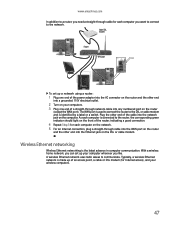
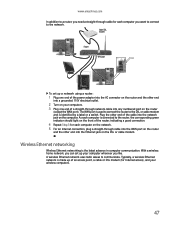
... your computers. 3 Plug one end of the cable into the network jack on the computer.
www.emachines.com
In addition to a router, you need a straight-through cable for each computer on the network. 5 For an Internet connection, plug a straight-through network cable into any numbered port on the router
(except the WAN port...
8512780 - eMachines Desktop PC User Guide - Page 55


... click Control Panel.
To order wireless Ethernet PCI or PC cards, visit the Accessories Store at www.emachines.com.
Setting up security for instructions on the computers that your broadband connection is working , contact your Internet service provider. Check your access point A wireless Ethernet network sends and receives information through radio waves. The...
8512780 - eMachines Desktop PC User Guide - Page 57


www.emachines.com To connect to a network dialog
box opens.
51 The Network window opens.
2 Click Network and Sharing Center. The Connect to your wireless Ethernet network:
1 Click (Start), then click Network. The Network and Sharing Center window opens.
3 Click Connect to a network on the left of the window.
8512780 - eMachines Desktop PC User Guide - Page 58


Take any firewall software on your desktop computer. • Turn off all of the devices, then power them back on wireless security, refer to it, your Internet connection, drives, and printers. To add a printer to the network, do one of the window. Sharing resources
With a network, you can share your network is using a ...
8512780 - eMachines Desktop PC User Guide - Page 61


.... 2 Click (Start), Control Panel, then click Network and Internet. 3 Click Network and Sharing Center. 4 Click Manage Network Connections. These devices may have built-in .
To install a Bluetooth...players, cellular telephones, and other Bluetooth-enabled devices.
The Network Connections window opens.
55 www.emachines.com
Copying files across the network
To copy files across the network...
8512780 - eMachines Desktop PC User Guide - Page 77


.... For
the location of your computer. You can connect an additional monitor or projector to roughly double the ...'s power cord into the secondary monitor port on your Windows desktop. The Display Settings dialog box opens. Windows recognizes the new...or projector as Resolution or Color Quality if necessary. www.emachines.com
Setting up multiple monitors
Important
The dialog boxes shown...
8512780 - eMachines Desktop PC User Guide - Page 91


...55 personal area network 55
Blu-ray Disc playing 31
broadband Internet connection 20, 46, 49
browser Web 20, 21
browsing for ...desktop adding icon 8 adding shortcut 8 adjusting settings 66 changing background 67 changing color scheme 67 extending 71 selecting screen saver 68 using 6
using Start menu 7
DHCP 44, 50
disconnecting from Internet 20
display using screen saver 68
documentation eMachines...
8512780 - eMachines Desktop PC User Guide - Page 93


...emachines.com
starting 60 updating 60
O
online help 2, 3
opening documents 16 files 7 files across network 54 folders 10 programs 7
optical disc creating data 39 playing 31
Outlook 20
Outlook Express 20
P
PAN 44
parental controls activity reports 82 blocking specific games 81 game ratings 80 Internet... color quality 71 connecting 71 screen resolution ...shortcuts adding to desktop 8 closing programs...
8512780 - eMachines Desktop PC User Guide - Page 94


...text to speech 78
title bar 9 transferring
files from Internet 22
U
un-sharing drives 53 folders 53
updating device drivers 2 Norton Internet Security 60 Windows 62
user accounts adding in Windows ...
WAN 44
WAV file playing 30
Web browser 20, 21 Web page 21 Web site 21
connecting to 21 downloading files 22 eMachines 2
wide area network (WAN) 44 window 8
changing colors 67 close button 9 closing 9, ...
8512795 - eMachines Starter Guide - Page 10
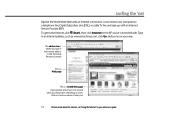
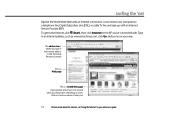
... the Internet" in the Internet address or URL (Universal Resource Locator)
This is a Web page
This is where you move over something, it's a link. surfing the 'net
Explore the World Wide Web with . Type in an Internet address, such as www.emachines.com, click Go, and you 've connected with an Internet connection. Just connect your...
Similar Questions
How To Connect Internet With Ethernet Cable Emachines T6212
how to connect internet ethernet cable
how to connect internet ethernet cable
(Posted by ziyad5 9 years ago)
How To Repair Emachine T3642 Desktop Computer Turns On And The Off
(Posted by rjorab 9 years ago)
How To Do A Factory Restore On Vista Emachine T3642
(Posted by caTERRYK 10 years ago)
Emachine Desktop W3107 Printing Connection
Why does the emachine desktop w3107 have problems connecting to the printer?
Why does the emachine desktop w3107 have problems connecting to the printer?
(Posted by kedwards 12 years ago)

