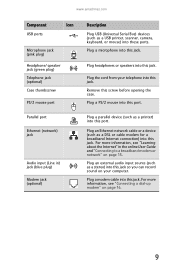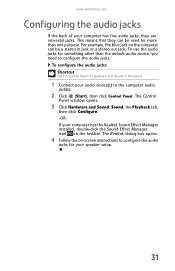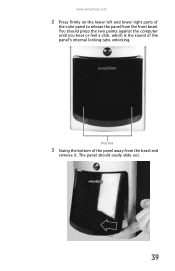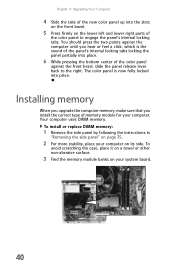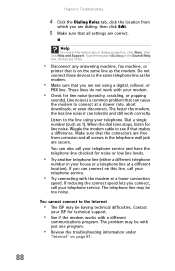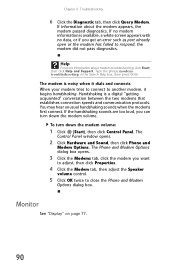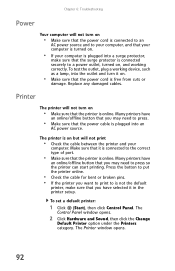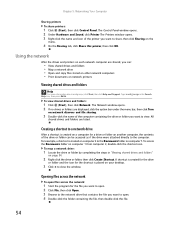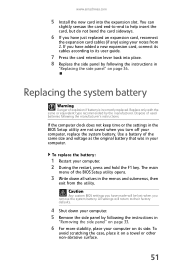eMachines ET1161 Support Question
Find answers below for this question about eMachines ET1161.Need a eMachines ET1161 manual? We have 5 online manuals for this item!
Question posted by mischief30m on May 22nd, 2015
Mono Sound On Et1161-05
Just replaced the motherboard, and new one only gives left speaker sound out of the green audio plug in on the back of the machine. No right speaker sound out of any remaining audio plug in. Is there an adjustment to be made or is the motherboard defective?
Current Answers
Answer #1: Posted by techyagent on May 22nd, 2015 11:03 AM
you can buy a usb sound adapter that will make your both speakers work
please click here because they is no motherboard available for this model.
Thanks
Techygirl
Related eMachines ET1161 Manual Pages
Similar Questions
Emachine Et1161-05 Won't Boot
So last night i was playing on my emachine ET1161-05, 6GB Ram, Nvidia 280 1GB graphics card and i sh...
So last night i was playing on my emachine ET1161-05, 6GB Ram, Nvidia 280 1GB graphics card and i sh...
(Posted by Goawayorbehacked 9 years ago)
Best Network Driver For Emachines Et1161-05?
Hi I'm trying to get the internet for my mother to access.A while ago I bought her a e1161-05. It wo...
Hi I'm trying to get the internet for my mother to access.A while ago I bought her a e1161-05. It wo...
(Posted by wadohawadoha 12 years ago)
My Emachine Et1161-05 Will Not Turn On?
I have a emachine ET1161-05 desktop pc that will not turn on when I push the power switch. I tried a...
I have a emachine ET1161-05 desktop pc that will not turn on when I push the power switch. I tried a...
(Posted by franchel 12 years ago)
Where Do I Find A Replacement Motherboard For An Emachines T1801 Desktop
I have an emachines T1801 desktop computer and the motherboard is bad where do I fund a replacement ...
I have an emachines T1801 desktop computer and the motherboard is bad where do I fund a replacement ...
(Posted by TLJ1963 12 years ago)