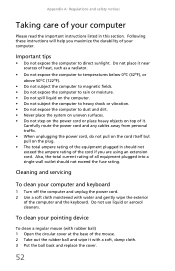eMachines T1801 Support Question
Find answers below for this question about eMachines T1801 - 128 MB RAM.Need a eMachines T1801 manual? We have 1 online manual for this item!
Question posted by TLJ1963 on August 13th, 2011
Where Do I Find A Replacement Motherboard For An Emachines T1801 Desktop
I have an emachines T1801 desktop computer and the motherboard is bad where do I fund a replacement for it
Current Answers
Related eMachines T1801 Manual Pages
Similar Questions
Have A Emachine T3508 Want To Upgrade/replace The Motherboard
emachine t3508 want to upgrade/replace motherboard with something better that will work with 16GV of...
emachine t3508 want to upgrade/replace motherboard with something better that will work with 16GV of...
(Posted by delsanez2009 2 years ago)
O.s. Upgrade
Hi; I'm currently trying to upgrade a disabled friends EMachine w3650 with a core duo, Intel gma 950...
Hi; I'm currently trying to upgrade a disabled friends EMachine w3650 with a core duo, Intel gma 950...
(Posted by jmptophil 9 years ago)
What Replacement Motherboard Does The Emachines El 1333 21-f Use ??
(Posted by dcastro80 11 years ago)
Replacing Motherboard
I need to know how much it will cost to buy a replacement motherboard for my model computer or an eq...
I need to know how much it will cost to buy a replacement motherboard for my model computer or an eq...
(Posted by JesusDisciple1961 12 years ago)