eMachines ET1161 Support Question
Find answers below for this question about eMachines ET1161.Need a eMachines ET1161 manual? We have 5 online manuals for this item!
Question posted by Pozutore on August 4th, 2014
Et1161 How To Install New Video Card
The person who posted this question about this eMachines product did not include a detailed explanation. Please use the "Request More Information" button to the right if more details would help you to answer this question.
Current Answers
There are currently no answers that have been posted for this question.
Be the first to post an answer! Remember that you can earn up to 1,100 points for every answer you submit. The better the quality of your answer, the better chance it has to be accepted.
Be the first to post an answer! Remember that you can earn up to 1,100 points for every answer you submit. The better the quality of your answer, the better chance it has to be accepted.
Related eMachines ET1161 Manual Pages
8513036R - eMachines Starter Guide - Page 12


for your new eMachines computer. Put the disc into the CD or DVD drive on DVD, click (Start), All Programs, then click Windows Media ... about using media, see "Using Multimedia" in your computer, then click the Play button ( ). You can control how the music CD or video DVD plays from the CD or DVD you are playing are listed here
Click these buttons to a music CD or watch a movie on your...
8513036R - eMachines Starter Guide - Page 13


..., play
Create a custom music CD with MP3s you rip yourself, or create a video DVD of are complete, click Start Burn.
Make sure that the songs you want ...Windows Media Player.
If your computer came with easy-to-use software already installed on the item and selecting Add to create MP3s of home movies or special videos. When your online user guide.
13 Click Burn , then select the...
8512161 - eMachines Desktop Hardware Reference Guide - Page 4


Contents
Memory card types 28 Using a memory card 28 Adjusting the volume 29 Configuring the audio jacks 31 Installing a printer, scanner, or other device 32
Chapter 4: Upgrading Your ...the case 37 Replacing the front bezel 37 Replacing the side panel 38 Replacing the color panel 38 Installing memory 40 Adding or replacing an optical disc drive 42 Replacing the media panel 44 Adding or ...
8512161 - eMachines Desktop Hardware Reference Guide - Page 58
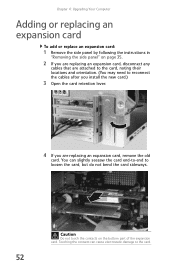
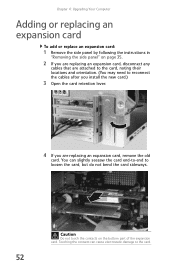
... contacts on page 35.
2 If you are replacing an expansion card, disconnect any
cables that are attached to the card, noting their locations and orientation. (You may need to the card. You can cause electrostatic damage to reconnect the cables after you install the new card.)
3 Open the card retention lever.
4 If you are replacing an expansion...
8512161 - eMachines Desktop Hardware Reference Guide - Page 59


...
"Replacing the side panel" on a towel or other non-abrasive surface.
53
Caution
Any custom BIOS settings you remove the system battery. www.emachines.com
5 Install the new card into place. 8 Replace the side panel by the manufacturer. Dispose of the BIOS Setup utility opens.
3 Write down your computer. 5 Remove the side panel...
8512161 - eMachines Desktop Hardware Reference Guide - Page 60


You will need to install the new battery the same way.
Chapter 4: Upgrading Your Computer
7 Locate the old battery on page 35.
2 Remove...
10 Replace the side panel by following the instructions in Step 3.
15 Save all expansion cards by following the directions
in "Adding or replacing an expansion card" on your computer. 13 While your settings and exit the BIOS Setup utility. Replacing the...
8512161 - eMachines Desktop Hardware Reference Guide - Page 83


...turned on, the power LED should be lit.
• Make sure that the video cable is connected to the
video port on the display is plugged in the Search Help box, then press ENTER...color is not uniform
• Make sure that the display is dim or difficult to
your display and video card documentation. Type the phrase screen resolution in and turned
on page 75.
77 For more information, see ...
8513042 - eMachines Desktop Computer User Guide - Page 17


... files and folders in the new location.
A pop-up
menu opens on the desktop.
3 Click Copy on the...installed).
3 If you want to another folder:
1 Locate the file or folder you cut or copy again. The new folder name appears by the folder icon.
To copy a file or folder to create a new folder inside the destination folder, right-click. 6 Click Paste. A pop-up
menu opens on the desktop...
8513042 - eMachines Desktop Computer User Guide - Page 47


...TV programs you have recorded, play a DVD or Blu-ray movie,
or set up your TV tuner card (if installed).
• Online Media lets you play online games. • Tasks lets you set up your ...in a slideshow, or select
movies from your video library.
• Music lets you select songs from your music library, set up and use your FM radio tuner
card (if installed), and play music playlists.
4 To exit...
8513042 - eMachines Desktop Computer User Guide - Page 77


... monitors in this monitor.
71 Use the additional desktop space to accommodate additional windows. Windows recognizes the new hardware and searches for its driver. Tip
To help...video card supports additional monitors (it must have the same content), click to deselect the check box for Extend my Windows desktop onto this section are for demonstrative purposes only and may need to install...
8513042 - eMachines Desktop Computer User Guide - Page 91


...31
AVI file playing 30
B
background changing Windows 67
BigFix 64
Bluetooth network 55 installing device 55 installing printer 55 personal area network 55
Blu-ray Disc playing 31
broadband Internet connection 20...11, 17 text and graphics 17
creating data disc 39 desktop icon 8 desktop shortcut 8 document 15 folder 10 MP3 file 34 music file 34 video DVD 37 WMA file 34
customizing 65
cutting files and...
8513042 - eMachines Desktop Computer User Guide - Page 93


... 31 DVD 31 HD-DVD 31 multimedia files 30 music CD 31 video files 30 Windows Media Player file 30
power changing plans 75 plans ...Documents folder 73
sharing drives 53 folders 53 printer 54
shortcuts adding to desktop 8 closing programs 17 closing windows 17 copying 17 deleting files and folders... 50
telephone canceling fax 27 installing Windows Fax and Scan 23 receiving and viewing faxes 27
87
8513042 - eMachines Desktop Computer User Guide - Page 94
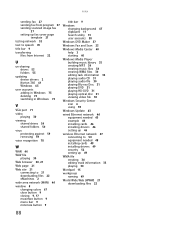
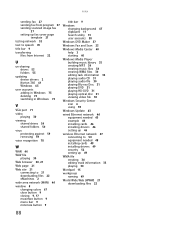
...-ray Disc 31 playing DVD 31 playing HD-DVD 31 playing optical disc 31 viewing video file 30
Windows Security Center icon 6 using 59
Windows Update 63
wired Ethernet network 44 equipment needed 45 example 44 installing cards 46 installing drivers 46 setting up 46
wireless Ethernet network 47 connecting to 50 equipment needed...
8513152 - eMachines Desktop Hardware Reference Guide - Page 56


... on page 33.
2 If you are replacing an expansion card, remove the old
card. You can cause electrostatic damage to reconnect the cables after you install the new card.)
3 Open the card retention lever.
4 If you are replacing an expansion card, disconnect any
cables that are attached to the card, noting their locations and orientation. (You may need...
8513152 - eMachines Desktop Hardware Reference Guide - Page 57
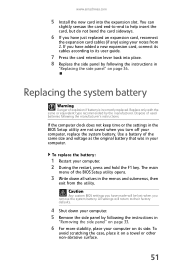
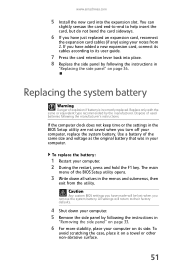
... the menus and submenus, then
exit from 2.
To
avoid scratching the case, place it on a towel or other non-abrasive surface.
51 www.emachines.com
5 Install the new card into place. 8 Replace the side panel by following the instructions in
"Removing the side panel" on page 33.
6 For more stability, place your computer...
8513152 - eMachines Desktop Hardware Reference Guide - Page 58


... by following the instructions in
"Removing the side panel" on page 33.
2 Remove all expansion cards by following the directions
in 3.
15 Save all external cables and the power cord. 12 Turn ...on the system board and note its
orientation.
You will need to install the new battery the same way. Chapter 4: Upgrading Your Computer
7 Locate the old battery on your computer...
8513152 - eMachines Desktop Hardware Reference Guide - Page 74


...Windows Easy Transfer dialog box opens.
3 Click Next, click Start a new transfer, then follow the
on the desktop.
To find files in the Search Help box, then press ENTER. ...Documents. OR - The My Documents window opens and displays many of your new
computer, install those programs on the new computer before running Windows Easy Transfer. Help
For more information about transferring files,...
8513152 - eMachines Desktop Hardware Reference Guide - Page 85
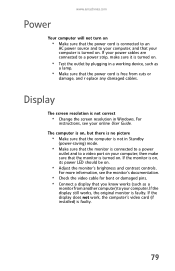
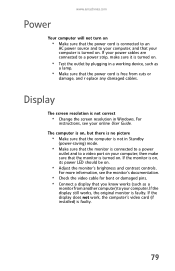
... mode.
• Make sure that the monitor is connected to a power
outlet and to a video port on your computer, then make sure it is turned on.
• Test the outlet by... controls.
Display
The screen resolution is faulty.
79 If the display does not work, the computer's video card (if installed) is not correct
• Change the screen resolution in a working device, such as a
monitor ...
8513152 - eMachines Desktop Hardware Reference Guide - Page 86


Help
For more information about display types, see your
display and video card documentation. Type screen resolution in the printer setup. The printer is on but will not turn on the display is not the default
printer, make ...
8513152 - eMachines Desktop Hardware Reference Guide - Page 93
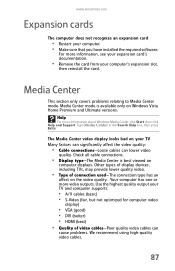
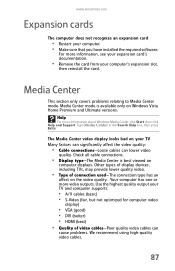
... devices, including TVs, may provide lower quality video.
• Type of video cables-Poor quality video cables can lower video
quality. For more information, see your expansion card's documentation.
• Remove the card from your computer. • Make sure that you have installed the required software. www.emachines.com
Expansion cards
The computer does not recognize an expansion...
Similar Questions
I Have T6426 What Information I Need To Know To Get A New Video Card?
(Posted by Pearyjessica 10 years ago)
How To Instructions For Installing A Video Card On Emachine Et1161-07
(Posted by dinekentps 10 years ago)
Instructions On How To Install A Video Card In A Emachine W5243 Desktop
(Posted by apiDANC 10 years ago)
Can A Et Machine Series Et1161 Support Two Video Cards
i want two montiors with different docs up
i want two montiors with different docs up
(Posted by tgeist 10 years ago)

