eMachines ET1161 Support Question
Find answers below for this question about eMachines ET1161.Need a eMachines ET1161 manual? We have 5 online manuals for this item!
Question posted by dgused on September 3rd, 2014
Emachines Et1161-03 How To Video Card Disable
The person who posted this question about this eMachines product did not include a detailed explanation. Please use the "Request More Information" button to the right if more details would help you to answer this question.
Current Answers
There are currently no answers that have been posted for this question.
Be the first to post an answer! Remember that you can earn up to 1,100 points for every answer you submit. The better the quality of your answer, the better chance it has to be accepted.
Be the first to post an answer! Remember that you can earn up to 1,100 points for every answer you submit. The better the quality of your answer, the better chance it has to be accepted.
Related eMachines ET1161 Manual Pages
8513036R - eMachines Starter Guide - Page 12


for your new eMachines computer. Enjoy listening to a music CD or watch a movie on DVD, click (Start), All Programs, then click Windows Media Player. ...the disc into the CD or DVD drive on your listening and viewing pleasure...
You can control how the music CD or video DVD plays from the CD or DVD you are playing are listed here
Click these buttons to play , pause, or stop disc playback....
8513036R - eMachines Starter Guide - Page 13


...already installed on the item and selecting Add to Burn List. Put a music CD in your eMachines computer. Make sure that the songs you want to save them to the Music folder. If ... MP3s you want to create MP3s of home movies or special videos.
Click Burn , then select the items you rip yourself, or create a video DVD of are complete, click Start Burn.
Windows Media Player will...
8512161 - eMachines Desktop Hardware Reference Guide - Page 3


Contents
Chapter 1: About This Reference 1
About this guide 2 Accessing the online User Guide 2 eMachines contact information 3 Microsoft Certificate of Authenticity 3
Chapter 2: Checking Out Your Computer 5
Front 6 Back 8
Chapter 3: Setting Up and Getting Started . ... optical disc 24 Identifying optical drive types 24 Playing discs 26 Creating discs 27 Using the memory card reader 28
i
8512161 - eMachines Desktop Hardware Reference Guide - Page 5


www.emachines.com
Deleting unnecessary files 65 Checking the hard drive for errors 66 Defragmenting the hard drive 67 ...Chapter 6: Troubleshooting 73
Safety guidelines 74 First steps 74 Troubleshooting 75
Add-in cards 75 Audio 75 CD or DVD drives 75 Display 77 DVD drives 77 Ethernet 78 Expansion cards 79 File management 79 Hard drive 80 Internet 81 Keyboard 82 Media Center 83...
8512161 - eMachines Desktop Hardware Reference Guide - Page 8


... to this guide, your User Guide has been included on your model of eMachines computer.
Some illustrations in -depth, easy-to-read manual that are specific to your hard drive. For all other software • Controlling audio and video settings • Using the Internet • Protecting your files • Playing and recording...
8512161 - eMachines Desktop Hardware Reference Guide - Page 13


... operate in Standby/Resume mode or Hibernate mode. This drive may be a CD, recordable CD, DVD, recordable DVD, Blu-ray, or HD DVD drive.
www.emachines.com
Component
Icon
Optical disc drive
Memory card reader
Power button/power indicator
USB ports
Microphone jack
Headphone jack
Description
Use this jack.
8512161 - eMachines Desktop Hardware Reference Guide - Page 21


www.emachines.com
Checking the voltage selection
Caution
If you can connect your computer to a cable or DSL modem or... located on the back of your computer is operating in the United States. In the United States, the utility power is operating in cards, and peripheral devices. The power supply should be equipped with a built-in another country). The power supply, a component built into ...
8512161 - eMachines Desktop Hardware Reference Guide - Page 31


...RW discs.
25 DVD
Installing programs, playing
audio CDs, playing DVDs, and
accessing data. www.emachines.com
If your optical drive has Your drive type Use your drive for... is... Note: To...
RECORDER
DVD-RAM/-RW
Installing programs, playing audio CDs, playing DVDs, accessing data, and recording video and data to CDs and DVD+R or DVD+RW discs.
DVD/CD-RW
Installing programs, playing ...
8512161 - eMachines Desktop Hardware Reference Guide - Page 33


...can store much more data than a DVD. For more information about 5.5 hours of standard-definition video, or about playing Blu-ray Discs, see your online User Guide.
Creating discs
Recording to your...drive, copy or create data discs, create music CDs, create video DVDs, and more information, see your online User Guide. www.emachines.com
Playing a Blu-ray Disc
Blu-ray Disc is a ...
8512161 - eMachines Desktop Hardware Reference Guide - Page 35


...volume from the reader before you will have to restart the computer to re-enable the memory card reader. Important
Do not use the remove hardware icon in your speakers' controls or the ...20. You could lose data. www.emachines.com
To remove a memory card:
• Wait for the memory card reader access indicator to
stop blinking, then pull the memory card out of specific sound devices in the...
8512161 - eMachines Desktop Hardware Reference Guide - Page 81


... try again. • Try a different disc. You
may be able to play these CDs on your computer.
• Some music CDs have
a DVD drive. www.emachines.com
Troubleshooting
Troubleshooting topics are listed in cards
See "Expansion cards" on page 79.
8512161 - eMachines Desktop Hardware Reference Guide - Page 83


... screen resolution in your display and video card documentation. For more information, see
the...video port on the display is not correct
• Change the screen resolution from the Display Settings
dialog box. For more information, see your online User Guide.
The computer is running, but there is plugged in your computer.
• Reinstall the device driver. www.emachines...
8513042 - eMachines Desktop Computer User Guide - Page 47


...emachines.com
3 Use the remote control navigation buttons to select a Media Center menu option, then
press OK.
• TV + Movies lets you play TV programs you have recorded, play a DVD or Blu-ray movie,
or set up your TV tuner card...or select
movies from your video library.
• Music lets you select songs from your music library, set up and use your FM radio tuner
card (if installed), and play...
8513042 - eMachines Desktop Computer User Guide - Page 77


...desktop ➧ Personalize ➧ Display Settings.
6 Right-click the second monitor icon (labeled 2), click Attached, then click Apply. 7 Adjust properties such as a "mirror" (duplicate) of your computer. Tip
To help identify your computer. If your computer's video card...and may need to accommodate additional windows.
www.emachines.com
Setting up multiple monitors
Important
The dialog...
8513042 - eMachines Desktop Computer User Guide - Page 91


..., 17 text and graphics 17
creating data disc 39 desktop icon 8 desktop shortcut 8 document 15 folder 10 MP3 file 34 music file 34 video DVD 37 WMA file 34
customizing 65
cutting files and...44, 46
DVD creating data 39 creating video 37 playing 31
Dynamic Host Configuration Protocol 50
E
Ease of Access Center 77
editing music track information 35
eMachines contact information 3 Web address 2 Web site...
8513042 - eMachines Desktop Computer User Guide - Page 93


www.emachines.com
starting 59 updating 61
O
online help 2,...Blu-ray Disc 31 DVD 31 HD-DVD 31 multimedia files 30 music CD 31 video files 30 Windows Media Player file 30
power changing plans 75 plans 75 schemes 75... 3
Shared Documents folder 73
sharing drives 53 folders 53 printer 54
shortcuts adding to desktop 8 closing programs 17 closing windows 17 copying 17 deleting files and folders 17 keyboard ...
8513042 - eMachines Desktop Computer User Guide - Page 94
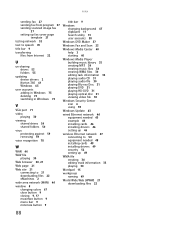
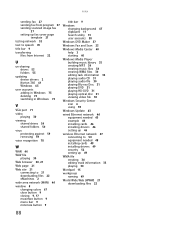
...73 deleting 73 switching in Windows 73
V
VGA port 71
video playing 30
viewing shared drives 54 shared folders 54
virus ...20, 21 Web page 21
Web site 21 connecting to 21 downloading files 22 eMachines 2
wide area network (WAN) 44 window 8
changing colors 67 close button ... cards 46 installing drivers 46 setting up 46
wireless Ethernet network 47 connecting to 50 equipment needed 48 installing cards ...
8513152 - eMachines Desktop Hardware Reference Guide - Page 85
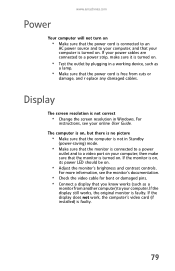
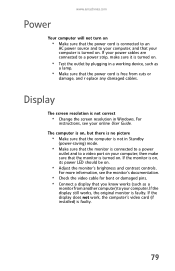
www.emachines.com
Power
Your computer will not turn on
• Make sure that the power cord is ... still works, the original monitor is faulty.
79
If the display does not work, the computer's video card (if installed) is faulty. For
instructions, see the monitor's documentation.
• Check the video cable for bent or damaged pins. • Connect a display that you know works (such as
...
8513152 - eMachines Desktop Hardware Reference Guide - Page 86


To set a default printer:
1 Click (Start), type printer, then press ENTER. Help
For more information about display types, see your
display and video card documentation. Type screen resolution in
the Print dialog box.
• If the printer you want to read
• Adjust the brightness and contrast controls. • ...
8513152 - eMachines Desktop Hardware Reference Guide - Page 93
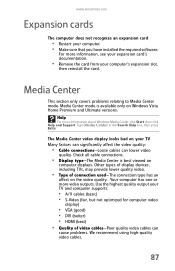
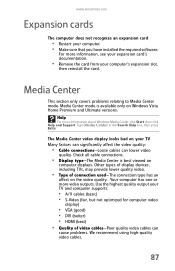
... is available only on your computer. • Make sure that you have installed the required software. www.emachines.com
Expansion cards
The computer does not recognize an expansion card
• Restart your TV Many factors can significantly affect the video quality:
• Cable connections-Loose cables can
cause problems. We recommend using high-quality...
Similar Questions
How To Instructions For Installing A Video Card On Emachine Et1161-07
(Posted by dinekentps 10 years ago)
Can A Et Machine Series Et1161 Support Two Video Cards
i want two montiors with different docs up
i want two montiors with different docs up
(Posted by tgeist 10 years ago)
How To Update Driver For Video Card On T3302 Computer.
I am trying to watch a DVD and first I had to get latest version of media player. Following that it ...
I am trying to watch a DVD and first I had to get latest version of media player. Following that it ...
(Posted by lsritchie 11 years ago)

