eMachines E4264 Support Question
Find answers below for this question about eMachines E4264.Need a eMachines E4264 manual? We have 3 online manuals for this item!
Question posted by mcgrath7418 on March 21st, 2013
Ieee 1394 Pci Card
can I INSTALL A IEEE 1394 PCI card in a emachine 4264
Current Answers
There are currently no answers that have been posted for this question.
Be the first to post an answer! Remember that you can earn up to 1,100 points for every answer you submit. The better the quality of your answer, the better chance it has to be accepted.
Be the first to post an answer! Remember that you can earn up to 1,100 points for every answer you submit. The better the quality of your answer, the better chance it has to be accepted.
Related eMachines E4264 Manual Pages
8512159 - eMachines Desktop PC User Guide - Page 45


...emachines.com
3 Use the remote control navigation buttons to select a Media Center menu option, then
press OK.
• TV + Movies lets you play TV programs you have recorded, play a DVD or Blu-ray
movie, or set up your TV tuner card (if installed... music library, set up and use your FM radio
tuner card (if installed), and play music playlists.
4 To exit Windows Media Center, click the X in the...
8512159 - eMachines Desktop PC User Guide - Page 51


...to automatically configure network and IP
addresses Determining if an Ethernet card is already installed on your computer
To determine if an Ethernet card is listed. The Control Panel window opens. 2 Click ...installed on the left. Cable/DSL modem
Router
Equipment you need for a router-based Ethernet network
Important
For best results, all of Network adapters. If one .
45 www.emachines...
8512159 - eMachines Desktop PC User Guide - Page 52


...you should contact your ISP for any specific instructions they have for instructions on installing the card and any network computer. To test the connection, log onto the Internet using...to connect computers to a router, and crossover cables, used to install Ethernet cards and drivers on each end. Installing Ethernet cards and drivers After you and with the connectors facing away from ...
8512159 - eMachines Desktop PC User Guide - Page 54


... when you purchase wireless equipment:
Access point Wireless cards supported
802.11a
802.11a only
802.11b
802.... Internet, send e-mail, share files and folders with the competing IEEE 802.11a format.
The Device Manager window opens. 4 Click the...must install one is not listed, you need :
• Your eMachines computer with different standards. The wireless Ethernet device installed in...
8512159 - eMachines Desktop PC User Guide - Page 55


...Restart Now.
49 All-numeric computer names are prompted to other users on installing the cards and any required drivers. Use a workgroup name of wireless equipment you are ...a broadband connection already installed, make the necessary arrangements with no blank spaces. To order wireless Ethernet PCI or PC cards, visit the Accessories Store at www.emachines.com. Establishing your computer...
8512159 - eMachines Desktop PC User Guide - Page 58


...box opens. Choose Diagnose and Repair on the network.
52 Take any firewall software on your desktop computer • Turn off any actions suggested.
• If you can share drives (... information, see "Sharing drives and printers" on each computer must have the shared printer's drivers installed.
Then you are unable to connect to your network. If you are using a wired Ethernet ...
8512159 - eMachines Desktop PC User Guide - Page 79
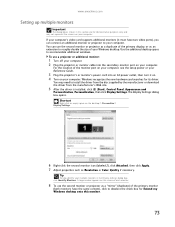
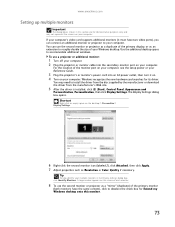
... necessary. For the location of the primary display, or as an extension to your Windows desktop. Windows recognizes the new hardware and searches for demonstrative purposes only and may need to accommodate additional windows. www.emachines.com
Setting up multiple monitors
Important
The dialog boxes shown in the Display Settings dialog box...
8512159 - eMachines Desktop PC User Guide - Page 91
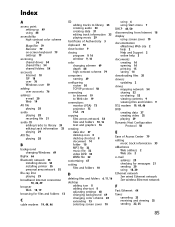
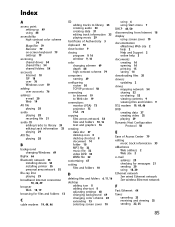
... changing Windows 69
BigFix 66
Bluetooth network 55 installing device 55 installing printer 55 personal area network 55
Blu-ray Disc..., 16 text and graphics 16
creating data disc 37 desktop icon 8 desktop shortcut 8 document 14 folder 10 MP3 file 32 music...44, 50 disconnecting from Internet 18
display using screen saver 70
documentation eMachines Web site 2 help 2 Help and Support 2 online help 3
...
8512159 - eMachines Desktop PC User Guide - Page 94


... 28
Web browser 18, 19 Web page 19 Web site 19
connecting to 19 downloading files 20 eMachines 2
wide area network (WAN) 44 window 8
changing colors 69 close button 9
closing 9, 16...equipment needed 45 example 44 installing cards 46 installing drivers 46 setting up 46
wireless Ethernet network 47 connecting to 50 equipment needed 48 installing cards 49 installing drivers 49 security 51 setting...
8512042 - eMachines Computer Reference Guide - Page 4


...bezel 32 Closing the case 33 Replacing the front bezel 33 Replacing the side panel 33 Installing memory 34 Adding or replacing an optical disc drive 36 Adding or replacing a hard ...drive 38 Replacing the heat sink and processor 40 Adding or replacing an expansion card 42 Replacing the system battery 44 Replacing the system board 46
Chapter 5: Maintaining Your Computer ...
8512042 - eMachines Computer Reference Guide - Page 5
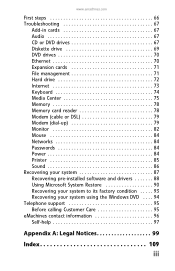
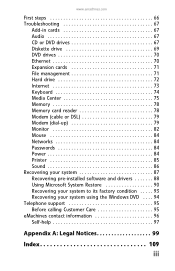
... 85 Sound 86 Recovering your system 87 Recovering pre-installed software and drivers 88 Using Microsoft System Restore 90 Recovering your system to its factory condition . . . . . 93 Recovering your system using the Windows DVD . . . . 94 Telephone support 95 Before calling Customer Care 95 eMachines contact information 96 Self-help 97
Appendix A: Legal...
8512042 - eMachines Computer Reference Guide - Page 13


... Blu-ray, or HD DVD drive. You can also configure the power button to audio CDs, install games and programs, watch DVDs, and store large files onto recordable discs (depending on drive type...this button to turn the power on . Press this jack.
www.emachines.com
Component
Icon
DVD/CD drive
Memory card reader
Power button/power indicator
USB ports
Microphone jack
Headphone jack
Description...
8512042 - eMachines Computer Reference Guide - Page 14
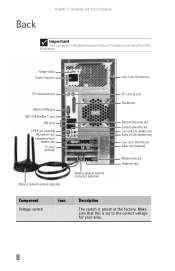
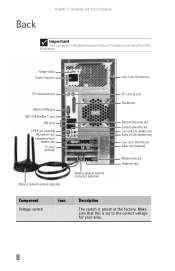
...Power connector
Case cover thumbscrew
PS/2 keyboard port
Monitor (VGA) port IEEE 1394/FireWire™ port
USB ports S/PDIF jack (optional)
Microphone jack ...(network) jack Center/subwoofer jack Surround L/R speaker jack Audio in/side speaker jack Case cover thumbscrew Video card (optional)
Modem (line) jack Telephone jack
Component
Voltage switch
Icon
Description
The switch is set to the...
8512042 - eMachines Computer Reference Guide - Page 15
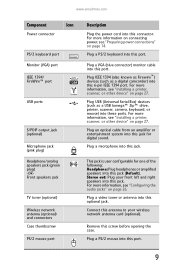
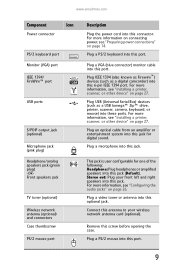
...information on connecting power, see "Installing a printer, scanner, or other device" on page 26. Stereo out: Plug your wireless network antenna card (optional).
Plug IEEE 1394 (also known as Firewire™)... and right speakers into this port.
www.emachines.com
Component
Icon
Power connector
PS/2 keyboard port
Monitor (VGA) port
IEEE 1394/ FireWire™ port
USB ports
S/PDIF...
8512042 - eMachines Computer Reference Guide - Page 33


www.emachines.com
Installing a printer, scanner, or other device
Important
Before you install a printer, scanner, or other peripheral device, see "Checking .... For more information about port locations, see the device documentation and installation instructions. IEEE 1394 and USB ports support plug-and-play .
Type installing devices in the Search Help box, then press ENTER. Your computer...
8512042 - eMachines Computer Reference Guide - Page 95


... disc 1 of x, 2 of x, 3 of x, and so on .
6 If multiple discs are completed.
Important
If you have recently reinstalled Windows or installed a new hard drive, and your Start menu does not contain eMachines Recovery Center as they are required, insert the additional blank
disks when prompted.
7 When the process is created, your final...
8512042 - eMachines Computer Reference Guide - Page 110


... connected to grounding electrodes, and requirements for the person who installs cable to be extended by the user to this manual may...recognizing hazards in products with TV/cable TV tuner cards)
104
External television antenna grounding
Important
The instructions ...to the system. The equipment must also be connected to your eMachines PC, make sure that the antenna or cable system is to ...
8512042 - eMachines Computer Reference Guide - Page 116
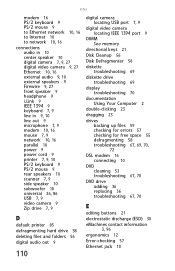
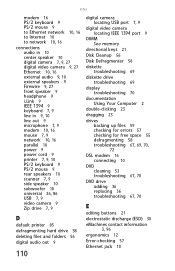
...files and folders 56
digital audio out 9
110
digital camera locating USB port 7, 9
digital video camera locating IEEE 1394 port 9
DIMM See memory
directional keys 21
Disk Cleanup 56
Disk Defragmenter 58
diskette troubleshooting 69
diskette drive ... 70
E
editing buttons 21
electrostatic discharge (ESD) 30
eMachines contact information 3, 96
ergonomics 12
Error-checking 57
Ethernet jack 10
8512042 - eMachines Computer Reference Guide - Page 117
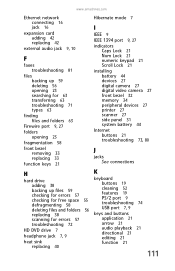
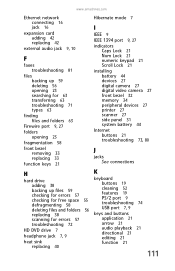
www.emachines.com
Ethernet network connecting 16 jack 16
expansion card adding 42 replacing 42
external audio jack 9, 10
F
faxes troubleshooting 81
... 7
headphone jack 7, 9
heat sink replacing 40
Hibernate mode 7
I
IEEE 9 IEEE 1394 port 9, 27 indicators
Caps Lock 21 Num Lock 21 numeric keypad 21 Scroll Lock 21 installing battery 44 devices 27 digital camera 27 digital video camera 27 front bezel ...
8512042 - eMachines Computer Reference Guide - Page 119
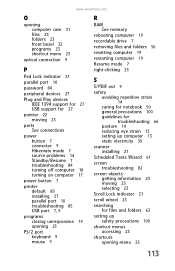
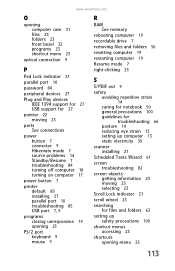
... devices 27
Plug and Play devices IEEE 1394 support for 27 USB support for 27
pointer 22 moving 23
ports See connections
power button 7 connector 9 Hibernate mode 7 source problems 14 Standby/Resume 7 troubleshooting 84 turning off computer 18 turning on computer 17
power button 7
printer default 85 installing 27 parallel port 10 troubleshooting...
Similar Questions
Windows Vista Wont Install After Factory Restore On Emachine
(Posted by akmnetran 9 years ago)
How Much Ram Can I Add To The E4264?.its Got 1gb Of Ram At Present.
(Posted by dmhewings 11 years ago)
My E4264 Has A High Pitched Buss When I Turn It On And Will Not Come On
(Posted by jadethomas 12 years ago)

