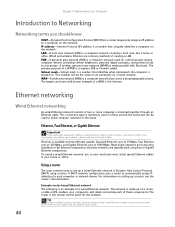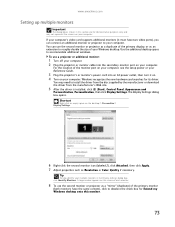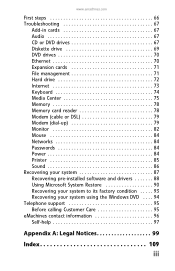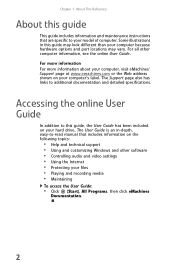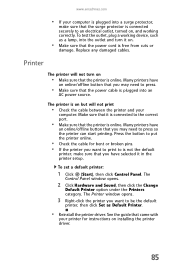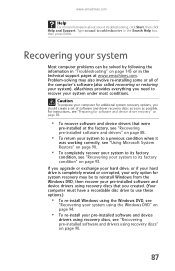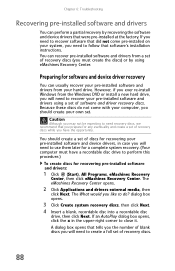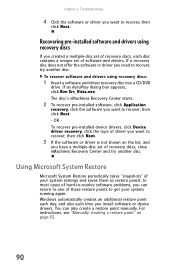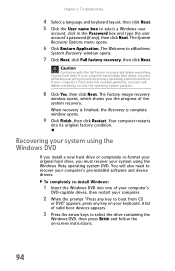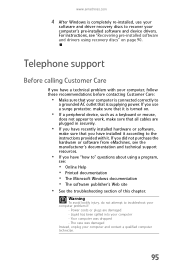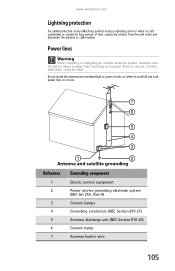eMachines E4264 Support and Manuals
Get Help and Manuals for this eMachines item

View All Support Options Below
Free eMachines E4264 manuals!
Problems with eMachines E4264?
Ask a Question
Free eMachines E4264 manuals!
Problems with eMachines E4264?
Ask a Question
Most Recent eMachines E4264 Questions
Display Drivers Download Problems
hello, i own an e-machine mode-e4264 desktop computer. it has the sticker 'graphics by nvidia' on th...
hello, i own an e-machine mode-e4264 desktop computer. it has the sticker 'graphics by nvidia' on th...
(Posted by bnanaappau 8 years ago)
Ieee 1394 Pci Card
can I INSTALL A IEEE 1394 PCI card in a emachine 4264
can I INSTALL A IEEE 1394 PCI card in a emachine 4264
(Posted by mcgrath7418 11 years ago)
How Much Ram Can I Add To The E4264?.its Got 1gb Of Ram At Present.
(Posted by dmhewings 11 years ago)
Picture Problems
my computers picture has gone array since i installed some photos, its says i need a direct 3D video...
my computers picture has gone array since i installed some photos, its says i need a direct 3D video...
(Posted by petermcguire67 11 years ago)
Popular eMachines E4264 Manual Pages
eMachines E4264 Reviews
We have not received any reviews for eMachines yet.