eMachines E4264 Support Question
Find answers below for this question about eMachines E4264.Need a eMachines E4264 manual? We have 3 online manuals for this item!
Question posted by petermcguire67 on August 25th, 2012
Picture Problems
my computers picture has gone array since i installed some photos, its says i need a direct 3D video card. iv taken the pictures off but still have a low standard picture
Current Answers
There are currently no answers that have been posted for this question.
Be the first to post an answer! Remember that you can earn up to 1,100 points for every answer you submit. The better the quality of your answer, the better chance it has to be accepted.
Be the first to post an answer! Remember that you can earn up to 1,100 points for every answer you submit. The better the quality of your answer, the better chance it has to be accepted.
Related eMachines E4264 Manual Pages
8512159 - eMachines Desktop PC User Guide - Page 3


...computer 2 Using the eMachines Web site 2 Using Help and Support 2
Searching for a topic 3 Getting help for Windows Media Center 3 Using online help 3 Microsoft Certificate of Authenticity 3
Chapter 2: Using Windows 5
Using the Windows desktop 6 Using the Start menu 7 Adding icons to the desktop...27
Playing music and movies 28 Playing audio and video files 28 Playing optical discs 29
i
8512159 - eMachines Desktop PC User Guide - Page 8
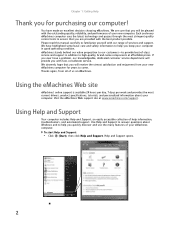
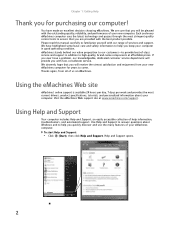
...to familiarize yourself with fast, considerate service. If you ever have a problem, our knowledgeable, dedicated customer service department will provide you with our range...the many features of -class service and support in good operating condition.
Each and every eMachines computer uses the latest technology and passes through the most current drivers, product specifications, tutorials, and ...
8512159 - eMachines Desktop PC User Guide - Page 9
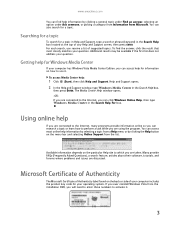
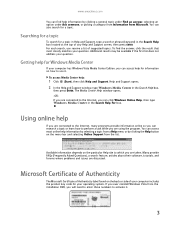
...opens. -ORIf you are taken. You can access most...problems and issues are using the program.
To find help information by clicking a general topic under Find an answer, selecting an option under Ask someone, or picking a category from Information from the installation DVD, you will need...Microsoft Certificate of your computer includes the product key code for your computer has Windows Vista ...
8512159 - eMachines Desktop PC User Guide - Page 12


... this icon to programs, files, help for Windows and other tasks.
. The Windows Security Center icon may be different from your computer. Chapter 2: Using Windows
Using the Windows desktop
After your computer starts, the first screen you discarded are stored. Click a program's button on the taskbar to notify you open a file or program...
8512159 - eMachines Desktop PC User Guide - Page 16


...pictures-that you place a copy of a file or folder into more information, see "Shortcuts" on a computer is stored in files. Typically, Local Disk (C:) is
your hard drive and 3½ Floppy (A:) is your computer...files" on the pop-up
menu opens on the desktop.
3 Click Copy on page 12.
2 Right-...
1 Locate the file or folder you need to copy.
Chapter 2: Using Windows
Creating...
8512159 - eMachines Desktop PC User Guide - Page 25


...
Web pages can explore a Web site or visit other multimedia features. A link may need to ISP. Connecting to a hand, the item is a link.
You can contain .... Additionally, the speed of time you can access Web sites to your computer, and displays the page on the site that a Web page displays on... a picture, or an animated image.
Type connecting to you on the World Wide Web...
8512159 - eMachines Desktop PC User Guide - Page 27


... that the modem is set up modem cable must be installed before proceeding.
You can connect your computer to one local fax modem, although you can include all required information, is turned on before you attach files, such as photographs, to your standard telephone modem to connect to your e-mail program. For more...
8512159 - eMachines Desktop PC User Guide - Page 45


... tuner card (if installed).
• Online Media lets you play online games. • Tasks lets you set up your display and media types, shut down or restart your
computer, burn an optical disc (CD or DVD), and synchronize with another digital media device (such as an MP3 player).
• Pictures + Videos lets you view individual pictures, pictures...
8512159 - eMachines Desktop PC User Guide - Page 76
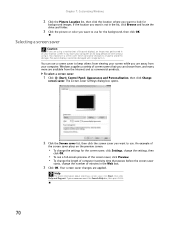
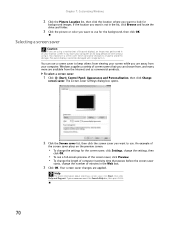
....
70 Your screen saver changes are using it. Chapter 7: Customizing Windows
2 Click the Picture Location list, then click the location where you want to use for the background, then ... saver which constantly changes its image to keep others from viewing your screen while you leave your computer.
Help
For more are away from the Internet and as commercial products. To select a screen ...
8512159 - eMachines Desktop PC User Guide - Page 79
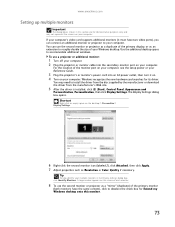
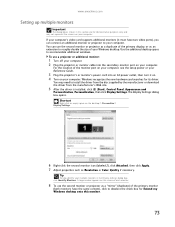
... your computer's video card supports additional monitors (it on. 4 Turn on your computer. 2 Plug the projector or monitor cable into an AC power outlet, then turn it must have two video ports), you can use a projector or additional monitor:
1 Turn off your computer.
Windows recognizes the new hardware and searches for Extend my Windows desktop onto this...
8512159 - eMachines Desktop PC User Guide - Page 91
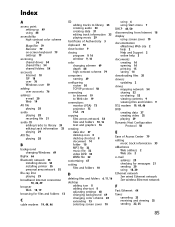
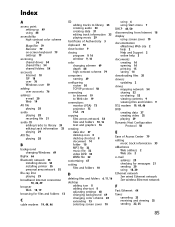
... changing Windows 69
BigFix 66
Bluetooth network 55 installing device 55 installing printer 55 personal area network 55
Blu-ray Disc...16
color changing scheme 69 depth 68 high contrast scheme 79
computers naming 49
configuring router 50 TCP/IP protocol 50
connecting to...
creating data disc 37 desktop icon 8 desktop shortcut 8 document 14 folder 10 MP3 file 32 music file 32 video DVD 35 WMA file...
8512042 - eMachines Computer Reference Guide - Page 14
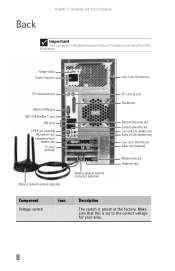
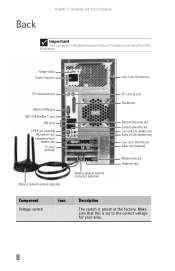
Back
Chapter 2: Checking Out Your Computer
Important
Your computer's hardware options and port locations may vary from this is preset at the... (network) jack Center/subwoofer jack Surround L/R speaker jack Audio in/side speaker jack Case cover thumbscrew Video card (optional)
Modem (line) jack Telephone jack
Component
Voltage switch
Icon
Description
The switch is set to the correct voltage for your...
8512042 - eMachines Computer Reference Guide - Page 16
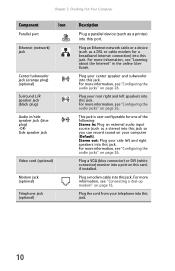
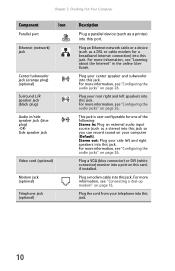
...left speakers into this jack. Plug a modem cable into this card, if installed. Plug an Ethernet network cable or a device (such as ...
Video card (optional)
Modem jack (optional)
Telephone jack (optional)
Description
Plug a parallel device (such as a stereo) into this jack. For more information, see "Configuring the audio jacks" on page 26.
Chapter 2: Checking Out Your Computer
...
8512042 - eMachines Computer Reference Guide - Page 57
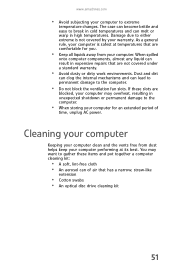
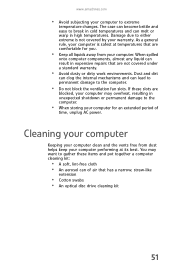
... permanent damage to gather these slots are not covered under a standard warranty.
• Avoid dusty or dirty work environments. Cleaning your computer
Keeping your computer clean and the vents free from your computer. Damage due to extreme
temperature changes. As a general rule, your computer to either extreme is safest at its best.
The case can...
8512042 - eMachines Computer Reference Guide - Page 70


In Windows XP, click Start, then click Search. OR -
Chapter 5: Maintaining Your Computer
File type
Documents Spreadsheets Pictures Movies Sound and music
File usually ends in...
.DOC, .TXT, .RTF, .HTM, .HTML, .DOT .XLS, .XLT, .TXT .JPG, .BMP, .GIF, .PDF, .PCT, .TIF, .PNG, .EPS ....
8512042 - eMachines Computer Reference Guide - Page 82
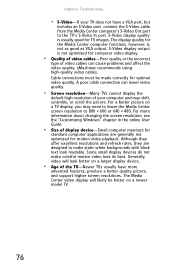
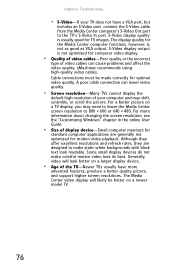
... For more
advanced features, produce a better quality picture, and support higher screen resolutions. A poor cable connection can cause problems and affect the video quality. Although they offer excellent resolutions and refresh rates, they are generally not optimized for
standard computer applications are designed to make colorful motion video look better on a newer model TV.
76...
8512042 - eMachines Computer Reference Guide - Page 83
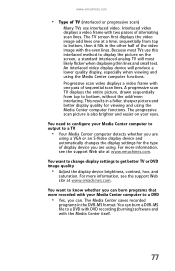
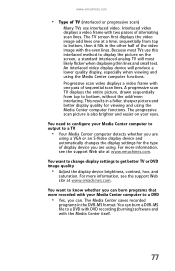
... and small text. The progressive scan picture is also brighter and easier on the screen, a standard interlaced analog TV will produce a lower quality display, especially when viewing and using the Media Center computer functions. The Media Center saves recorded
programs in the other half of the video image with two passes of sequential scan...
8512042 - eMachines Computer Reference Guide - Page 88
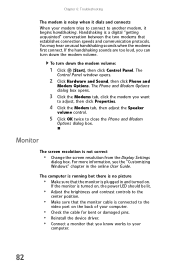
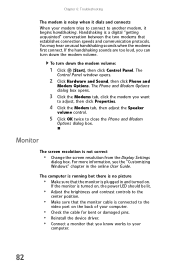
... The computer is running but there is no picture
•...; Make sure that establishes connection speeds and communication protocols. Chapter 6: Troubleshooting
The modem is noisy when it begins handshaking. If the handshaking sounds are too loud, you want
to adjust, then click Properties.
4 Click the Modem tab, then adjust the Speaker
volume control.
5 Click OK twice to the
video...
8512042 - eMachines Computer Reference Guide - Page 89
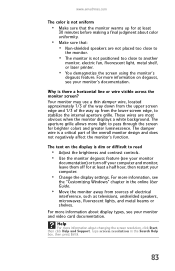
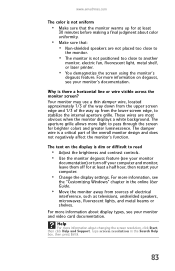
... screen edge and 1/3 of the way up for at least a half hour, then restart your computer.
• Change the display settings.
The damper wire is a critical part of electrical
interference, ... Search Help box, then press ENTER.
83 For more information, see your monitor and video card documentation.
For more information about changing the screen resolution, click Start, then click Help and...
8512042 - eMachines Computer Reference Guide - Page 118
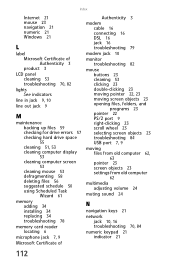
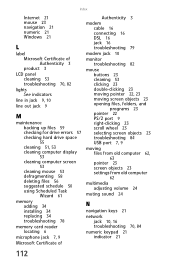
... 57 checking hard drive space 55 cleaning 51, 53 cleaning computer display 53 cleaning computer screen 53 cleaning mouse 53 defragmenting 58 deleting files 56 suggested schedule 50 using Scheduled Task Wizard 61
memory adding 34 installing 34 replacing 34 troubleshooting 78
memory card reader locating 6
microphone jack 7, 9
Microsoft Certificate of
Authenticity 3
modem cable...
Similar Questions
Display Drivers Download Problems
hello, i own an e-machine mode-e4264 desktop computer. it has the sticker 'graphics by nvidia' on th...
hello, i own an e-machine mode-e4264 desktop computer. it has the sticker 'graphics by nvidia' on th...
(Posted by bnanaappau 8 years ago)
What Are The Video Card That Fit To This Computer
What Are The Video Card That Fit To This Computer
What Are The Video Card That Fit To This Computer
(Posted by m4a1hina 9 years ago)
How Much Ram Can I Add To The E4264?.its Got 1gb Of Ram At Present.
(Posted by dmhewings 11 years ago)
How To Update Driver For Video Card On T3302 Computer.
I am trying to watch a DVD and first I had to get latest version of media player. Following that it ...
I am trying to watch a DVD and first I had to get latest version of media player. Following that it ...
(Posted by lsritchie 11 years ago)

