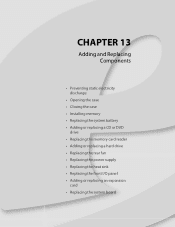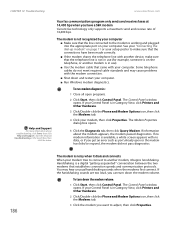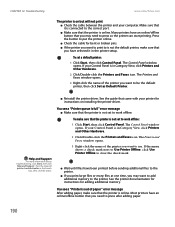eMachines T6522 Support and Manuals
Get Help and Manuals for this eMachines item

View All Support Options Below
Free eMachines T6522 manuals!
Problems with eMachines T6522?
Ask a Question
Free eMachines T6522 manuals!
Problems with eMachines T6522?
Ask a Question
Most Recent eMachines T6522 Questions
I Have Emachines T6522, Trying To Install New Dvd/cd Drive Using Ide/sata Adapte
How do I install new DVD/cd drive, using Sata/IDE adapter. computer does not recognize it, what do I...
How do I install new DVD/cd drive, using Sata/IDE adapter. computer does not recognize it, what do I...
(Posted by gforcexl 9 years ago)
Is My Computer Wi-fi Capable?
(Posted by misstluster 9 years ago)
Popular eMachines T6522 Manual Pages
eMachines T6522 Reviews
We have not received any reviews for eMachines yet.