eMachines W3650 Support Question
Find answers below for this question about eMachines W3650.Need a eMachines W3650 manual? We have 3 online manuals for this item!
Question posted by Nicalesh on April 27th, 2014
How To Remove Graphics Card Emachine Desktop W3650
The person who posted this question about this eMachines product did not include a detailed explanation. Please use the "Request More Information" button to the right if more details would help you to answer this question.
Current Answers
There are currently no answers that have been posted for this question.
Be the first to post an answer! Remember that you can earn up to 1,100 points for every answer you submit. The better the quality of your answer, the better chance it has to be accepted.
Be the first to post an answer! Remember that you can earn up to 1,100 points for every answer you submit. The better the quality of your answer, the better chance it has to be accepted.
Related eMachines W3650 Manual Pages
eMachines Desktop PC User Guide - Page 3


... you for purchasing our computer 2 Using the eMachines Web site 2 Using your Reference Guide 2 Using Help and Support 2
Searching for a topic 3 Using online help 3 Getting technical support 4
Finding your model and serial number 4 Microsoft Certificate of Authenticity 4
Chapter 2: Using Windows XP 5
Using the Windows desktop 6 Using the Start menu 7 Adding icons to...
eMachines Desktop PC User Guide - Page 5


www.emachines.com
Chapter 6: Customizing Windows 57
Adjusting the screen and desktop settings 58 Adjusting the color depth 58 Adjusting the screen resolution 59 Changing the colors on your Windows desktop 59 Changing the desktop background 60 Selecting a screen saver 61 Using an extended desktop 63
Using a second monitor 63 Viewing the display on a television 64...
eMachines Desktop PC User Guide - Page 13


... over any menu item that you use the Start menu:
1 Click the Start button on the desktop.
7
Type desktop icons in the Search box, then press ENTER. You can start programs, open it , another ...to add an icon (shortcut) to the desktop for files and folders, and more information about desktop icons, click Start, then click Help and Support. www.emachines.com
Using the Start menu
Help
For ...
eMachines Desktop PC User Guide - Page 17
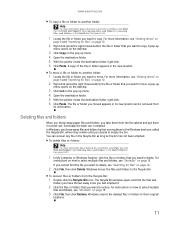
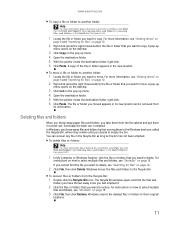
www.emachines.com
To copy a file or folder to another folder:
1...Viewing drives" on
page 9 and "Searching for files" on how to delete. A pop-up
menu opens on the desktop.
3 Click Cut on page 12.
2 Click File, then click Delete. Eventually the trash can . Windows moves the... can recover any file in a trash can is removed from the Recycle Bin:
1 Double-click the Recycle Bin icon.
eMachines Desktop PC User Guide - Page 43


... music library, you want to the
music library. The new track information appears in the Windows Media Player library.
37 www.emachines.com
Building a music library
Use Windows Media Player to a music file.
The Advanced Tag
Editor dialog box opens.
4 Enter... to the Internet, WMA and MP3
files that you are automatically added to your desktop to edit, then click Advanced Tag Editor.
eMachines Desktop PC User Guide - Page 53


... configure network and IP
addresses
Determining if an Ethernet card is already installed on your computer
To determine if an Ethernet card is already installed on your Control Panel
is listed...click the Hardware tab, then click Device Manager. A mixture of the slowest rated component. www.emachines.com
Attached to the router are all of Netwcmork adapters. Also connected to the router is not...
eMachines Desktop PC User Guide - Page 65
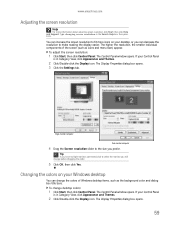
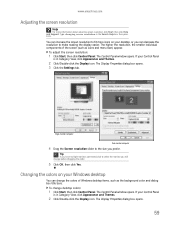
www.emachines.com
Adjusting the screen resolution
Help
For more icons on your Control Panel
is in the ...the Display icon.
To adjust the screen resolution:
1 Click Start, then click Control Panel. The Control Panel window opens. If your desktop, or you have multiple monitors connected, click to fit more information about adjusting screen resolution, click Start, then click Help and Support...
eMachines Desktop PC User Guide - Page 67


... a monitor (not a flat-panel display), an image may get burned in Category View, click Appearance and Themes.
2 Click/Double-click the Display icon. www.emachines.com
3 Click the Desktop tab.
4 Click a background picture in .
The Control Panel window opens. The Display Properties dialog box opens.
61 You should use a screen saver to...
eMachines Desktop PC User Guide - Page 69


... on the desktop, then click Properties. Using a second monitor
Important
The dialog boxes shown in your desktop and drag them over to the second monitor. If your computer's video card supports additional...You can open windows in this monitor.
4 Click Apply. www.emachines.com
Using an extended desktop
If your computer supports dual monitors (it must have two video connections), you can use...
eMachines Desktop PC User Guide - Page 82


...computer against online identity theft by blocking the transmission
of the items detected and removed from your computer for and remove viruses:
1 Click Start, All Programs, McAfee, then click McAfee SecurityCenter.
Using McAfee SecurityCenter
Scanning ... keyword viruses in the Search Help box, then press ENTER. Chapter 7:
Your new eMachines computer may have the McAfee SecurityCenter installed.
eMachines Desktop PC User Guide - Page 89
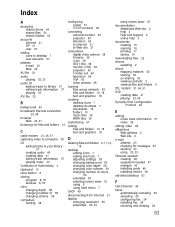
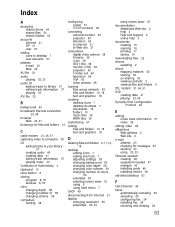
... and folders 10, 18 text and graphics 18
creating desktop icons 7 desktop shortcuts 7 documents 15 folders 10 music files ... changing resolution 59 properties 63, 64
using screen saver 61
documentation eMachines Web site 2 help 2 Help and Support 2 online help 3... 48 equipment needed 47 example 46 installing cards 48 installing drivers 48
extended desktop 63
F
Fast Ethernet 46
faxes automatically ...
eMachines Desktop PC User Guide - Page 91
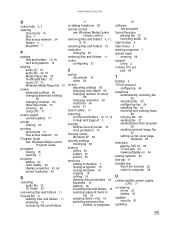
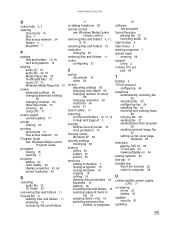
...emachines.com
O
online help 2, 3
opening documents 16 files 7 files across network 54 folders 9 programs 7
P
pasting files and folders 10, 18 text and graphics... telephone 28
remote control see Windows Media Center remote control
removing files and folders 6, 11, 12, 18
renaming files ... drives 52 folders 52 printer 53
shortcuts adding to desktop 7 closing programs 18 closing windows 18 copying 18...
8512635 - eMachines Desktop Hardware Reference Guide - Page 15
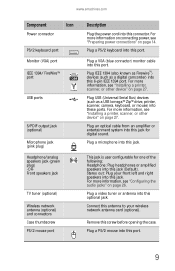
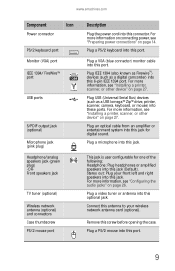
..."Configuring the audio jacks" on page 27. Remove this antenna to your front left and right ... monitor cable into this jack. Stereo out: Plug your wireless network antenna card (optional).
Plug a microphone into this port. For more information, see ...on page 26. Plug a PS/2 mouse into this connector. www.emachines.com
Component
Icon
Power connector
PS/2 keyboard port
Monitor (VGA) port
...
8512635 - eMachines Desktop Hardware Reference Guide - Page 41


...Windows starts and the
Windows desktop appears.
10 Click Start,...Replace the side panel by following the instructions in Category view). OR If you are removing a DIMM from the memory module
bank, gently pull the plastic tabs away from the...tabs on
the memory module bank and press the module firmly into the bank. www.emachines.com
4 If you are adding a DIMM to its upright position. 8 Reconnect ...
8512635 - eMachines Desktop Hardware Reference Guide - Page 49


... expansion slot. If you have added a new expansion card, connect its cables according to loosen the card, but do not bend the card sideways. www.emachines.com
4 If you are replacing a card, remove the old expansion
card. You can
slightly seesaw the card end-to-end to the card.
5 Install the new card into place. 8 Replace the side panel by...
8512635 - eMachines Desktop Hardware Reference Guide - Page 53
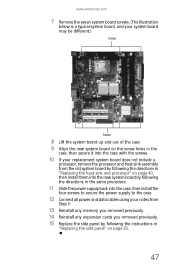
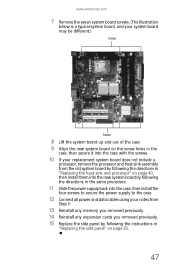
www.emachines.com
7 Remove the seven system board screws. (The illustration
below is a typical system board, and your system board ....
12 Connect all power and data cables using your notes from
Step 5.
13 Reinstall any memory you removed previously. 14 Reinstall any expansion cards you removed previously. 15 Replace the side panel by following the instructions in
"Replacing the side panel" on page ...
8512635 - eMachines Desktop Hardware Reference Guide - Page 68
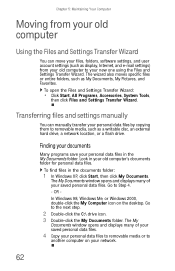
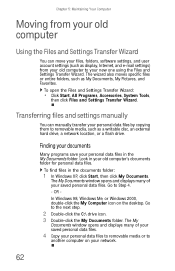
...and Favorites. The My
Documents window opens and displays many of your saved personal data files.
4 Copy your personal data files to removable media or to removable media, such as a writable disc, an external hard drive, a network location, or a flash drive. To find files in ...Wizard
You can manually transfer your personal data files by copying them to
another computer on the desktop.
8512635 - eMachines Desktop Hardware Reference Guide - Page 75
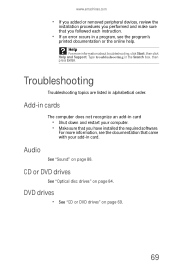
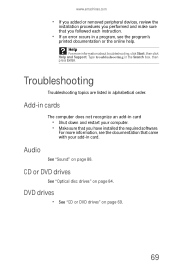
... computer does not recognize an add-in card
• Shut down and restart your add-in card. CD or DVD drives
See "Optical disc drives" on page 88.
Audio
See "Sound" on page 84.
www.emachines.com
• If you added or removed peripheral devices, review the
installation procedures you performed and make sure...
8512635 - eMachines Desktop Hardware Reference Guide - Page 89


...in correctly. • Shut down and restart your computer. • Remove all extension cables and switch boxes. • Try a mouse you... final judgment about display types, see your monitor and video card documentation.
Make sure that the optical sensor is dim or ...The text on the display is clean and free of debris. www.emachines.com
The color is not uniform
• Make sure that the...
8512635 - eMachines Desktop Hardware Reference Guide - Page 115


...
electrostatic discharge (ESD) 30 eMachines contact information
3, 95 e-mail
transferring settings from old computer 64
ergonomics 12 Error-checking 57
Ethernet jack 10 Ethernet network
connecting 16 jack 16
expansion card adding 42 replacing 42
external audio jack 9, 10
F
faxes troubleshooting 81
files backing up 60 deleting 56 finding 63 opening 22...
Similar Questions
O.s. Upgrade
Hi; I'm currently trying to upgrade a disabled friends EMachine w3650 with a core duo, Intel gma 950...
Hi; I'm currently trying to upgrade a disabled friends EMachine w3650 with a core duo, Intel gma 950...
(Posted by jmptophil 9 years ago)
How Install Power Supply Emachine Desktop Model W3650
(Posted by jagxevri 9 years ago)
Is It Possible To Change A Graphics Card Intel Pentium Ez1800?
How do i change my bad integrated graphics card to a gaming one? If its possible i would like to kno...
How do i change my bad integrated graphics card to a gaming one? If its possible i would like to kno...
(Posted by ChaosGurdian 10 years ago)
What Kind Of Graphics Card Plug Does It Have?
I'm thinking of getting a new graphics card but i don,t know what kind of plug it has. (i don,t have...
I'm thinking of getting a new graphics card but i don,t know what kind of plug it has. (i don,t have...
(Posted by jjn4421 11 years ago)

