eMachines EL1200 Support Question
Find answers below for this question about eMachines EL1200.Need a eMachines EL1200 manual? We have 5 online manuals for this item!
Question posted by akmnetran on June 15th, 2014
Windows Vista Wont Install After Factory Restore On Emachine
The person who posted this question about this eMachines product did not include a detailed explanation. Please use the "Request More Information" button to the right if more details would help you to answer this question.
Current Answers
There are currently no answers that have been posted for this question.
Be the first to post an answer! Remember that you can earn up to 1,100 points for every answer you submit. The better the quality of your answer, the better chance it has to be accepted.
Be the first to post an answer! Remember that you can earn up to 1,100 points for every answer you submit. The better the quality of your answer, the better chance it has to be accepted.
Related eMachines EL1200 Manual Pages
8513036R - eMachines Starter Guide - Page 7


..., click (Start), Control Panel, then click System and Maintenance.
The Welcome Center offers a wealth of options for getting more information about the newest features in Windows Vista®
7 welcome to a new one
Learn about your computer
Transfer files and settings from eMachines partners!
8513036R - eMachines Starter Guide - Page 13


... movies to Burn List. If your computer came with easy-to-use software already installed on the item and selecting Add to DVD, open Windows Media Player and put a blank, writable DVD into the DVD burner on your eMachines computer. Click Burn , then select the items you must have a DVD burner to the...
8513036R - eMachines Starter Guide - Page 14


... to security features such as Windows Security Center, Windows Firewall, Windows Update, and Windows Defender-all built into Windows Vista
• Norton 360-Reduces the chances of a virus affecting your computer • BigFix-Monitors your computer for problems, and alerts you keep your online user guide. keeping your computer safe
Your eMachines computer comes with hardware and...
8513036R - eMachines Starter Guide - Page 15


... type and level of protection you , your family, and your online user guide.
15 To view or change Windows Vista security settings, click (Start), Control Panel, Security, then click Security Center. securing the perimeter
Windows Vista provides built-in security features designed to protect you want for your computer
For more information on security...
8513036R - eMachines Starter Guide - Page 16


... Programs, then click Windows Update and download high-priority updates. You can schedule automatic updates with Windows
Update
16 up-to-date security
Windows Update If a hacker finds a way to bypass the security features built into Windows Vista, Microsoft creates a high-priority Windows update to keep your computer secure.
You should update Windows regularly to fix the...
8513036R - eMachines Starter Guide - Page 20


.... backing up a bit - You can return to one of the restore features in Windows, click (Start), Control Panel, System and Maintenance, then click Backup and Restore Center.
20 restoring your computer
In the unlikely event that you experience software problems, the Windows Vista Backup and Restore Center let you roll back your computer to get your system...
8513036R - eMachines Starter Guide - Page 21


... of the software that came with your factory-loaded hard drive contents (Windows Vista, pre-installed software and drivers), click Create factory default disc or, to create recovery discs for your system. Follow the on-screen instructions to finish.
21 To create discs, click (Start), All Programs, eMachines, then click eMachines Recovery Management. To create recovery discs...
8513036R - eMachines Starter Guide - Page 22


eMachines Recovery Management opens. 2 Click the Restore tab, then click Restore system to finish.
22 reinstalling the operating system
If you can run Windows... 1 Click (Start), All Programs, eMachines, then click eMachines Recovery
Management. The Confirm
Restoration dialog box opens.
3 Follow the on-screen instructions to factory default.
eMachines Desktop PC User Guide (Windows Vista) - Page 29


...emachines.com
5 Type the subject of the window...came with Windows Vista Business, Enterprise, or Ultimate Editions.
For more information about using e-mail, click Start, then click Help and Support. Windows automatically detects... e-mail. To check your e-mail using Windows Mail:
1 Connect to your dial-up modem cable must be installed before proceeding. Tip
To protect your Internet ...
eMachines Desktop PC User Guide (Windows Vista) - Page 43
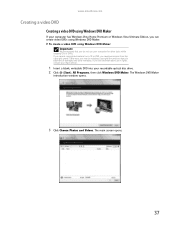
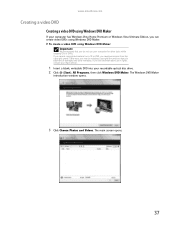
... to payment of damages and other tasks while creating CDs or DVDs. www.emachines.com
Creating a video DVD
Creating a video DVD using Windows DVD Maker
If your computer has Windows Vista Home Premium or Windows Vista Ultimate Edition, you can create video DVDs using Windows DVD Maker: Important
We recommend that you do not use your recordable...
eMachines Desktop PC User Guide (Windows Vista) - Page 56
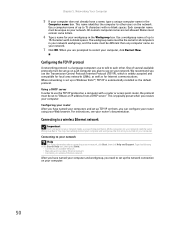
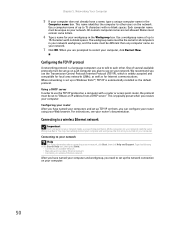
... to 15 characters with a router or access point router, the protocol must be set up in Windows Vista™, TCP/IP is set up TCP/IP on your Web browser. This is typically preset when.... Names must be set to
15 characters with no blank spaces. When networking is automatically installed as for your computer does not already have already named your computer and workgroup the first ...
eMachines Desktop PC User Guide (Windows Vista) - Page 85


... account to use for this user, then click OK. To set up parental controls for . The settings are saved.
79 www.emachines.com
Filtering Internet access
You can specify the type of Internet content that can be accessed by a user. The Web
Restrictions dialog ... for any user. The User Controls dialog box opens.
3 Click On, enforce current settings, then click Windows Vista Web Filter.
eMachines Desktop PC User Guide (Windows XP) - Page 10
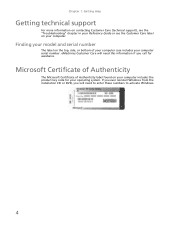
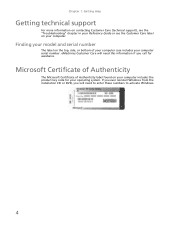
... Windows from the installation CD or DVD, you call for your operating system. Chapter 1: Getting Help
Getting technical support
For more information on contacting Customer Care (technical support), see the "Troubleshooting" chapter in your Reference Guide or see the Customer Care label on your computer includes the product key code for assistance. eMachines...
eMachines Desktop PC User Guide (Windows XP) - Page 91


...adding icons to desktop 7 user accounts...button 8
closing program 8, 18 window 8, 18
color changing depth ...text and graphics 18
creating desktop icons 7 desktop shortcuts 7 documents 15 folders... folders 6, 11, 12, 18
desktop adding icons 7 adding shortcuts 7 ...63, 64 using screen saver 62
documentation eMachines Web site 2 help 2 Help and ...
37
video 39
editing video 38
eMachines Web address 2 Web site 2
...
MU.NAE00.001 - eMachines Desktop Hardware Reference Guide - Page 56


... are not recoverable by other methods, you must create the set of recovery discs beforehand. To reinstall using discs, you may need to reinstall the Windows operating system and factory-loaded software and drivers. To create recovery discs: 1 Click (Start), All Programs, eMachines, then click
eMachines Recovery Management. eMachines Recovery Management opens.
46
MU.NAE00.001 - eMachines Desktop Hardware Reference Guide - Page 57


... in the Burn to complete the recovery discs. OR To create recovery discs for the hard drive's entire original contents, including Windows Vista and all factory-loaded software and drivers, click Create factory default disc. -
When the disc finishes recording, the drive ejects it.
47 The first disc begins recording, and you will need...
MU.NAE00.001 - eMachines Desktop Hardware Reference Guide - Page 59


The eMachines Application Recovery main menu opens.
3 Click Contents. Type windows system restore in the Search Help box, then press ENTER.
49 A list of your system running again. Repeat this step for the item you want to install, then follow the on-screen prompts to a previous system condition
Microsoft System Restore periodically takes "snapshots" of software...
MU.NAE00.001 - eMachines Desktop Hardware Reference Guide - Page 61


...your recovery discs" on your system.
eMachines Recovery Management opens. 2 Click the Restore tab, then click Restore system to factory default. You can still run Windows Vista, see
"Recovering from within Windows Vista
To reinstall Windows Vista and all software and drivers that are not recoverable by other methods, you have installed a replacement hard drive, see "Recovering from...
MU.NAE00.001 - eMachines Desktop Hardware Reference Guide - Page 62


...prompts you its progress.
This process may take several minutes.
52 eMachines Recovery Management opens. 2 Click Restore system from the hard drive during startup. Caution
Continuing the process...
during startup
To reinstall Windows Vista and all files on -screen prompts for first-time
system setup. Caution
Continuing the process will erase all pre-installed software and drivers: 1...
MU.NAE00.001 - eMachines Desktop Hardware Reference Guide - Page 63


... drive.
2 During startup, press F10 to open the boot menu. Windows installs from the recovery disc you can select which device to start from, ...installed software and drivers: 1 Turn on your computer, insert the first system
recovery disc into your optical disc drive, then restart your arrow keys to select CDROM/DVD, then press ENTER. Recovering from your recovery discs
To reinstall Windows Vista...
Similar Questions
How To Factory Restore Emachine Desktop Windows Xp
(Posted by Redskhigg 10 years ago)

