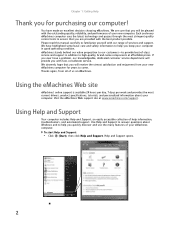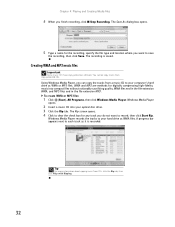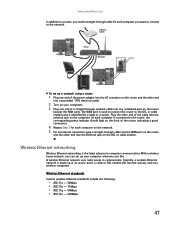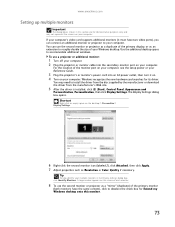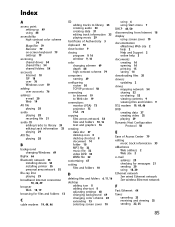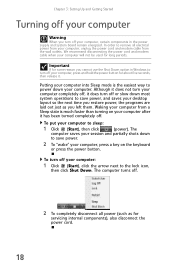eMachines E4264 Support Question
Find answers below for this question about eMachines E4264.Need a eMachines E4264 manual? We have 3 online manuals for this item!
Question posted by jadethomas on February 13th, 2012
My E4264 Has A High Pitched Buss When I Turn It On And Will Not Come On
The person who posted this question about this eMachines product did not include a detailed explanation. Please use the "Request More Information" button to the right if more details would help you to answer this question.
Current Answers
Related eMachines E4264 Manual Pages
Similar Questions
I Have Emachines El1300g-01w,but Greenlight No Turn On,desktop Not Working.
I have replaced the power supply for used one, and install new motherboard and new hard drive as wel...
I have replaced the power supply for used one, and install new motherboard and new hard drive as wel...
(Posted by jaimemedina 3 years ago)
Emachines El1360g And It Wont Turn On.
I just got an emachines EL1360G and when I turn it on i get no signal and it makes a louf high pitch...
I just got an emachines EL1360G and when I turn it on i get no signal and it makes a louf high pitch...
(Posted by danmccartle1234 3 years ago)
Display Drivers Download Problems
hello, i own an e-machine mode-e4264 desktop computer. it has the sticker 'graphics by nvidia' on th...
hello, i own an e-machine mode-e4264 desktop computer. it has the sticker 'graphics by nvidia' on th...
(Posted by bnanaappau 8 years ago)
How Much Ram Can I Add To The E4264?.its Got 1gb Of Ram At Present.
(Posted by dmhewings 11 years ago)