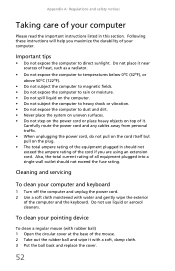eMachines EL1300G-02w Support Question
Find answers below for this question about eMachines EL1300G-02w - 2 GB RAM.Need a eMachines EL1300G-02w manual? We have 1 online manual for this item!
Question posted by jaimemedina on October 7th, 2020
I Have Emachines El1300g-01w,but Greenlight No Turn On,desktop Not Working.
I have replaced the power supply for used one, and install new motherboard and new hard drive as well, but when push button in desktop is not green light on, Fan run but Not signal in Monitor. Please give me the tips to solve this in my emachines. Note: Fault was due to lightning in my area.
Current Answers
Answer #1: Posted by techyagent on October 7th, 2020 9:44 PM
Please check this link below for the forum and over there people are discussing same problem and also about its solutions.
Thanks
Techygirl
Related eMachines EL1300G-02w Manual Pages
Similar Questions
I Put A Hard Drive From Another Pc In My T5082 And It Worked Yesterday And Today
I put a hard drive from another PC in my T5082 and it worked yesterday. I tried to start it today an...
I put a hard drive from another PC in my T5082 and it worked yesterday. I tried to start it today an...
(Posted by mspor914 3 years ago)
My Emachine El1300g-02w Wont Turn On
i was playing runes of magic, and then i go to put ky keyboard up and it dropped and then the wholw ...
i was playing runes of magic, and then i go to put ky keyboard up and it dropped and then the wholw ...
(Posted by talmadgedavid 9 years ago)
Emachines El1352g-01w Hard Drive Replace
Is there a diagram somewhere showing how to remove and replace the hard drive in an emachines EL1352...
Is there a diagram somewhere showing how to remove and replace the hard drive in an emachines EL1352...
(Posted by dusenbery52 11 years ago)
El1300g-02w, Ram
I have the EL1300G-02w, they came from factory with 1gb ram, slot 1, slot 2 empty. Can I mix by putt...
I have the EL1300G-02w, they came from factory with 1gb ram, slot 1, slot 2 empty. Can I mix by putt...
(Posted by spdpatrol 11 years ago)
My Emachine El1300g-02w Pc Shuts Off After A Few Seconds
why do my emachine el1300g-02w pc shuts off after a few seconds. i have tried moving the jumper and ...
why do my emachine el1300g-02w pc shuts off after a few seconds. i have tried moving the jumper and ...
(Posted by lccurry10 12 years ago)